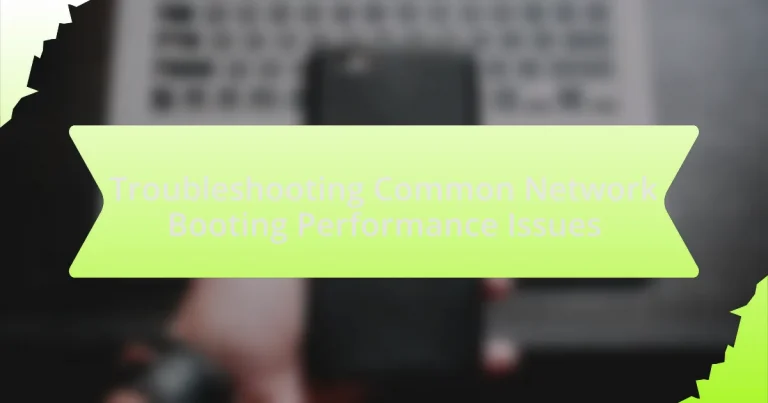The article focuses on troubleshooting common network booting performance issues, highlighting key problems such as slow boot times, network congestion, and server overload. It details how these issues manifest, including prolonged boot times and failures to obtain IP addresses, and emphasizes the importance of proper network configuration and hardware capabilities. The article also discusses methods for measuring performance, identifying root causes, and implementing best practices for optimization, including the use of monitoring tools and hardware upgrades. Additionally, it explores future trends in network booting performance, such as the adoption of advanced protocols and cloud computing solutions.
What are Common Network Booting Performance Issues?
Common network booting performance issues include slow boot times, network congestion, and server overload. Slow boot times can occur due to insufficient bandwidth or high latency in the network, which delays the transfer of boot files. Network congestion often arises from multiple devices attempting to boot simultaneously, leading to packet loss and retransmissions. Server overload happens when the boot server cannot handle the number of requests, resulting in timeouts and failed boot attempts. These issues can significantly impact the efficiency of network booting processes, making it crucial to address them for optimal performance.
How do network booting issues manifest in performance?
Network booting issues manifest in performance through increased boot times, system unresponsiveness, and potential failures to load operating systems. These issues arise when network configurations, such as DHCP settings or TFTP server accessibility, are misconfigured, leading to delays in obtaining necessary boot files. For instance, a misconfigured DHCP server may cause devices to wait longer for an IP address, resulting in extended boot times. Additionally, if the TFTP server is slow or unreachable, clients may experience timeouts, further hindering the boot process. Studies indicate that improper network configurations can lead to boot delays of several minutes, significantly impacting overall system performance and user productivity.
What symptoms indicate slow network booting?
Symptoms indicating slow network booting include prolonged boot times, failure to obtain an IP address, and delays in loading network resources. Prolonged boot times can manifest as extended periods of inactivity during the boot process, often exceeding typical durations. Failure to obtain an IP address may result in error messages or timeouts, indicating issues with DHCP communication. Delays in loading network resources can be observed when applications or services reliant on network connectivity take significantly longer to start, suggesting potential bottlenecks in network performance or configuration issues.
How can network booting performance be measured?
Network booting performance can be measured by analyzing key metrics such as boot time, network latency, and data transfer rates. Boot time is the total duration from the initiation of the boot process to the completion of the operating system loading, which can be tracked using timestamps. Network latency, the delay before a transfer of data begins following an instruction, can be measured using tools like ping or traceroute to assess the responsiveness of the network. Data transfer rates, which indicate how quickly data is sent over the network, can be evaluated using bandwidth testing tools that measure the throughput during the boot process. These metrics provide a comprehensive view of network booting performance, allowing for effective troubleshooting of any issues that may arise.
Why do network booting performance issues occur?
Network booting performance issues occur primarily due to network congestion, inadequate bandwidth, and misconfigured network settings. Network congestion can slow down data transfer rates, leading to delays in booting devices. Inadequate bandwidth limits the amount of data that can be transmitted simultaneously, which is critical during the boot process when multiple devices may be trying to access the network. Misconfigured network settings, such as incorrect DHCP configurations or improper VLAN setups, can also hinder the communication necessary for successful network booting. These factors collectively contribute to slower boot times and potential failures in the network booting process.
What role does network configuration play in booting performance?
Network configuration significantly impacts booting performance by determining how efficiently devices communicate with network resources during the boot process. Properly configured network settings, such as DHCP and DNS, ensure that devices receive the necessary IP addresses and locate boot files quickly, reducing boot time. For instance, a misconfigured DHCP server can lead to delays in IP address assignment, causing devices to time out and prolonging the boot process. Additionally, optimized network paths and reduced latency enhance data transfer speeds, further improving overall boot performance.
How do hardware limitations affect network booting?
Hardware limitations significantly impact network booting by restricting the speed and efficiency of data transfer during the boot process. For instance, devices with insufficient RAM may struggle to cache necessary boot files, leading to slower boot times. Additionally, older network interface cards (NICs) may not support advanced protocols like PXE (Preboot Execution Environment), which can hinder the ability to boot from a network source. Furthermore, limited processing power can delay the execution of boot instructions, causing timeouts or failures in establishing a connection to the boot server. These factors collectively contribute to performance issues during network booting, as evidenced by studies showing that devices with higher specifications consistently achieve faster boot times compared to those with outdated hardware.
What are the potential impacts of network booting performance issues?
Network booting performance issues can lead to significant delays in system startup and operational inefficiencies. These delays can result in increased downtime for users, as devices may take longer to become operational, impacting productivity. Additionally, performance issues can strain network resources, causing bottlenecks that affect other devices on the network. For instance, a study by the University of California found that slow network booting can lead to a 30% increase in boot time, which directly correlates with user frustration and decreased efficiency.
How do performance issues affect user experience?
Performance issues significantly degrade user experience by causing delays, interruptions, and frustration. When applications or systems respond slowly, users encounter longer loading times, which can lead to increased abandonment rates; for instance, a study by Google found that a one-second delay in mobile page load time can result in a 20% decrease in conversion rates. Additionally, performance issues can disrupt workflows, leading to decreased productivity and user satisfaction. Overall, the negative impact of performance issues on user experience is evident through measurable declines in engagement and efficiency.
What are the long-term consequences of unresolved booting issues?
Unresolved booting issues can lead to significant long-term consequences, including data loss, decreased system performance, and increased operational costs. When booting problems persist, systems may fail to start properly, resulting in potential corruption of data stored on the device. This data loss can be critical, especially for businesses that rely on consistent access to information. Additionally, frequent boot failures can degrade system performance over time, as hardware components may be subjected to undue stress or wear. Furthermore, the ongoing need for troubleshooting and repairs can escalate operational costs, diverting resources from productive activities. These factors collectively highlight the importance of addressing booting issues promptly to mitigate their long-term impact.
How can one identify the root causes of network booting performance issues?
To identify the root causes of network booting performance issues, one should analyze network configurations, server performance, and client settings. First, examining the network infrastructure for bottlenecks, such as high latency or packet loss, can reveal issues affecting boot times. Next, assessing the performance of the server providing the boot images, including CPU and memory usage, is crucial, as overloaded servers can slow down response times. Additionally, reviewing client configurations, such as the boot order and network adapter settings, can help pinpoint misconfigurations that may hinder performance. Collectively, these steps provide a comprehensive approach to diagnosing and resolving network booting performance issues.
What tools are available for diagnosing network booting problems?
Tools available for diagnosing network booting problems include network analyzers, PXE (Preboot Execution Environment) logs, and DHCP (Dynamic Host Configuration Protocol) servers. Network analyzers, such as Wireshark, allow users to capture and analyze network traffic, helping to identify issues in the boot process. PXE logs provide detailed information about the boot sequence and can highlight errors during the network booting process. Additionally, DHCP servers can be monitored to ensure that IP addresses are being assigned correctly, which is crucial for successful network booting. These tools collectively enable effective troubleshooting of network booting issues by providing insights into network traffic, boot logs, and IP address allocation.
What are the Best Practices for Troubleshooting Network Booting Performance Issues?
The best practices for troubleshooting network booting performance issues include verifying network connectivity, checking server configurations, and analyzing network traffic. First, ensure that the devices attempting to boot are properly connected to the network and can communicate with the boot server. This can be confirmed by using tools like ping or traceroute to test connectivity.
Next, examine the server configurations to ensure that the boot images are correctly set up and that the server is configured to handle the expected load. Misconfigurations can lead to delays or failures in the boot process.
Additionally, analyzing network traffic using tools like Wireshark can help identify bottlenecks or excessive delays in data transmission. Monitoring DHCP and TFTP traffic can reveal issues such as IP address conflicts or slow file transfers, which are critical for successful network booting.
By following these practices, one can systematically identify and resolve performance issues related to network booting.
How can network configurations be optimized for better performance?
Network configurations can be optimized for better performance by implementing Quality of Service (QoS) settings, which prioritize critical traffic and manage bandwidth allocation effectively. By configuring QoS, network administrators can ensure that essential applications receive the necessary bandwidth, reducing latency and improving overall responsiveness. Studies show that organizations utilizing QoS can experience up to a 30% improvement in application performance during peak usage times, as it minimizes congestion and enhances user experience.
What settings should be adjusted in DHCP for improved booting?
To improve booting performance, the DHCP settings that should be adjusted include reducing the lease time, enabling option 66 (TFTP server name), and ensuring proper scope configuration. Reducing the lease time allows devices to renew their IP addresses more frequently, which can lead to faster boot times as devices can quickly re-establish their network connections. Enabling option 66 directs clients to the correct TFTP server for boot files, streamlining the boot process. Proper scope configuration ensures that there are enough IP addresses available for all devices, preventing delays caused by IP address exhaustion. These adjustments collectively enhance the efficiency of the DHCP process during network booting.
How can network bandwidth be managed to enhance booting speed?
Network bandwidth can be managed to enhance booting speed by prioritizing essential traffic and optimizing data transfer protocols. Implementing Quality of Service (QoS) settings allows for the allocation of higher bandwidth to critical boot processes, ensuring that necessary files are downloaded quickly. Additionally, using efficient protocols like Preboot Execution Environment (PXE) can reduce overhead and improve transfer rates. Studies show that optimizing network configurations and reducing congestion can lead to significant improvements in boot times, with some environments reporting reductions of up to 50% in boot duration when bandwidth is effectively managed.
What hardware upgrades can improve network booting performance?
Upgrading network interface cards (NICs) to higher-speed models, such as 10GbE or faster, can significantly improve network booting performance. Faster NICs reduce latency and increase data transfer rates, allowing for quicker retrieval of boot images from the server. Additionally, increasing server RAM enhances the ability to handle multiple boot requests simultaneously, which is crucial in environments with many clients booting over the network. Implementing solid-state drives (SSDs) on the server side also accelerates read speeds for boot images, further optimizing the boot process. These hardware upgrades collectively contribute to a more efficient and faster network booting experience.
Which components are most critical for network booting efficiency?
The most critical components for network booting efficiency are the network infrastructure, boot server, and client configuration. The network infrastructure, including switches and routers, must support adequate bandwidth and low latency to facilitate quick data transfer during the boot process. The boot server, which hosts the operating system images and configuration files, needs to be optimized for performance, ensuring it can handle multiple simultaneous requests without bottlenecks. Client configuration, including proper network settings and compatibility with the boot protocol (such as PXE), is essential for successful communication with the boot server. These components collectively ensure a streamlined and efficient network booting process.
How does upgrading network infrastructure impact booting times?
Upgrading network infrastructure significantly reduces booting times by enhancing data transfer speeds and improving connectivity reliability. Faster network components, such as switches and routers, facilitate quicker communication between devices during the boot process, allowing for more efficient retrieval of necessary files and configurations. For instance, upgrading from a 100 Mbps network to a 1 Gbps network can lead to a tenfold increase in data transfer rates, directly impacting the time it takes for devices to boot up and access network resources. Additionally, modern infrastructure often includes advanced features like Quality of Service (QoS) and reduced latency, which further optimize the booting process by prioritizing critical traffic.
What troubleshooting steps should be taken when performance issues arise?
When performance issues arise, the first troubleshooting step is to identify the specific symptoms and gather relevant data. This includes checking system logs, monitoring resource usage (CPU, memory, and disk), and assessing network performance metrics. Next, isolate the problem by testing individual components, such as network connections, server response times, and application performance.
Additionally, verify configurations and settings to ensure they align with best practices. For example, incorrect network configurations can lead to latency and bottlenecks. If the issue persists, consider running diagnostic tools to pinpoint the root cause, such as ping tests, traceroutes, or performance monitoring software.
Finally, implement corrective actions based on the findings, which may include optimizing configurations, upgrading hardware, or addressing software issues. These steps are supported by industry best practices in IT troubleshooting, which emphasize systematic analysis and resolution of performance-related problems.
How can one systematically isolate the cause of booting delays?
To systematically isolate the cause of booting delays, one should perform a step-by-step analysis of the boot process, starting with hardware checks, followed by software diagnostics. Begin by examining hardware components such as RAM, hard drives, and power supply for any malfunctions, as faulty hardware can significantly slow down boot times. Next, analyze the software environment by checking for issues like corrupted system files, excessive startup programs, or outdated drivers, which can also contribute to delays. Utilizing tools like boot logs and performance monitors can provide insights into which processes are taking longer than expected, allowing for targeted troubleshooting. This methodical approach ensures that each potential cause is evaluated, leading to a clearer understanding of the underlying issues affecting boot performance.
What common fixes can resolve network booting performance issues?
Common fixes that can resolve network booting performance issues include optimizing network configurations, ensuring adequate bandwidth, and updating firmware on network devices. Optimizing network configurations involves adjusting settings such as DHCP lease times and ensuring that the boot server is properly configured to handle requests efficiently. Ensuring adequate bandwidth is crucial, as insufficient bandwidth can lead to slow boot times; monitoring network traffic can help identify bottlenecks. Updating firmware on network devices, such as switches and routers, can improve performance and compatibility, as manufacturers often release updates that enhance functionality and fix known issues.
What are the Future Trends in Network Booting Performance Optimization?
Future trends in network booting performance optimization include the adoption of advanced protocols like PXE over IPv6, which enhances booting speed and scalability. Additionally, the integration of machine learning algorithms for predictive analysis can optimize network resource allocation, reducing boot times significantly. Furthermore, the use of edge computing is emerging, allowing for localized processing and faster data retrieval during the boot process. These trends are supported by industry reports indicating that organizations implementing these technologies have experienced up to a 30% reduction in boot times and improved overall network efficiency.
How is technology evolving to address network booting challenges?
Technology is evolving to address network booting challenges through advancements in protocols, improved hardware, and enhanced security measures. For instance, the adoption of Preboot Execution Environment (PXE) has streamlined the booting process by allowing devices to boot from a network server instead of local storage, significantly reducing deployment times. Additionally, the integration of faster network standards, such as 802.11ax and 10 Gigabit Ethernet, has improved data transfer rates, minimizing boot delays. Furthermore, enhanced security protocols like Secure Boot and UEFI (Unified Extensible Firmware Interface) have been implemented to protect against unauthorized access during the boot process, ensuring a more secure environment. These technological advancements collectively address the performance issues associated with network booting, making the process more efficient and reliable.
What role does cloud computing play in network booting improvements?
Cloud computing significantly enhances network booting by providing scalable resources and centralized management. It allows for the storage of boot images and configurations in the cloud, enabling faster access and deployment across multiple devices. This centralized approach reduces the time required for booting, as devices can retrieve necessary files from a nearby cloud server rather than relying on local storage or distant servers. Additionally, cloud computing facilitates updates and maintenance, ensuring that all devices boot with the latest configurations and security patches, thereby improving overall performance and reliability.
How are emerging protocols enhancing booting performance?
Emerging protocols enhance booting performance by optimizing data transfer and reducing latency during the boot process. For instance, protocols like UEFI (Unified Extensible Firmware Interface) replace traditional BIOS, allowing for faster initialization of hardware and improved boot times through features such as secure boot and faster file access. Additionally, advancements in network protocols, such as PXE (Preboot Execution Environment) and iPXE, enable more efficient network booting by streamlining the process of locating and downloading boot images, which significantly decreases the time required to boot from a network source. These enhancements are supported by empirical data showing that systems utilizing UEFI can boot up to 30% faster than those using legacy BIOS, demonstrating the tangible benefits of these emerging protocols in improving booting performance.
What best practices should be adopted for ongoing network booting performance management?
To ensure optimal ongoing network booting performance management, organizations should adopt practices such as regular monitoring of network traffic, implementing Quality of Service (QoS) policies, and maintaining updated firmware on network devices. Regular monitoring allows for the identification of bottlenecks and anomalies in network performance, which can be addressed proactively. Implementing QoS policies prioritizes network traffic, ensuring that booting processes receive the necessary bandwidth, especially during peak usage times. Additionally, keeping firmware updated on routers and switches can enhance performance and security, as updates often include performance improvements and bug fixes. These practices collectively contribute to a more efficient and reliable network booting experience.
How can regular maintenance prevent future performance issues?
Regular maintenance can prevent future performance issues by ensuring that systems are updated, optimized, and free from potential failures. By routinely checking hardware and software components, organizations can identify and rectify minor issues before they escalate into significant problems. For instance, regular updates can patch vulnerabilities that might otherwise be exploited, while routine hardware checks can detect wear and tear that could lead to failures. Studies show that proactive maintenance can reduce downtime by up to 30%, demonstrating its effectiveness in maintaining optimal performance levels.
What monitoring tools can help maintain optimal network booting performance?
Monitoring tools that can help maintain optimal network booting performance include Wireshark, SolarWinds Network Performance Monitor, and PRTG Network Monitor. Wireshark allows for detailed packet analysis, enabling administrators to identify bottlenecks and latency issues during the boot process. SolarWinds Network Performance Monitor provides real-time monitoring and alerts for network performance, helping to quickly diagnose and resolve issues that may affect boot times. PRTG Network Monitor offers comprehensive monitoring of network devices and traffic, allowing for proactive management of network resources that can impact boot performance. These tools collectively enhance visibility into network operations, ensuring efficient booting processes.
What practical tips can help users troubleshoot network booting performance issues effectively?
To troubleshoot network booting performance issues effectively, users should first verify network connectivity by checking cables, switches, and routers to ensure they are functioning properly. This step is crucial because a stable connection is necessary for successful network booting. Next, users should examine the server settings, ensuring that the boot server is configured correctly and that the necessary services, such as DHCP and TFTP, are operational. Additionally, users should monitor network traffic to identify any bottlenecks or excessive latency that could hinder performance. Implementing Quality of Service (QoS) settings can prioritize boot traffic, improving speed. Lastly, users should review client configurations to confirm that they are set to boot from the network and that the correct boot images are being used. These steps are supported by best practices in network management, which emphasize the importance of connectivity, configuration, and monitoring in optimizing network performance.