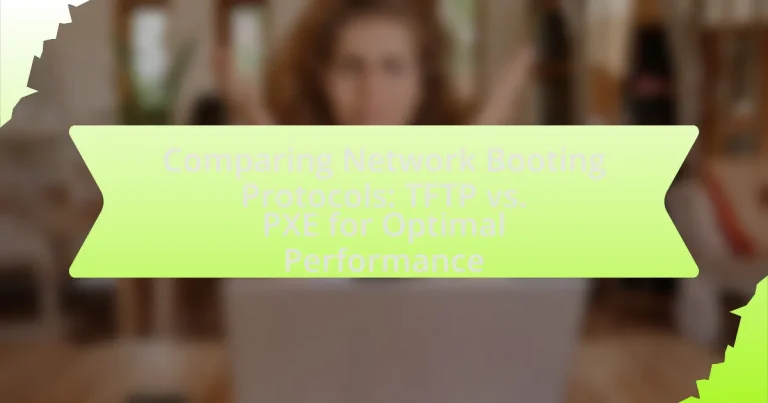Network booting protocols, specifically TFTP (Trivial File Transfer Protocol) and PXE (Preboot Execution Environment), are essential for enabling computers to boot from a network rather than local storage. This article compares these two protocols, detailing their functions, key components, and interactions during the booting process. It highlights the advantages and limitations of each protocol, including performance metrics, security measures, and best practices for optimization. Additionally, the article addresses common troubleshooting tips to resolve issues related to TFTP and PXE, providing a comprehensive overview for understanding their roles in network booting scenarios.
What are Network Booting Protocols?
Network booting protocols are methods that enable computers to boot up and load an operating system over a network rather than from local storage. These protocols, such as Preboot Execution Environment (PXE) and Trivial File Transfer Protocol (TFTP), facilitate the transfer of boot files and configurations from a server to a client device, allowing for centralized management and deployment of operating systems. PXE, for instance, utilizes DHCP to locate the boot server and TFTP to download the necessary files, demonstrating the interdependence of these protocols in network-based booting scenarios.
How do Network Booting Protocols function?
Network booting protocols function by enabling a computer to boot its operating system from a network server instead of a local storage device. This process typically involves the use of protocols like Preboot Execution Environment (PXE) and Trivial File Transfer Protocol (TFTP). PXE initiates the boot process by sending a broadcast request to locate a server that can provide the necessary boot files, while TFTP is used to transfer these files over the network. The combination of these protocols allows for efficient deployment and management of operating systems across multiple machines, particularly in environments where centralized control is essential, such as data centers or enterprise networks.
What are the key components of Network Booting Protocols?
The key components of Network Booting Protocols include the boot server, boot image, and client configuration. The boot server provides the necessary files and instructions for the client to initiate the boot process over the network. The boot image contains the operating system and necessary files that the client will load into memory. Client configuration involves settings that determine how the client interacts with the boot server, including network settings and protocol specifications. These components work together to enable devices to boot from a network source rather than local storage, facilitating centralized management and deployment of operating systems.
How do these components interact during the booting process?
During the booting process, components such as the client, server, and network protocols interact to facilitate the loading of the operating system. The client initiates the boot sequence by sending a request to the server using a network protocol, typically TFTP or PXE. The server responds by providing the necessary boot files, which the client downloads to begin the operating system loading process. This interaction is crucial as it determines the efficiency and speed of the booting process, with PXE offering more advanced features like DHCP for IP address assignment and boot file location, enhancing overall performance compared to TFTP.
What are the primary types of Network Booting Protocols?
The primary types of Network Booting Protocols are Preboot Execution Environment (PXE) and Trivial File Transfer Protocol (TFTP). PXE enables networked computers to boot from a server, allowing for the loading of an operating system over the network, while TFTP is often used in conjunction with PXE to transfer files necessary for the boot process. These protocols are essential for network-based installations and system recovery, demonstrating their importance in modern computing environments.
What distinguishes TFTP from other protocols?
TFTP, or Trivial File Transfer Protocol, is distinguished from other protocols primarily by its simplicity and lack of authentication. Unlike more complex protocols such as FTP, TFTP operates over UDP, which allows for faster data transfer but does not guarantee delivery or order of packets. This makes TFTP suitable for environments where speed is prioritized over reliability, such as in network booting scenarios. Additionally, TFTP uses a minimal command set, which reduces overhead and makes it easier to implement in embedded systems.
What unique features does PXE offer compared to TFTP?
PXE offers unique features such as the ability to perform network booting and the integration of DHCP for automatic IP address assignment, which TFTP does not provide. PXE (Preboot Execution Environment) enables a client to boot from a network server, facilitating the loading of an operating system or software without local storage. In contrast, TFTP (Trivial File Transfer Protocol) is primarily a file transfer protocol that lacks the capability for network booting and does not handle IP address assignment. PXE’s reliance on DHCP allows for dynamic configuration, making it more suitable for environments where devices need to be booted and configured automatically.
What is TFTP and how does it work?
TFTP, or Trivial File Transfer Protocol, is a simple protocol used for transferring files over a network. It operates on a client-server model, where the client requests files from a server, and the server responds by sending the requested files. TFTP uses UDP (User Datagram Protocol) for communication, which allows for faster data transfer but does not guarantee delivery, making it suitable for scenarios where speed is prioritized over reliability, such as network booting.
TFTP works by utilizing a series of read and write requests. When a client wants to download a file, it sends a read request to the server, specifying the filename and transfer mode. The server then acknowledges the request and begins sending the file in blocks. Each block is acknowledged by the client to ensure successful receipt. If a block is lost, the client can request retransmission. This process continues until the entire file is transferred.
The protocol is lightweight, requiring minimal overhead, which is why it is often used in environments like PXE (Preboot Execution Environment) for booting operating systems over a network. TFTP’s simplicity and efficiency make it a popular choice for tasks that involve transferring configuration files or firmware updates in networked devices.
What are the advantages of using TFTP for network booting?
The advantages of using TFTP for network booting include its simplicity, lightweight protocol design, and ease of implementation. TFTP operates over UDP, which reduces overhead compared to TCP, allowing for faster data transfer rates essential for booting systems. Additionally, TFTP requires minimal configuration, making it accessible for environments where quick deployment is necessary. Its ability to support multiple clients simultaneously enhances efficiency in network booting scenarios. These characteristics make TFTP a practical choice for environments that prioritize speed and simplicity in booting processes.
How does TFTP handle file transfers during the boot process?
TFTP handles file transfers during the boot process by utilizing a simple client-server model that allows devices to download files, such as boot images, over a network. During the boot process, a client device sends a request to a TFTP server to retrieve the necessary files, typically using the Trivial File Transfer Protocol, which operates over UDP for lightweight communication. This process involves the client sending a read request (RRQ) to the server, which then responds with the requested file in data packets. Each packet is acknowledged by the client to ensure reliable transfer, and if a packet is lost, the server retransmits it. This method is efficient for booting systems, particularly in environments where minimal overhead is desired, as TFTP is designed for simplicity and speed, making it suitable for network booting scenarios.
What limitations should be considered when using TFTP?
TFTP has several limitations that should be considered, including lack of security, limited error recovery, and no support for file permissions. The protocol does not encrypt data, making it vulnerable to interception and unauthorized access. Additionally, TFTP’s error recovery mechanisms are minimal, relying on simple retransmission without advanced features like acknowledgment or session management. Furthermore, TFTP does not handle file permissions, which can lead to unauthorized file access or modifications. These limitations can significantly impact the reliability and security of file transfers in network booting scenarios.
In what scenarios is TFTP most effective?
TFTP is most effective in scenarios requiring simple, low-overhead file transfers, particularly in environments with limited bandwidth or resources. This protocol excels in network booting situations, such as when devices need to load operating systems or firmware from a server, as it operates efficiently in local area networks (LANs) where speed is prioritized over security. TFTP’s lightweight nature allows for quick transfers of small files, making it ideal for embedded systems and network devices that require rapid updates or configuration changes. Additionally, TFTP is commonly used in automated deployment processes, where minimal configuration is necessary, further demonstrating its effectiveness in streamlined, resource-constrained environments.
How does TFTP perform in low-bandwidth environments?
TFTP performs adequately in low-bandwidth environments due to its simplicity and minimal overhead. The protocol uses a straightforward request-response mechanism, which reduces the amount of data transmitted compared to more complex protocols. Additionally, TFTP’s reliance on UDP allows for faster transmission times, as it does not require the overhead of connection establishment and maintenance that TCP does. This efficiency is particularly beneficial in low-bandwidth scenarios where every byte counts, enabling TFTP to transfer files effectively even when bandwidth is limited.
What types of devices commonly utilize TFTP for booting?
Devices that commonly utilize TFTP for booting include network devices such as routers, switches, and IP phones. These devices often rely on TFTP due to its simplicity and lightweight nature, which allows for quick and efficient file transfers necessary for booting processes. TFTP is particularly favored in environments where minimal overhead is crucial, such as in embedded systems and network appliances, enabling them to load their operating systems or configuration files over the network.
What is PXE and how does it differ from TFTP?
PXE, or Preboot Execution Environment, is a network booting protocol that allows computers to boot from a network interface independently of available data storage devices or installed operating systems. PXE utilizes TFTP, or Trivial File Transfer Protocol, as its underlying transport mechanism to transfer boot files from a server to a client machine. The primary difference between PXE and TFTP is that PXE is a complete framework that includes the process of network booting, while TFTP is a simple file transfer protocol used within that framework to facilitate the transfer of files necessary for the boot process. PXE encompasses additional functionalities such as DHCP for IP address assignment and the ability to load operating systems, whereas TFTP solely focuses on the transfer of files without any built-in mechanisms for booting or network configuration.
What are the key features of PXE that enhance network booting?
The key features of PXE that enhance network booting include its ability to facilitate remote booting, support for multiple operating systems, and integration with DHCP and TFTP protocols. PXE allows client machines to boot from a network server instead of local storage, which streamlines deployment and maintenance processes. It supports various operating systems by enabling the selection of boot images from a server, accommodating diverse environments. Additionally, PXE’s reliance on DHCP for IP address assignment and TFTP for file transfer ensures efficient communication and data retrieval during the boot process, enhancing overall performance and reliability in network booting scenarios.
How does PXE facilitate the booting of multiple operating systems?
PXE facilitates the booting of multiple operating systems by allowing a client computer to boot from a network interface independently of available local storage. This process involves the client sending a DHCP request to locate a PXE server, which responds with the necessary boot information, including the location of the boot image. The client then uses TFTP to download the boot image, which can be configured to load different operating systems based on the server’s settings or the client’s request. This capability is particularly useful in environments where multiple operating systems need to be deployed or tested, as it enables centralized management and reduces the need for physical media.
What security measures are integrated into PXE?
PXE integrates several security measures to protect the booting process. These measures include the use of DHCP for network configuration, which can be secured through options like DHCP snooping to prevent rogue servers. Additionally, PXE can utilize TFTP with options for encryption, such as using secure variants like TFTP over TLS, to safeguard data during transmission. Furthermore, PXE can implement authentication mechanisms to ensure that only authorized clients can boot from the network, thereby mitigating risks of unauthorized access. These integrated security features collectively enhance the integrity and confidentiality of the PXE booting process.
What are the advantages of using PXE over TFTP?
PXE offers several advantages over TFTP, primarily in its ability to facilitate network booting and deployment of operating systems. PXE supports a more comprehensive boot process by integrating DHCP for IP address assignment and boot file location, while TFTP is limited to file transfer without such capabilities. Additionally, PXE can handle multiple boot options and configurations, allowing for greater flexibility in network environments. This is particularly beneficial in large-scale deployments where various operating systems or configurations may be required. Furthermore, PXE can utilize additional protocols like HTTP and NFS for file transfers, enhancing speed and reliability compared to TFTP’s basic functionality.
How does PXE improve booting speed and efficiency?
PXE improves booting speed and efficiency by enabling network-based booting, which eliminates the need for local storage access. This method allows devices to boot directly from a server, reducing the time spent on hardware initialization and local disk access. Additionally, PXE supports simultaneous booting of multiple devices, which streamlines the deployment process in environments like data centers. The use of a lightweight protocol, such as TFTP, for transferring boot images further enhances speed, as it minimizes overhead and allows for faster data transfer rates.
What are the potential drawbacks of using PXE?
The potential drawbacks of using PXE include network dependency, security vulnerabilities, and complexity in configuration. Network dependency means that PXE requires a reliable network connection; if the network fails, the boot process cannot complete. Security vulnerabilities arise because PXE can be susceptible to attacks such as unauthorized access or man-in-the-middle attacks, as it transmits data over the network without encryption. Additionally, the complexity in configuration can lead to challenges in setup and maintenance, particularly in environments with diverse hardware and software requirements. These drawbacks can impact the overall effectiveness and security of the PXE booting process.
How do TFTP and PXE compare in terms of performance?
TFTP generally offers lower performance compared to PXE due to its simplicity and lack of advanced features. TFTP, or Trivial File Transfer Protocol, is designed for lightweight file transfers and operates over UDP, which can lead to higher packet loss and retransmission rates, especially in unreliable networks. In contrast, PXE, or Preboot Execution Environment, utilizes TFTP for file transfers but adds additional layers of functionality, including DHCP for network configuration and the ability to boot operating systems over the network, which enhances overall performance and reliability. PXE’s integration with these protocols allows for more efficient data handling and reduces the time required for network booting processes.
What metrics are used to evaluate the performance of TFTP and PXE?
The performance of TFTP (Trivial File Transfer Protocol) and PXE (Preboot Execution Environment) is evaluated using several key metrics, including transfer speed, reliability, and resource utilization. Transfer speed measures how quickly files are transmitted over the network, which is crucial for booting systems efficiently. Reliability assesses the success rate of file transfers, indicating how often errors occur during the process. Resource utilization examines the amount of network bandwidth and server resources consumed during the transfer, helping to determine the efficiency of the protocols in a given environment. These metrics provide a comprehensive understanding of how well TFTP and PXE perform in network booting scenarios.
How do file transfer speeds differ between TFTP and PXE?
File transfer speeds between TFTP and PXE differ primarily due to their operational mechanisms. TFTP, which stands for Trivial File Transfer Protocol, is a simple protocol that uses UDP for data transmission, resulting in lower overhead and faster transfer speeds in environments where reliability is less critical. In contrast, PXE (Preboot Execution Environment) utilizes TFTP for its file transfers but operates within a more complex booting process that includes DHCP for network configuration, which can introduce additional latency. Consequently, while TFTP can achieve higher speeds in direct file transfers, PXE’s overall performance may be slower due to the extra steps involved in the booting process.
What impact do network conditions have on the performance of TFTP and PXE?
Network conditions significantly affect the performance of TFTP and PXE by influencing data transfer speeds and reliability. TFTP, which relies on UDP, is sensitive to packet loss and latency; poor network conditions can lead to timeouts and retransmissions, slowing down file transfers. PXE, which utilizes TFTP for booting, inherits these vulnerabilities, resulting in longer boot times and potential failures in network booting processes. Studies indicate that high latency and low bandwidth can drastically reduce the efficiency of both protocols, with TFTP performance degrading as packet loss increases beyond 1%.
What are the best practices for optimizing performance with TFTP and PXE?
To optimize performance with TFTP and PXE, implement the following best practices: use a dedicated network for TFTP traffic to minimize congestion, configure the TFTP server to support larger block sizes (e.g., 1468 bytes) to reduce the number of packets transmitted, and enable TFTP options like “timeout” and “retries” to enhance reliability. Additionally, ensure that the PXE environment is configured to use a fast DHCP server to reduce boot time and consider using multicast for deploying images to multiple clients simultaneously, which can significantly improve efficiency. These practices are supported by network performance studies indicating that dedicated bandwidth and optimized configurations lead to faster boot times and reduced network load.
How can network configurations enhance TFTP performance?
Network configurations can enhance TFTP performance by optimizing bandwidth usage and reducing latency. Properly configured Quality of Service (QoS) settings prioritize TFTP traffic, ensuring that file transfers occur smoothly even in congested networks. Additionally, segmenting the network to minimize broadcast traffic can lead to improved response times for TFTP requests. Implementing faster network hardware, such as switches and routers with higher throughput, also contributes to better performance. Studies have shown that networks with optimized configurations can achieve transfer speeds up to 50% faster than those without such enhancements, demonstrating the significant impact of network settings on TFTP efficiency.
What strategies can be employed to maximize PXE efficiency?
To maximize PXE efficiency, implementing a combination of network optimization techniques, server configuration adjustments, and hardware enhancements is essential. Optimizing the network involves ensuring sufficient bandwidth and minimizing latency, which can be achieved by using dedicated VLANs for PXE traffic and configuring Quality of Service (QoS) settings to prioritize PXE packets. Adjusting server configurations, such as enabling multicast for simultaneous booting of multiple clients, can significantly reduce network congestion and improve boot times. Additionally, utilizing faster storage solutions, like SSDs, for the PXE server can enhance data retrieval speeds, further improving overall efficiency. These strategies collectively contribute to a more streamlined PXE boot process, ensuring quicker and more reliable deployments.
What troubleshooting tips can help resolve common issues with TFTP and PXE?
To resolve common issues with TFTP and PXE, ensure that the TFTP server is correctly configured and accessible on the network. Verify that the TFTP service is running and that the firewall settings allow TFTP traffic, typically on UDP port 69. Additionally, confirm that the PXE boot files are correctly placed in the designated directory on the TFTP server and that the DHCP server is properly configured to point to the TFTP server’s IP address. Check for network connectivity issues between the client and server, and ensure that the client is set to boot from the network in the BIOS settings. These steps are essential as misconfigurations or network issues are common causes of failures in TFTP and PXE booting processes.