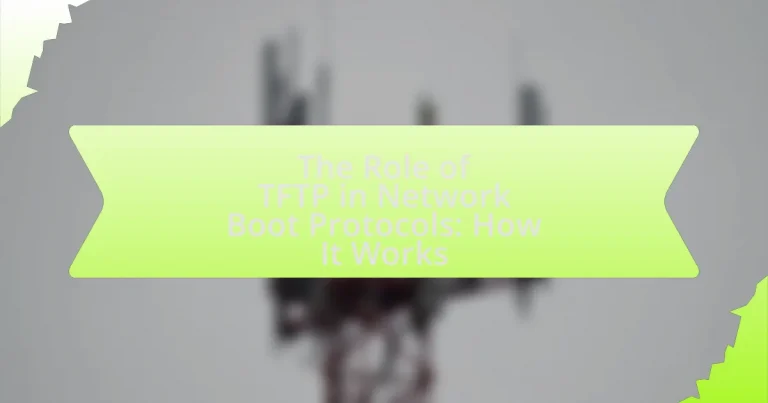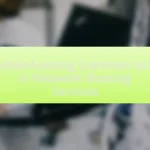TFTP, or Trivial File Transfer Protocol, is a lightweight protocol essential for transferring files in network boot protocols. It enables devices to download boot images and configuration files from a server, particularly benefiting diskless workstations and network devices that rely on remote servers for operating system initiation. The article explores TFTP’s functionality within network booting, its key components, advantages over other protocols, and its integration with DHCP and PXE. Additionally, it addresses the limitations of TFTP, best practices for optimization, and troubleshooting steps for common issues encountered during the boot process.
What is TFTP and its role in network boot protocols?
TFTP, or Trivial File Transfer Protocol, is a simple, lightweight protocol used for transferring files over a network. In the context of network boot protocols, TFTP plays a crucial role by enabling devices to download boot images and configuration files from a server during the boot process. This is particularly important for diskless workstations and network devices that rely on remote servers to initiate their operating systems. TFTP operates over UDP, which allows for faster transmission but does not guarantee delivery, making it suitable for environments where speed is prioritized over reliability. Its simplicity and minimal overhead make TFTP an ideal choice for network booting, as it facilitates quick and efficient file transfers necessary for system initialization.
How does TFTP function within network boot protocols?
TFTP, or Trivial File Transfer Protocol, functions as a lightweight file transfer protocol that facilitates the transfer of boot files in network boot protocols. It operates over UDP, allowing devices to download necessary files, such as operating system images, during the boot process without requiring complex configurations. TFTP’s simplicity and minimal overhead make it ideal for environments where devices need to boot from a network, such as PXE (Preboot Execution Environment), where it retrieves files from a TFTP server to enable the booting of client machines. This functionality is critical in scenarios like diskless workstations or network-based installations, where traditional local storage is absent.
What are the key components of TFTP?
The key components of TFTP (Trivial File Transfer Protocol) include the protocol itself, which operates over UDP (User Datagram Protocol), the client-server architecture, and the file transfer mechanisms. TFTP uses a simple request-response model where the client sends a request to the server to read or write a file, and the server responds accordingly. The protocol supports basic operations such as read (RRQ), write (WRQ), data transfer (DATA), acknowledgment (ACK), and error handling (ERROR). TFTP is designed for simplicity and minimal overhead, making it suitable for environments where resources are limited, such as network booting scenarios.
How does TFTP facilitate the boot process?
TFTP facilitates the boot process by enabling the transfer of boot files from a server to a client device over a network. This protocol operates using a simple request-response mechanism, allowing the client to request specific files, such as operating system images or configuration files, from the TFTP server. The lightweight nature of TFTP, which uses UDP for communication, ensures quick and efficient file transfers, essential for booting devices in environments like PXE (Preboot Execution Environment). TFTP’s simplicity and speed make it a preferred choice for network booting, particularly in scenarios where minimal overhead is required.
Why is TFTP important for network booting?
TFTP is important for network booting because it provides a simple and efficient method for transferring boot files to devices over a network. This protocol operates without the need for complex configurations, allowing devices to retrieve essential files like operating system images and configuration settings quickly. TFTP’s lightweight nature and reliance on UDP (User Datagram Protocol) facilitate faster boot times, making it ideal for environments where multiple devices need to boot simultaneously, such as in diskless workstations or networked embedded systems. Its widespread adoption in PXE (Preboot Execution Environment) further underscores its significance, as PXE relies on TFTP to download the necessary files for system initialization.
What advantages does TFTP provide over other protocols?
TFTP provides several advantages over other protocols, primarily its simplicity and low overhead. TFTP is designed for transferring files with minimal complexity, which allows for faster data transfer in environments where resources are limited. Additionally, TFTP operates over UDP, which eliminates the need for connection establishment and teardown, further reducing latency. This makes TFTP particularly suitable for network booting scenarios, where quick and efficient file transfers are essential. The protocol’s lightweight nature also means it requires less memory and processing power, making it ideal for devices with constrained resources, such as embedded systems and network devices.
How does TFTP enhance network efficiency during booting?
TFTP enhances network efficiency during booting by enabling rapid file transfers with minimal overhead. This lightweight protocol operates over UDP, which reduces the complexity and resource consumption associated with establishing and maintaining connections, unlike TCP. Consequently, TFTP allows devices to quickly download necessary boot files, such as operating system images, leading to faster boot times and reduced network congestion. The efficiency of TFTP is particularly beneficial in environments with multiple devices booting simultaneously, as it minimizes the load on network resources while ensuring timely access to essential files.
What are the technical specifications of TFTP?
The technical specifications of TFTP (Trivial File Transfer Protocol) include its operation over UDP (User Datagram Protocol) on port 69, which allows for simple file transfers without the need for a complex connection setup. TFTP supports a maximum file size of 32 MB and uses a block size of 512 bytes for data transfer, ensuring efficient transmission. The protocol operates in a client-server model, where the client initiates the transfer by sending a read or write request, and the server responds accordingly. TFTP is defined in RFC 1350, which outlines its basic functionality and operational procedures, confirming its lightweight nature and suitability for network booting and simple file transfers.
How does the TFTP protocol operate at a technical level?
The TFTP (Trivial File Transfer Protocol) operates at a technical level by utilizing a simple client-server model for transferring files over a network. TFTP employs the User Datagram Protocol (UDP) for communication, which allows for faster transmission without the overhead of connection establishment and maintenance found in TCP.
When a TFTP client requests a file, it sends a read request (RRQ) to the TFTP server, specifying the desired file and mode of transfer (e.g., binary or ASCII). The server responds with an acknowledgment and begins sending the file in blocks of data, typically 512 bytes each. Each block is acknowledged by the client to ensure successful receipt. If a block is not acknowledged within a certain timeframe, the server retransmits the block.
This process continues until the entire file is transferred, at which point the server sends a final acknowledgment. TFTP’s simplicity and reliance on UDP make it suitable for environments where minimal overhead is desired, such as network booting and firmware updates.
What are the key features of TFTP?
The key features of TFTP (Trivial File Transfer Protocol) include simplicity, minimal overhead, and reliance on UDP for data transmission. TFTP is designed for transferring files with a straightforward mechanism, making it easy to implement and use. It operates over User Datagram Protocol (UDP), which allows for faster data transfer compared to TCP, as it does not require connection establishment or error recovery. Additionally, TFTP supports basic file operations such as read and write, and it uses a simple command structure, which contributes to its lightweight nature. These features make TFTP particularly suitable for network booting and transferring configuration files in environments where resources are limited.
How does TFTP handle file transfers during the boot process?
TFTP handles file transfers during the boot process by utilizing a simple client-server model to transfer files over a network. During the boot process, a client device sends a request to a TFTP server to download essential files, such as boot images or configuration files. The TFTP server responds by sending the requested files in small packets, ensuring that the client can receive and process them efficiently. This process is facilitated by the use of UDP (User Datagram Protocol), which allows for faster transmission without the overhead of connection establishment, making it suitable for environments where quick boot times are critical.
What are the limitations of TFTP in network boot protocols?
TFTP has several limitations in network boot protocols, primarily its lack of security features. Unlike more advanced protocols, TFTP does not support authentication or encryption, making it vulnerable to unauthorized access and data interception. Additionally, TFTP operates over UDP, which does not guarantee reliable delivery of packets, leading to potential data loss during the boot process. Furthermore, TFTP has a limited file size transfer capability, typically capping at 32 MB, which can be restrictive for larger boot images. These limitations hinder TFTP’s effectiveness in environments requiring secure and reliable network booting solutions.
How does TFTP’s lack of security impact its use?
TFTP’s lack of security significantly limits its use in environments where data integrity and confidentiality are critical. This vulnerability makes TFTP susceptible to various attacks, such as unauthorized access, data interception, and tampering, which can compromise sensitive information during file transfers. For instance, TFTP does not implement authentication mechanisms, allowing any user on the network to initiate file transfers, potentially leading to data breaches. Additionally, the absence of encryption means that data transmitted over TFTP can be easily captured and read by malicious actors, further undermining its reliability in secure applications.
What challenges can arise when using TFTP for network booting?
Using TFTP for network booting can present several challenges, including lack of security, limited error recovery, and performance issues. TFTP does not provide authentication or encryption, making it vulnerable to attacks such as unauthorized access or data interception. Additionally, TFTP’s simple protocol lacks robust error recovery mechanisms, which can lead to failed transfers without retries, especially in unreliable network conditions. Furthermore, TFTP operates over UDP, which does not guarantee packet delivery, potentially resulting in slower boot times or incomplete boot images. These challenges highlight the limitations of TFTP in environments requiring secure and reliable network booting solutions.
How does TFTP integrate with other network protocols?
TFTP integrates with other network protocols by serving as a lightweight file transfer protocol that operates over UDP, enabling efficient data transfer in network boot scenarios. Specifically, TFTP works alongside protocols like DHCP (Dynamic Host Configuration Protocol) to facilitate the automatic configuration of network devices, allowing them to obtain IP addresses and boot files. For instance, during a network boot process, a device uses DHCP to receive its IP address and then utilizes TFTP to download the necessary boot files from a server. This integration is crucial in environments where minimal overhead and quick file transfers are essential, such as in PXE (Preboot Execution Environment) setups, where TFTP is commonly employed to load operating systems over the network.
What protocols commonly work alongside TFTP in network booting?
DHCP and PXE commonly work alongside TFTP in network booting. DHCP (Dynamic Host Configuration Protocol) is responsible for assigning IP addresses and providing network configuration information to devices on the network, enabling them to locate the TFTP server. PXE (Preboot Execution Environment) facilitates the booting process by allowing a client to initiate a boot from a network server, using TFTP to download the necessary boot files. These protocols are integral to the network booting process, ensuring that devices can successfully connect to the network and retrieve the required files for booting.
How does TFTP interact with DHCP during the boot process?
TFTP interacts with DHCP during the boot process by relying on DHCP to provide the necessary network configuration and the location of the TFTP server. When a device boots, it first sends a DHCPDISCOVER message to locate a DHCP server, which responds with a DHCPOFFER that includes an IP address and additional options, such as the TFTP server’s IP address and the boot file name. This information allows the device to then initiate a TFTP request to download the specified boot file from the TFTP server, enabling the boot process to continue. The interaction is crucial as it ensures that the device can locate the TFTP server and the required boot files to complete its startup sequence.
What role does PXE play in conjunction with TFTP?
PXE, or Preboot Execution Environment, utilizes TFTP, or Trivial File Transfer Protocol, to facilitate network booting of devices. PXE enables a client machine to boot from a network server instead of a local storage device, and TFTP serves as the protocol that transfers the necessary boot files, such as the operating system kernel and initial RAM disk, from the server to the client. This interaction is crucial because PXE relies on TFTP’s lightweight and simple file transfer capabilities to efficiently deliver these files over the network, allowing for a seamless boot process without requiring local storage.
What best practices should be followed when using TFTP?
When using TFTP, best practices include ensuring secure configurations, limiting access, and monitoring traffic. Secure configurations involve using TFTP in a trusted network environment, as it lacks encryption, making it vulnerable to interception. Limiting access can be achieved by restricting TFTP server access to specific IP addresses or subnets, thereby reducing the risk of unauthorized use. Monitoring traffic helps in identifying unusual patterns that may indicate security breaches or misuse. These practices are essential for maintaining the integrity and security of data transfers using TFTP, especially in network boot protocols where reliability is critical.
How can network administrators optimize TFTP for booting?
Network administrators can optimize TFTP for booting by implementing strategies such as increasing the block size, using a faster network infrastructure, and configuring timeout and retransmission settings. Increasing the block size allows for more data to be sent in each packet, reducing the number of packets needed for file transfers, which can significantly speed up the boot process. A faster network infrastructure, including upgrading to gigabit Ethernet or using dedicated VLANs for TFTP traffic, minimizes latency and enhances throughput. Additionally, adjusting timeout and retransmission settings can help reduce delays caused by packet loss, ensuring that the boot process remains efficient. These optimizations are supported by the fact that TFTP’s performance is heavily influenced by network conditions and configuration parameters, as outlined in various networking studies.
What troubleshooting steps can be taken if TFTP fails during boot?
If TFTP fails during boot, the first troubleshooting step is to verify network connectivity between the client and the TFTP server. This can be done by using ping commands to ensure that the client can reach the server. Next, check the TFTP server configuration to confirm that the correct file paths and permissions are set, as improper settings can prevent file access. Additionally, ensure that the TFTP service is running on the server; this can be verified through service management commands specific to the operating system. Lastly, review firewall settings on both the client and server to ensure that TFTP traffic is not being blocked, as TFTP typically uses UDP port 69.