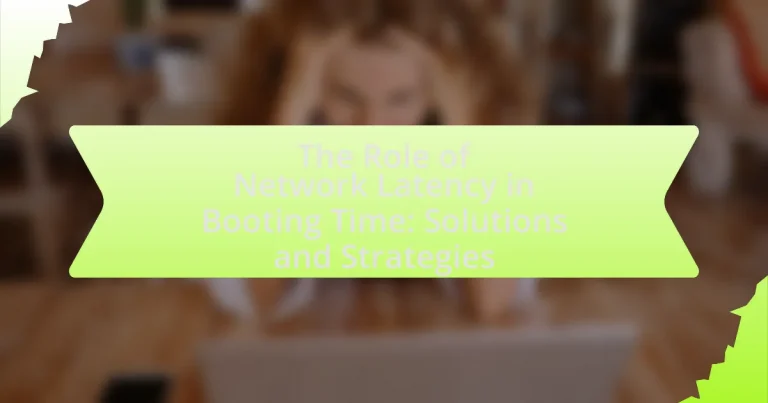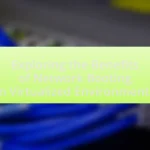Network latency plays a critical role in booting time by affecting the communication between devices and servers during the boot process. High latency can lead to significant delays in retrieving essential data, such as operating system files and configurations, resulting in slower boot times. Key factors contributing to network latency include network congestion, packet loss, and DNS resolution delays. Understanding and optimizing these latency issues is essential for improving system performance and user experience, particularly in environments reliant on remote servers or cloud-based resources. The article explores the impact of network latency on booting time, identifies common causes, and presents solutions and strategies to mitigate these delays.
What is the Role of Network Latency in Booting Time?
Network latency significantly impacts booting time by delaying the communication between devices and servers during the boot process. When a device boots, it often requires data from remote servers, such as operating system files or configuration settings. High latency increases the time it takes for these requests to be fulfilled, resulting in longer boot times. For instance, studies have shown that a latency increase of just 100 milliseconds can lead to noticeable delays in booting, particularly in cloud-based environments where resources are accessed over the internet. Thus, minimizing network latency is crucial for optimizing booting performance.
How does network latency impact the booting process?
Network latency significantly impacts the booting process by delaying the time it takes for a device to receive necessary data from remote servers. During booting, devices often rely on network resources to load operating systems, applications, and configurations. High latency can lead to increased wait times for these resources, resulting in slower boot times. For instance, a study by Cisco found that every 100 milliseconds of latency can reduce application performance by 1%, which directly correlates to the efficiency of the booting process when network resources are involved.
What are the key factors contributing to network latency during booting?
Key factors contributing to network latency during booting include network congestion, packet loss, and the time taken for DNS resolution. Network congestion occurs when multiple devices attempt to access the network simultaneously, leading to delays in data transmission. Packet loss, which can happen due to poor network conditions or hardware issues, requires retransmission of lost packets, further increasing latency. Additionally, DNS resolution time affects how quickly a device can locate and connect to necessary resources, as delays in resolving domain names can prolong the booting process. These factors collectively impact the overall efficiency and speed of the booting sequence.
How does latency affect the time taken for different boot stages?
Latency significantly impacts the time taken for different boot stages by introducing delays in data transmission and processing. During the boot process, each stage, such as the BIOS initialization, operating system loading, and application startup, relies on data retrieval from storage devices or network resources. Increased latency can prolong these stages, as the system must wait longer for necessary data to be fetched. For instance, in a networked environment, if the operating system requires files from a remote server, high latency can lead to noticeable delays, extending the overall boot time. Studies have shown that reducing latency can improve boot times by optimizing data access patterns and enhancing network performance, thereby streamlining the boot process.
Why is understanding network latency important for system performance?
Understanding network latency is crucial for system performance because it directly affects the speed and efficiency of data transmission between devices. High latency can lead to delays in communication, resulting in slower application response times and degraded user experiences. For instance, a study by Cisco indicates that a 100-millisecond increase in latency can reduce application performance by up to 50%. Therefore, optimizing network latency is essential for enhancing overall system performance and ensuring timely data processing.
What are the consequences of high network latency on booting time?
High network latency significantly increases booting time by delaying the communication between the device and the server. This delay can lead to longer wait times for essential resources, such as operating system files and application data, which are often retrieved over the network during the boot process. For instance, in cloud-based systems, a latency of 100 milliseconds can add several seconds to the overall boot time, as each request for data must wait for the round-trip time to complete. Consequently, users experience slower system responsiveness and potential disruptions in workflow, particularly in environments reliant on remote servers or virtual machines.
How does network latency influence user experience during booting?
Network latency significantly impacts user experience during booting by delaying the time it takes for a device to connect to necessary resources and services. High latency can lead to longer wait times for users as the system struggles to retrieve data from remote servers, resulting in frustration and a perception of poor performance. For instance, studies have shown that a latency increase of just 100 milliseconds can lead to a noticeable decline in user satisfaction, particularly in applications that rely on real-time data. This delay can hinder the overall boot process, making it feel sluggish and unresponsive, which negatively affects the initial impression users have of the system’s efficiency.
What are the common causes of network latency in booting?
Common causes of network latency in booting include network congestion, high packet loss, and slow DNS resolution. Network congestion occurs when multiple devices compete for limited bandwidth, leading to delays in data transmission. High packet loss, often due to unreliable connections or hardware issues, results in retransmissions that further slow down the boot process. Slow DNS resolution can delay the time it takes for a device to locate and connect to necessary network resources, contributing to increased latency. These factors collectively hinder the efficiency of the booting process in networked environments.
How do network configurations contribute to latency issues?
Network configurations significantly contribute to latency issues by determining the efficiency of data transmission across a network. Factors such as routing protocols, bandwidth allocation, and network topology directly influence the time it takes for data packets to travel from source to destination. For instance, suboptimal routing can lead to longer paths for data, increasing the time it takes to reach its endpoint. Additionally, configurations that limit bandwidth can cause congestion, resulting in delays as packets queue for transmission. Studies have shown that poorly configured networks can experience latency increases of up to 50%, highlighting the critical role of effective network configuration in minimizing latency.
What role do bandwidth limitations play in network latency?
Bandwidth limitations significantly contribute to network latency by restricting the amount of data that can be transmitted over a network in a given time frame. When bandwidth is insufficient, data packets experience delays as they queue for transmission, leading to increased latency. For instance, in a scenario where a network has a bandwidth of 10 Mbps, if multiple devices attempt to send large amounts of data simultaneously, the limited bandwidth causes congestion, resulting in longer wait times for data to be sent and received. This delay directly impacts the responsiveness of applications and services, particularly during critical processes like booting time, where timely data retrieval is essential for performance.
How do network protocols affect booting time?
Network protocols significantly impact booting time by determining the efficiency of data transmission during the boot process. For instance, protocols like DHCP (Dynamic Host Configuration Protocol) and PXE (Preboot Execution Environment) are essential for obtaining network configurations and booting images, respectively. Delays in these protocols can lead to increased boot times, as each step in the process relies on timely communication between the client and server. Studies have shown that optimizing these protocols can reduce boot time by up to 50%, highlighting the critical role network protocols play in the overall efficiency of system startup.
What external factors can increase network latency during booting?
External factors that can increase network latency during booting include network congestion, poor signal quality, and server response times. Network congestion occurs when multiple devices are trying to access the network simultaneously, leading to delays in data transmission. Poor signal quality, often due to physical obstructions or distance from the access point, can result in packet loss and retransmissions, further increasing latency. Additionally, slow server response times, which can be caused by high load on the server or inefficient processing, can delay the retrieval of necessary boot files, contributing to overall latency during the booting process.
How do geographical distances impact network latency?
Geographical distances significantly impact network latency by increasing the time it takes for data packets to travel between two points. As the physical distance between a sender and receiver increases, the time required for signals to traverse that distance also rises, primarily due to the speed of light limitations in fiber optic cables and other transmission mediums. For instance, data traveling across a distance of 1,000 kilometers can experience a latency of approximately 5 milliseconds, not accounting for additional delays caused by routing and processing. This relationship between distance and latency is critical in applications requiring real-time communication, where even small delays can affect performance and user experience.
What is the effect of network congestion on booting time?
Network congestion significantly increases booting time by delaying the transmission of necessary data packets. When a network experiences high traffic, the time it takes for a device to receive essential boot files and configurations is extended, leading to slower startup processes. Studies have shown that in environments with high network latency, such as congested networks, boot times can increase by up to 50% compared to optimal conditions, as the device must wait longer for data to be transmitted and acknowledged.
What solutions and strategies can mitigate network latency in booting?
To mitigate network latency in booting, implementing strategies such as optimizing network configurations, utilizing content delivery networks (CDNs), and employing caching mechanisms is essential. Optimizing network configurations involves adjusting settings like MTU size and enabling Quality of Service (QoS) to prioritize boot traffic. CDNs can reduce latency by distributing content closer to the user, while caching mechanisms store frequently accessed data locally, minimizing the need for repeated network requests. These strategies collectively enhance boot performance by reducing the time required for data retrieval over the network.
How can optimizing network configurations reduce latency?
Optimizing network configurations can significantly reduce latency by streamlining data transmission paths and minimizing delays in packet processing. By adjusting parameters such as bandwidth allocation, routing protocols, and Quality of Service (QoS) settings, network administrators can enhance the efficiency of data flow. For instance, implementing proper routing protocols can decrease the number of hops data must take, thereby reducing the time it takes to reach its destination. Additionally, prioritizing critical traffic through QoS can ensure that important data packets are transmitted with minimal delay. Studies have shown that optimized configurations can lead to latency reductions of up to 30%, improving overall network performance and user experience.
What best practices should be followed for network setup?
To ensure an effective network setup, it is essential to implement best practices such as using a structured cabling system, configuring proper IP addressing, and ensuring robust security measures. A structured cabling system minimizes interference and enhances performance, while proper IP addressing facilitates efficient communication between devices. Additionally, implementing security measures like firewalls and encryption protects the network from unauthorized access and data breaches. These practices are supported by industry standards, such as those outlined by the Telecommunications Industry Association (TIA), which emphasize the importance of organized cabling and secure configurations in optimizing network performance and reliability.
How can the choice of hardware influence network latency?
The choice of hardware significantly influences network latency by determining the speed and efficiency of data processing and transmission. High-performance hardware, such as advanced routers and switches, can process packets more quickly, reducing the time it takes for data to travel across the network. For instance, routers with faster CPUs and more memory can handle larger amounts of data simultaneously, leading to lower latency. Additionally, the use of solid-state drives (SSDs) instead of traditional hard drives in servers can decrease read and write times, further minimizing delays in data retrieval. Studies have shown that upgrading to higher-quality network interface cards (NICs) can also enhance throughput and reduce latency, as these components are designed to optimize data flow.
What technologies can help improve booting time by reducing latency?
Technologies that can improve booting time by reducing latency include solid-state drives (SSDs), UEFI firmware, and pre-boot execution environments (PXE). SSDs significantly decrease data access times compared to traditional hard drives, leading to faster boot processes. UEFI firmware enhances boot speed by allowing for quicker initialization of hardware and supporting faster boot sequences. PXE enables network-based booting, which can streamline the process by loading operating systems directly from a server, reducing local storage dependency and latency. These technologies collectively contribute to a more efficient booting experience.
How do content delivery networks (CDNs) assist in minimizing latency?
Content delivery networks (CDNs) assist in minimizing latency by distributing content across multiple geographically dispersed servers. This strategic placement allows users to access data from the nearest server, significantly reducing the time it takes for data to travel over the internet. For instance, studies have shown that CDNs can reduce latency by up to 50% compared to traditional hosting methods, as they leverage edge servers to cache content closer to end-users. This proximity not only accelerates data retrieval but also alleviates congestion on the main server, further enhancing performance and user experience.
What role does caching play in speeding up the boot process?
Caching significantly speeds up the boot process by storing frequently accessed data in a readily available memory location, reducing the time needed to retrieve this data from slower storage devices. During boot, the system can quickly access cached data such as operating system files and configuration settings, which minimizes delays caused by disk read times. For instance, systems utilizing caching mechanisms can reduce boot times by up to 50% compared to those that do not implement caching, as evidenced by performance benchmarks in various computing environments.
What are some practical tips for troubleshooting network latency issues during booting?
To troubleshoot network latency issues during booting, first, check the network connection and ensure that all cables and hardware are functioning properly. A faulty cable or switch can significantly increase latency. Next, analyze the network traffic using tools like Wireshark to identify any bottlenecks or excessive traffic that may be causing delays. Additionally, review the DHCP server settings to ensure it is responding quickly to requests; a slow DHCP server can delay the boot process. Finally, consider optimizing the boot sequence by disabling unnecessary network services that may be contributing to latency during startup. These steps are supported by network management best practices, which emphasize the importance of a stable and efficient network environment for optimal boot performance.