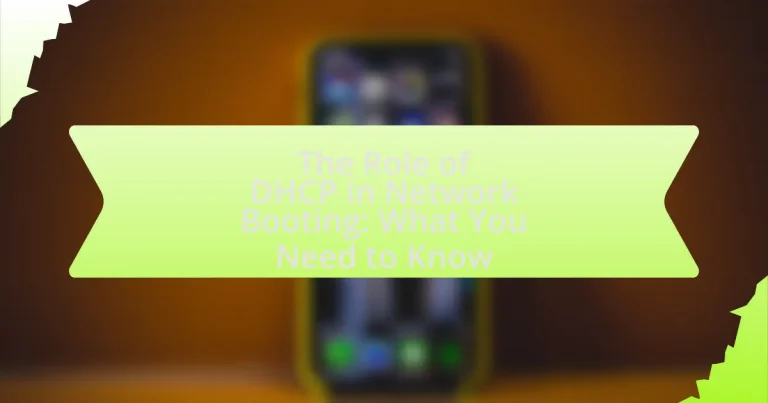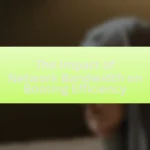Dynamic Host Configuration Protocol (DHCP) is essential for network booting, as it automates the assignment of IP addresses and provides necessary network configuration parameters to devices during the boot process. The article outlines the DHCP process, including how devices communicate with DHCP servers to obtain IP addresses and configuration details, and the role of DHCP in facilitating PXE (Preboot Execution Environment) for network booting. Key functions of DHCP, its interaction with other protocols, and the advantages it offers over static IP configurations are discussed, along with best practices for optimizing DHCP setups and troubleshooting common issues. The article emphasizes the importance of DHCP in enhancing network management and efficiency, particularly in environments with multiple devices.
What is the Role of DHCP in Network Booting?
DHCP, or Dynamic Host Configuration Protocol, plays a crucial role in network booting by automatically assigning IP addresses and providing essential network configuration parameters to devices during the boot process. This automated assignment allows devices to connect to the network without manual configuration, facilitating a streamlined booting process.
When a device initiates a network boot, it sends a DHCP Discover message to locate a DHCP server. The server responds with a DHCP Offer, which includes an IP address and other configuration details. The device then requests the offered IP address, and the server confirms the assignment through a DHCP Acknowledgment. This process ensures that devices can quickly and efficiently join the network, enabling them to access necessary resources and services for booting.
How does DHCP facilitate network booting processes?
DHCP facilitates network booting processes by dynamically assigning IP addresses and providing essential network configuration information to devices during the boot sequence. When a device initiates a network boot, it sends a broadcast request for an IP address, which is received by the DHCP server. The server then responds with an available IP address and other configuration details, such as the default gateway and DNS server information. This process allows the device to connect to the network and access necessary resources, enabling it to load the operating system and other required files from a network location. The efficiency of DHCP in automating IP address assignment and configuration significantly streamlines the network booting process, reducing manual intervention and potential errors.
What are the key functions of DHCP in this context?
The key functions of DHCP in the context of network booting include dynamic IP address allocation, configuration of network parameters, and support for PXE (Preboot Execution Environment). DHCP dynamically assigns IP addresses to devices on a network, ensuring that each device can communicate effectively without manual configuration. Additionally, it provides essential network settings such as subnet masks, default gateways, and DNS server information, which are crucial for proper network operation. Furthermore, DHCP supports PXE, enabling devices to boot from a network server by providing the necessary boot file information, facilitating a streamlined boot process. These functions collectively enhance network management and efficiency during the booting process.
How does DHCP interact with other network protocols during booting?
DHCP interacts with other network protocols during booting primarily through the use of the Bootstrap Protocol (BOOTP) and the Dynamic Host Configuration Protocol itself. During the boot process, a client device sends a DHCP Discover message using User Datagram Protocol (UDP) to locate a DHCP server. The server responds with a DHCP Offer, which includes configuration parameters such as IP address and subnet mask. This interaction relies on the Internet Protocol (IP) for addressing and routing the messages between the client and server.
Additionally, DHCP utilizes the Trivial File Transfer Protocol (TFTP) for transferring boot files when the client is configured to boot from the network. The client, after receiving the DHCP Offer, may request specific boot files from the server using TFTP, which operates over UDP as well. This seamless interaction between DHCP, BOOTP, UDP, and TFTP ensures that devices can obtain necessary network configurations and boot files efficiently during the startup process.
Why is DHCP important for network booting?
DHCP is important for network booting because it automates the process of assigning IP addresses and providing necessary network configuration to devices during startup. This automation ensures that devices can quickly and efficiently connect to the network without manual intervention, which is crucial in environments with multiple devices, such as corporate networks or data centers. By using DHCP, devices receive not only their IP addresses but also other critical information like the default gateway and DNS servers, facilitating seamless communication and resource access.
What advantages does DHCP provide over static IP configurations?
DHCP provides several advantages over static IP configurations, primarily in automation, efficiency, and management. DHCP automates the assignment of IP addresses, reducing the potential for human error that can occur with manual configurations. This automation allows devices to join a network seamlessly without requiring manual input for each device, which is particularly beneficial in large networks. Additionally, DHCP can dynamically allocate IP addresses from a defined pool, optimizing the use of available addresses and simplifying network management. This dynamic allocation helps prevent IP address conflicts, which are more common in static configurations where manual assignment is necessary. Furthermore, DHCP supports easier network changes and scalability, as administrators can adjust settings centrally without needing to reconfigure each device individually.
How does DHCP enhance network management and efficiency?
DHCP enhances network management and efficiency by automating the process of IP address allocation and configuration for devices on a network. This automation reduces the administrative burden on network administrators, as manual IP address assignment can lead to errors, conflicts, and inefficient use of address space. According to a study by the Internet Engineering Task Force (IETF), DHCP can significantly decrease the time required for device configuration, allowing for faster network deployment and scalability. Additionally, DHCP supports dynamic IP address allocation, which optimizes the use of available IP addresses, ensuring that devices only occupy addresses when needed, thereby improving overall network resource management.
What are the components of DHCP in network booting?
The components of DHCP in network booting include the DHCP server, DHCP client, DHCP relay agent, and the DHCP options. The DHCP server assigns IP addresses and provides configuration information to clients during the boot process. The DHCP client is the device requesting an IP address and configuration details. The DHCP relay agent facilitates communication between clients and servers, especially when they are on different subnets. DHCP options provide additional configuration parameters, such as the default gateway and DNS server addresses, essential for the client to operate effectively on the network.
What are the essential elements of a DHCP setup?
The essential elements of a DHCP setup include a DHCP server, a DHCP client, and a DHCP scope. The DHCP server is responsible for assigning IP addresses and other network configuration parameters to clients on the network. The DHCP client is any device that requests an IP address from the DHCP server. The DHCP scope defines the range of IP addresses that the DHCP server can assign to clients, along with other settings such as subnet mask, default gateway, and DNS servers. These components work together to facilitate automatic IP address assignment, which simplifies network management and reduces the potential for IP address conflicts.
What roles do DHCP servers and clients play in the booting process?
DHCP servers assign IP addresses and network configuration settings to clients during the booting process. When a client device starts, it broadcasts a DHCP Discover message to locate available DHCP servers. The DHCP server responds with a DHCP Offer, which includes an IP address and other configuration details. The client then sends a DHCP Request to accept the offer, and the server confirms with a DHCP Acknowledgment. This process enables the client to communicate on the network, facilitating further boot operations such as downloading operating system files or accessing network resources.
How do DHCP options influence the booting experience?
DHCP options significantly influence the booting experience by providing essential configuration parameters to client devices during the boot process. These options can specify the location of boot files, the boot server’s IP address, and other critical settings that guide the client in establishing a network connection and loading the operating system. For instance, DHCP option 66 specifies the TFTP server name, while option 67 indicates the boot file name, directly impacting how quickly and effectively a device can boot over the network. This streamlined process reduces manual configuration efforts and enhances the overall efficiency of network booting.
What types of DHCP configurations are used for network booting?
The types of DHCP configurations used for network booting include DHCP Option 66 and DHCP Option 67. DHCP Option 66 specifies the TFTP server’s hostname or IP address, while DHCP Option 67 indicates the boot file name that the client should download. These options are essential for environments utilizing PXE (Preboot Execution Environment) for network booting, allowing devices to locate and retrieve the necessary boot files from the network.
What is the difference between DHCP lease and reservation?
A DHCP lease is a temporary assignment of an IP address to a device on a network, while a DHCP reservation is a permanent assignment of a specific IP address to a particular device based on its MAC address. The lease duration can vary, typically ranging from a few hours to several days, after which the device must renew the lease or lose the IP address. In contrast, a reservation ensures that the device always receives the same IP address whenever it connects to the network, providing stability for devices that require consistent addressing, such as servers or printers. This distinction is crucial for network management, as leases facilitate dynamic IP allocation, while reservations support static IP needs.
How do different DHCP scopes affect network booting?
Different DHCP scopes directly influence network booting by determining the range of IP addresses and configuration settings available to devices during the boot process. Each DHCP scope can be configured with specific options, such as the boot file name and server address, which are essential for devices to locate and load the necessary boot files. For instance, if a DHCP scope is set up for a specific subnet, devices within that subnet will receive tailored boot parameters, enabling them to boot from the correct server. Conversely, if multiple scopes are misconfigured or overlap, devices may receive conflicting information, leading to boot failures or delays. This specificity in DHCP scope configuration is crucial for ensuring that devices boot correctly and efficiently in a networked environment.
How does DHCP work in conjunction with PXE for network booting?
DHCP facilitates PXE network booting by dynamically assigning IP addresses and providing the necessary boot file information to client devices. When a device is powered on, it sends a DHCPDISCOVER message to locate a DHCP server. The DHCP server responds with a DHCPOFFER that includes an IP address and additional options, such as the TFTP server address and the boot file name. The client then requests the offered IP address through a DHCPREQUEST message, and the server confirms this with a DHCPACK. This process allows the client to retrieve the boot file via TFTP, enabling the network booting process. The integration of DHCP and PXE is essential for automating the deployment of operating systems over a network, streamlining the setup of multiple devices.
What is PXE and how does it relate to DHCP?
PXE, or Preboot Execution Environment, is a network-based booting protocol that allows computers to boot from a network interface independently of local storage. PXE relies on DHCP, or Dynamic Host Configuration Protocol, to obtain an IP address and the location of the boot server. When a PXE-enabled client starts, it broadcasts a DHCP request to find a DHCP server, which responds with the necessary network configuration, including the address of the TFTP server that hosts the boot files. This relationship is crucial because DHCP facilitates the initial network communication required for PXE to function, enabling the client to download the operating system or other bootable images over the network.
How does the PXE boot process utilize DHCP?
The PXE boot process utilizes DHCP to obtain an IP address and the location of the boot server. During the PXE boot sequence, the client sends a DHCPDISCOVER message to the network, which is received by a DHCP server. The server responds with a DHCPOFFER message that includes an IP address for the client and additional options, such as the address of the TFTP server where the boot image is stored. This interaction is crucial because it enables the client to communicate with the server and download the necessary files to initiate the operating system boot process.
What are the steps involved in a PXE boot using DHCP?
The steps involved in a PXE boot using DHCP include the following: First, the client machine sends a DHCPDISCOVER message to locate a DHCP server. Next, the DHCP server responds with a DHCPOFFER message, providing an IP address and configuration details. The client then sends a DHCPREQUEST message to accept the offered IP address, followed by a DHCPACK from the server to confirm the assignment. After obtaining an IP address, the client sends a PXE-specific request to the DHCP server, which includes the option for the next-server and boot filename. The server responds with the TFTP server’s address and the boot file name. Finally, the client uses TFTP to download the boot file and initiate the operating system installation or boot process. These steps are essential for enabling network booting through PXE and DHCP, facilitating the deployment of operating systems over a network.
What challenges can arise when using DHCP for network booting?
Using DHCP for network booting can present several challenges, including IP address conflicts, dependency on network infrastructure, and limited support for certain boot protocols. IP address conflicts can occur when multiple devices attempt to use the same IP address, leading to connectivity issues. The dependency on network infrastructure means that if the DHCP server or network switches fail, devices may not be able to boot properly. Additionally, some boot protocols, such as PXE, may require specific configurations that are not universally supported by all DHCP servers, complicating the boot process. These challenges highlight the need for careful planning and configuration when implementing DHCP for network booting.
What common issues do network administrators face with DHCP?
Network administrators commonly face issues with DHCP such as IP address conflicts, lease time misconfigurations, and scope exhaustion. IP address conflicts occur when two devices are assigned the same IP address, leading to connectivity problems. Lease time misconfigurations can result in devices not being able to renew their IP addresses, causing network disruptions. Scope exhaustion happens when the DHCP server runs out of available IP addresses to assign, which can prevent new devices from connecting to the network. These issues can significantly impact network performance and reliability, making effective DHCP management crucial for network administrators.
How can misconfigurations impact the booting process?
Misconfigurations can severely disrupt the booting process by preventing devices from obtaining necessary network settings. For instance, if a DHCP server is incorrectly configured, it may fail to assign IP addresses, leading to devices being unable to communicate on the network. This can result in boot failures or prolonged boot times, as devices repeatedly attempt to acquire network configurations. Historical data shows that misconfigured DHCP settings are a common cause of network boot issues, impacting system availability and operational efficiency.
What best practices should be followed for DHCP in network booting?
Best practices for DHCP in network booting include ensuring proper configuration of DHCP options, implementing DHCP reservations for critical devices, and using a dedicated DHCP server for network booting. Proper configuration of DHCP options, such as option 66 (TFTP server name) and option 67 (boot file name), is essential for directing clients to the correct boot server and file. Implementing DHCP reservations helps maintain consistent IP addresses for devices that require stable connections during booting. Additionally, using a dedicated DHCP server minimizes conflicts and improves reliability, as it can be optimized specifically for network booting tasks. These practices enhance the efficiency and reliability of the network booting process.
How can network administrators optimize DHCP configurations?
Network administrators can optimize DHCP configurations by implementing strategies such as adjusting lease times, segmenting networks, and utilizing DHCP options effectively. Shortening lease times can reduce IP address conflicts and improve address availability, while segmenting networks allows for better management of IP address pools and reduces broadcast traffic. Additionally, using DHCP options to provide specific configurations, such as default gateways and DNS servers, enhances client setup efficiency. These practices lead to improved network performance and reliability, as evidenced by studies showing that optimized DHCP settings can reduce network downtime and enhance user experience.
What strategies can be employed to ensure reliable DHCP service?
To ensure reliable DHCP service, implementing redundancy through multiple DHCP servers is essential. This strategy minimizes downtime by allowing one server to take over if another fails, thus maintaining continuous service availability. Additionally, configuring DHCP failover can enhance reliability by synchronizing two servers, allowing them to share lease information and provide backup support. Regular monitoring and logging of DHCP activities also contribute to reliability, as they help identify and resolve issues promptly. Furthermore, using static IP reservations for critical devices ensures that they always receive the same IP address, reducing the risk of connectivity problems. These strategies collectively enhance the reliability of DHCP services in network environments.
How can monitoring and troubleshooting improve DHCP performance?
Monitoring and troubleshooting can significantly improve DHCP performance by identifying and resolving issues that affect the allocation of IP addresses. Effective monitoring allows network administrators to track DHCP server performance metrics, such as lease times, request rates, and error logs, enabling them to pinpoint bottlenecks or failures in real-time. For instance, if a DHCP server is consistently reaching its maximum lease limit, administrators can adjust configurations or expand the address pool to prevent service interruptions. Additionally, troubleshooting tools can help diagnose misconfigurations or network connectivity problems that may hinder DHCP operations, ensuring that devices receive IP addresses promptly. This proactive approach not only enhances the reliability of DHCP services but also optimizes overall network performance, as evidenced by studies showing that timely interventions can reduce downtime and improve user experience in enterprise environments.
What are the common troubleshooting steps for DHCP-related boot issues?
Common troubleshooting steps for DHCP-related boot issues include verifying network connectivity, checking DHCP server status, ensuring correct DHCP configuration, and examining client settings. First, confirm that the device experiencing boot issues is properly connected to the network, as a lack of connectivity can prevent DHCP communication. Next, check the DHCP server to ensure it is operational and has available IP addresses in its pool. Additionally, review the DHCP configuration for any misconfigurations, such as incorrect subnet masks or options. Finally, inspect the client device settings to ensure it is set to obtain an IP address automatically. These steps are essential for diagnosing and resolving DHCP-related boot problems effectively.
How can you diagnose DHCP lease problems during booting?
To diagnose DHCP lease problems during booting, check the DHCP server logs for errors or lease denials. These logs provide insights into whether the server is receiving requests and responding appropriately. Additionally, use network monitoring tools to capture DHCP traffic, ensuring that DHCP Discover and Offer packets are exchanged correctly. Verifying the network configuration, such as VLAN settings and firewall rules, can also reveal issues that prevent successful DHCP communication.
What tools can assist in resolving DHCP conflicts in a network?
Tools that can assist in resolving DHCP conflicts in a network include DHCP management software, network monitoring tools, and IP address management (IPAM) solutions. DHCP management software, such as SolarWinds DHCP Scope Monitor, allows administrators to track and manage IP address assignments, helping to identify conflicts. Network monitoring tools like Wireshark can capture and analyze DHCP traffic, enabling the detection of duplicate IP addresses. IPAM solutions, such as Infoblox or BlueCat, provide centralized management of IP address allocations and can automate conflict resolution processes. These tools enhance network reliability by ensuring that IP addresses are uniquely assigned and managed effectively.