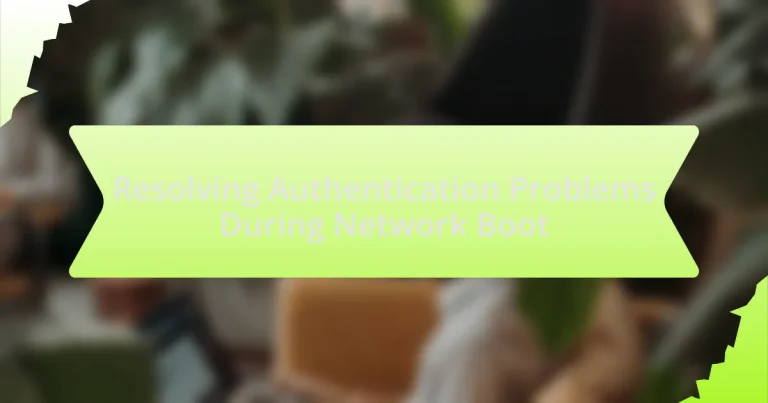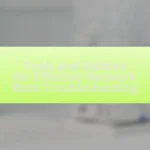Authentication problems during network boot involve issues related to the verification of user credentials and device identity, often stemming from misconfigured servers, network connectivity issues, or incompatible protocols. These problems can manifest as failures to access network resources, resulting in boot failures and degraded system performance. Common symptoms include repeated login failures and error messages indicating invalid credentials, which can significantly hinder user access and productivity. The article outlines the causes of these authentication issues, their impact on system security and performance, and provides diagnostic tools and best practices for resolution, emphasizing the importance of proper network configuration and regular maintenance to prevent future occurrences.
What are Authentication Problems During Network Boot?
Authentication problems during network boot primarily involve issues related to the verification of user credentials and device identity. These problems can arise from misconfigured authentication servers, network connectivity issues, or incompatible authentication protocols. For instance, if a device fails to communicate with the authentication server due to network issues, it may not receive the necessary credentials to boot successfully. Additionally, if the authentication protocol used is not supported by the booting device, it can lead to failure in the authentication process. These issues can prevent devices from accessing network resources, ultimately hindering the boot process and operational functionality.
How do authentication problems manifest during network boot?
Authentication problems during network boot typically manifest as failure to access network resources, resulting in an inability to load the operating system or necessary files. These issues can arise from incorrect credentials, misconfigured authentication protocols, or network connectivity problems. For instance, if a device fails to authenticate with a network server due to invalid login information, it will not receive the required boot files, leading to boot failure. Additionally, if the authentication method, such as Kerberos or RADIUS, is improperly set up, devices may be denied access, further compounding boot issues.
What are the common symptoms of authentication issues?
Common symptoms of authentication issues include repeated login failures, inability to access network resources, and error messages indicating invalid credentials. These symptoms often arise when users enter incorrect usernames or passwords, or when there are problems with the authentication server. Additionally, users may experience timeouts during the authentication process or receive notifications about account lockouts due to multiple failed attempts. These indicators suggest that there is a disruption in the authentication mechanism, which can stem from misconfigurations, expired credentials, or network connectivity problems.
How do these problems impact system performance?
Authentication problems during network boot significantly degrade system performance by causing delays in the boot process. When authentication fails, systems may experience timeouts or retries, leading to prolonged startup times. For instance, a study by the National Institute of Standards and Technology (NIST) indicates that authentication delays can increase boot times by up to 30%, which directly affects user productivity and system availability. Additionally, repeated authentication attempts can consume network resources, further slowing down overall system performance.
Why do authentication problems occur during network boot?
Authentication problems occur during network boot primarily due to misconfigurations in network settings or authentication protocols. These issues can arise when the booting device fails to communicate effectively with the authentication server, often caused by incorrect IP addresses, subnet masks, or gateway settings. Additionally, if the authentication server is unreachable due to network outages or firewall restrictions, the booting device cannot validate its credentials, leading to authentication failures. Furthermore, discrepancies in the authentication methods, such as mismatched encryption protocols or outdated certificates, can also contribute to these problems.
What role does network configuration play in authentication failures?
Network configuration plays a critical role in authentication failures by determining how devices communicate and authenticate within a network. Incorrect settings, such as misconfigured IP addresses, subnet masks, or gateway settings, can prevent devices from reaching authentication servers, leading to failed login attempts. For instance, if a device is assigned an incorrect IP address that does not belong to the same subnet as the authentication server, it will be unable to send or receive authentication requests, resulting in failure. Additionally, firewall rules and access control lists that are improperly configured can block necessary traffic, further contributing to authentication issues.
How can hardware limitations contribute to these issues?
Hardware limitations can significantly contribute to authentication problems during network boot by restricting processing power, memory capacity, and network bandwidth. These constraints can lead to slower authentication processes, increased latency, and potential timeouts, which hinder the successful completion of network boot procedures. For instance, devices with limited RAM may struggle to handle multiple authentication requests simultaneously, resulting in failures or delays. Additionally, inadequate processing power can prevent the execution of necessary cryptographic algorithms efficiently, further complicating the authentication process.
What are the potential consequences of unresolved authentication problems?
Unresolved authentication problems can lead to significant security vulnerabilities, including unauthorized access to sensitive data and systems. When authentication issues persist, attackers can exploit these weaknesses to gain entry, potentially resulting in data breaches, loss of confidential information, and financial losses. For instance, a study by Verizon in their 2021 Data Breach Investigations Report indicated that 61% of breaches involved stolen credentials, highlighting the critical nature of effective authentication mechanisms. Additionally, unresolved authentication problems can disrupt business operations, leading to downtime and loss of customer trust, as users may be unable to access necessary services.
How can these issues affect user access and productivity?
Authentication problems during network boot can significantly hinder user access and productivity. When users encounter authentication issues, they are unable to log into their systems, which directly prevents them from accessing necessary applications and data. This downtime can lead to lost work hours, decreased efficiency, and frustration among users. For instance, a study by the Ponemon Institute found that the average cost of IT downtime is approximately $5,600 per minute, highlighting the financial impact of such access issues. Consequently, resolving these authentication problems is crucial for maintaining seamless user access and optimizing overall productivity.
What security risks are associated with authentication failures?
Authentication failures pose significant security risks, including unauthorized access, data breaches, and account takeovers. When authentication mechanisms fail, attackers can exploit these weaknesses to gain access to sensitive systems and data. For instance, a study by Verizon in their 2021 Data Breach Investigations Report indicated that 61% of breaches involved stolen credentials, highlighting the critical nature of secure authentication processes. Additionally, weak or improperly implemented authentication can lead to privilege escalation, where attackers gain higher access levels than intended, further compromising system integrity.
How can Authentication Problems During Network Boot be Diagnosed?
Authentication problems during network boot can be diagnosed by systematically checking network configurations, authentication protocols, and server responses. Start by verifying that the network settings, such as IP addresses and subnet masks, are correctly configured on the client device. Next, ensure that the authentication server is reachable and operational, which can be confirmed by pinging the server or checking its status logs. Additionally, review the authentication protocol in use, such as DHCP or PXE, to ensure it is correctly implemented and compatible with the client device. Logs from both the client and server can provide insights into any errors or failed authentication attempts, helping to pinpoint the issue.
What diagnostic tools are available for identifying authentication issues?
Diagnostic tools available for identifying authentication issues include network analyzers, log analyzers, and authentication testing tools. Network analyzers, such as Wireshark, capture and analyze network traffic to identify authentication failures and protocol issues. Log analyzers, like Splunk or ELK Stack, aggregate and analyze logs from various sources to pinpoint authentication errors and patterns. Authentication testing tools, such as Burp Suite or OWASP ZAP, simulate attacks to test the robustness of authentication mechanisms and identify vulnerabilities. These tools are widely used in cybersecurity to ensure secure authentication processes and troubleshoot related issues effectively.
How do these tools help in pinpointing the root cause?
These tools assist in pinpointing the root cause of authentication problems during network boot by providing detailed diagnostics and analysis of the authentication process. They monitor network traffic, log authentication attempts, and analyze error messages, which helps identify where the failure occurs, whether it is due to network configuration, server issues, or client-side problems. For instance, tools like Wireshark can capture packets to reveal if authentication requests are being sent and received correctly, while log analyzers can highlight failed login attempts and their corresponding error codes, allowing for targeted troubleshooting.
What are the best practices for using diagnostic tools effectively?
The best practices for using diagnostic tools effectively include ensuring proper tool selection, understanding the tool’s functionalities, and maintaining accurate documentation of findings. Selecting the right diagnostic tool tailored to the specific authentication problem is crucial, as different tools offer varying capabilities suited for network boot issues. Understanding the functionalities of the chosen tool allows for more efficient troubleshooting, enabling users to leverage features such as real-time monitoring and logging. Additionally, maintaining accurate documentation of findings helps track issues over time and facilitates communication among team members, ultimately leading to quicker resolutions. These practices enhance the effectiveness of diagnostic tools in resolving authentication problems during network boot.
What steps should be taken to analyze network boot logs?
To analyze network boot logs, first, collect the logs from the network boot server and the client devices involved in the boot process. Next, review the timestamps in the logs to identify the sequence of events during the boot process. Then, look for error messages or warnings that indicate authentication failures or network issues. Additionally, correlate the log entries with the network configuration settings to ensure they align with expected parameters. Finally, document any anomalies and test potential solutions based on the findings, such as adjusting authentication settings or network configurations.
How can log analysis reveal authentication problems?
Log analysis can reveal authentication problems by identifying patterns of failed login attempts and unusual access behaviors. For instance, a high frequency of failed authentication attempts from a single IP address may indicate a brute-force attack, while log entries showing access attempts outside of normal hours can suggest unauthorized access attempts. Additionally, discrepancies between user roles and access levels, as recorded in logs, can highlight potential misconfigurations or security breaches. These insights are critical for diagnosing and addressing authentication issues effectively.
What specific log entries should be monitored for issues?
Specific log entries that should be monitored for issues during network boot include authentication failure logs, DHCP lease logs, and TFTP transfer logs. Authentication failure logs indicate unsuccessful login attempts, which can signal credential issues or unauthorized access attempts. DHCP lease logs provide insights into IP address allocation problems, which can affect network connectivity. TFTP transfer logs reveal issues with file transfers necessary for booting, such as missing files or timeout errors. Monitoring these logs helps identify and resolve authentication problems effectively during the network boot process.
What Solutions Exist for Resolving Authentication Problems During Network Boot?
Solutions for resolving authentication problems during network boot include implementing secure boot protocols, utilizing network authentication methods such as 802.1X, and ensuring proper configuration of DHCP and TFTP servers. Secure boot protocols help verify the integrity of the boot process, while 802.1X provides port-based network access control, ensuring that only authenticated devices can connect to the network. Additionally, correct configuration of DHCP and TFTP servers is crucial, as misconfigurations can lead to authentication failures during the boot process. These methods collectively enhance security and reliability in network boot scenarios.
How can configuration settings be adjusted to resolve authentication issues?
Configuration settings can be adjusted to resolve authentication issues by ensuring that the correct authentication protocols and credentials are specified in the network boot configuration files. For instance, verifying that the username and password are accurate and that the authentication method, such as Kerberos or LDAP, is properly configured can eliminate access problems. Additionally, checking the time synchronization between the client and server is crucial, as discrepancies can lead to authentication failures due to time-sensitive tokens. These adjustments are supported by the fact that many authentication systems rely on accurate time settings to validate credentials effectively.
What specific settings should be reviewed and modified?
The specific settings that should be reviewed and modified include network configuration settings, authentication protocol settings, and security policy settings. Network configuration settings must ensure that the correct DHCP options are set for PXE booting, which includes verifying the TFTP server address and boot file name. Authentication protocol settings should be checked to confirm that the correct methods, such as Kerberos or NTLM, are enabled and properly configured for the environment. Security policy settings must be reviewed to ensure that firewall rules and access control lists permit necessary traffic for authentication during the network boot process. These modifications are essential to resolve authentication problems effectively during network boot.
How can proper network segmentation help in resolving these problems?
Proper network segmentation can significantly enhance security and performance during network boot processes by isolating different network segments, which reduces the attack surface and limits the impact of potential authentication issues. By dividing the network into smaller, manageable segments, organizations can enforce stricter access controls and policies tailored to specific user groups or devices. This targeted approach minimizes the risk of unauthorized access and ensures that only authenticated devices can communicate within their designated segments. For instance, if a segment experiences an authentication failure, it does not affect the entire network, allowing other segments to function normally. This isolation is supported by industry best practices, which emphasize that segmented networks can contain breaches and facilitate quicker recovery from authentication-related problems.
What role do updates and patches play in resolving authentication issues?
Updates and patches play a critical role in resolving authentication issues by addressing vulnerabilities and bugs that can compromise security protocols. These updates often include fixes for known exploits that attackers may use to bypass authentication mechanisms, thereby enhancing the overall security of the system. For instance, a study by the National Institute of Standards and Technology (NIST) highlights that timely application of security patches can reduce the risk of unauthorized access by closing loopholes that could be exploited. Additionally, updates may improve compatibility with authentication services, ensuring that systems function correctly and securely during network boot processes.
How can keeping software up to date prevent authentication failures?
Keeping software up to date can prevent authentication failures by ensuring that security vulnerabilities are patched and that authentication protocols are current. Regular updates address known security flaws that could be exploited by attackers to bypass authentication mechanisms. For instance, the 2020 Microsoft Exchange Server vulnerabilities highlighted how outdated software could lead to unauthorized access, resulting in significant breaches. By maintaining updated software, organizations can enhance their security posture, thereby reducing the risk of authentication failures caused by outdated or compromised systems.
What are the risks of not applying necessary updates?
Not applying necessary updates poses significant risks, including increased vulnerability to security breaches, system instability, and compatibility issues. Security updates often patch known vulnerabilities; without them, systems remain exposed to exploits that can lead to data breaches or unauthorized access. For instance, the 2017 Equifax breach, which affected 147 million people, was largely attributed to failure to apply a critical security update. Additionally, outdated software can lead to system crashes and performance degradation, as newer applications may not function correctly with older versions. Compatibility issues can also arise, making it difficult to integrate new technologies or software, ultimately hindering operational efficiency.
What are some best practices for preventing authentication problems during network boot?
To prevent authentication problems during network boot, implement secure authentication protocols such as Kerberos or RADIUS. These protocols provide strong encryption and mutual authentication, reducing the risk of unauthorized access. Additionally, ensure that all network devices are configured with the latest firmware and security patches to mitigate vulnerabilities. Regularly auditing and monitoring network traffic can also help identify and address potential authentication issues before they escalate. Furthermore, using a dedicated VLAN for network boot traffic can isolate sensitive authentication processes from other network activities, enhancing security.
How can regular maintenance and monitoring improve network boot reliability?
Regular maintenance and monitoring enhance network boot reliability by identifying and resolving potential issues before they disrupt the boot process. Consistent checks on network configurations, hardware performance, and software updates ensure that all components function optimally, reducing the likelihood of failures. For instance, monitoring tools can detect anomalies in network traffic or authentication processes, allowing for timely interventions. Studies have shown that organizations implementing regular maintenance protocols experience up to a 30% decrease in boot-related failures, demonstrating the effectiveness of proactive management in maintaining system reliability.
What proactive measures can be implemented to enhance security during network boot?
To enhance security during network boot, organizations can implement measures such as using secure boot protocols, enabling encryption for boot images, and employing network access control. Secure boot protocols ensure that only trusted software is loaded during the boot process, preventing unauthorized code execution. Encryption of boot images protects against tampering and ensures data integrity, while network access control restricts access to authorized devices, reducing the risk of malicious attacks. These measures collectively strengthen the security posture during network boot operations.