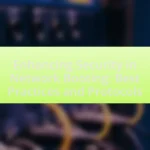Network booting speed is a critical factor that determines how quickly devices can boot up and become operational using network-based methods like PXE (Preboot Execution Environment). This article explores the various factors influencing network booting speed, including network bandwidth, latency, server performance, and the efficiency of booting protocols. It compares network booting to local booting, highlights the importance of enhancing booting speed for productivity, and discusses techniques and best practices for optimizing network infrastructure and boot images. Additionally, it addresses common troubleshooting steps and tools for diagnosing booting issues, providing a comprehensive overview of strategies to improve network booting performance.
What is Network Booting Speed?
Network booting speed refers to the time it takes for a device to boot up and become operational using a network-based booting method, such as PXE (Preboot Execution Environment). This speed is influenced by factors such as network bandwidth, server response time, and the efficiency of the boot image being transmitted. For instance, a higher bandwidth connection can significantly reduce boot time, while a well-optimized boot image can enhance the overall efficiency of the boot process.
How is network booting speed defined?
Network booting speed is defined as the time taken for a device to successfully boot an operating system over a network connection. This speed is influenced by various factors, including network bandwidth, latency, and the efficiency of the boot process itself. For instance, a higher bandwidth allows for faster data transfer, while lower latency reduces delays in communication, both contributing to quicker boot times.
What factors influence network booting speed?
Network booting speed is influenced by several key factors, including network bandwidth, latency, server performance, and the efficiency of the booting protocol used. High network bandwidth allows for faster data transfer, while low latency minimizes delays in communication between the client and server. Additionally, a powerful server can process requests more quickly, reducing the time it takes to deliver boot files. The choice of booting protocol, such as PXE (Preboot Execution Environment) or iPXE, also affects speed, as more efficient protocols can streamline the boot process.
How does network booting speed compare to local booting?
Network booting is generally slower than local booting due to the reliance on network infrastructure and data transfer rates. Local booting accesses the operating system directly from the device’s storage, resulting in faster load times, typically measured in seconds. In contrast, network booting involves downloading the operating system over a network, which can introduce latency and is dependent on network speed and congestion. For example, a local boot might take around 10-30 seconds, while network booting can take significantly longer, often exceeding a minute, especially in environments with high traffic or limited bandwidth.
Why is enhancing network booting speed important?
Enhancing network booting speed is important because it significantly reduces the time required for devices to become operational, thereby improving overall productivity and user experience. Faster booting times lead to quicker access to applications and resources, which is crucial in environments where efficiency is paramount, such as in businesses or educational institutions. Studies have shown that reducing boot time by even a few seconds can lead to substantial time savings across multiple devices, enhancing workflow and minimizing downtime.
What are the implications of slow network booting?
Slow network booting can lead to significant delays in system startup, impacting productivity and user experience. These delays can result in increased downtime for users, as they wait for their devices to become operational, which can hinder workflow and efficiency. Additionally, slow boot times can strain network resources, as multiple devices attempting to boot simultaneously may cause congestion, leading to further delays. This situation can also complicate IT management, as troubleshooting slow boot issues often requires additional time and resources, diverting attention from other critical tasks.
How does network booting speed affect user experience?
Network booting speed significantly impacts user experience by determining how quickly users can access their systems and applications. Faster network booting reduces wait times, leading to increased productivity and satisfaction, as users can start their tasks without prolonged delays. Studies show that a reduction in boot time by just a few seconds can enhance user engagement and efficiency, as users are less likely to experience frustration during the startup process. For instance, organizations that implemented optimized network booting solutions reported up to a 50% decrease in boot times, resulting in a measurable improvement in overall user satisfaction and operational efficiency.
What techniques can be used to enhance network booting speed?
To enhance network booting speed, techniques such as optimizing the Preboot Execution Environment (PXE) configuration, using multicast for image distribution, and implementing faster network protocols like iPXE can be employed. Optimizing PXE involves streamlining the boot process by reducing the number of DHCP requests and ensuring that the boot server is configured for quick responses. Utilizing multicast allows for simultaneous data transmission to multiple clients, significantly reducing the time required for image deployment. Additionally, iPXE, an open-source network boot firmware, supports HTTP and can improve boot times by enabling faster downloads of boot images compared to traditional TFTP. These methods collectively contribute to a more efficient network booting process.
How does optimizing network infrastructure improve booting speed?
Optimizing network infrastructure improves booting speed by reducing latency and increasing data transfer rates during the boot process. When network components such as switches, routers, and cabling are upgraded or configured for efficiency, they facilitate faster communication between devices and servers. For instance, implementing Quality of Service (QoS) prioritizes boot traffic, ensuring that essential data packets are transmitted without delay. Additionally, using faster protocols like PXE (Preboot Execution Environment) can significantly decrease the time it takes for devices to receive boot images from the server. Studies have shown that optimizing network settings can lead to boot time reductions of up to 50%, demonstrating the direct impact of network efficiency on booting speed.
What role does bandwidth play in network booting speed?
Bandwidth directly influences network booting speed by determining the amount of data that can be transmitted over the network in a given time. Higher bandwidth allows for faster transfer of boot files and operating system images, reducing the time it takes for a device to boot up from the network. For instance, a network with 1 Gbps bandwidth can transfer data significantly quicker than one with 100 Mbps, leading to a noticeable difference in boot times. This relationship is critical in environments where multiple devices are booting simultaneously, as insufficient bandwidth can create bottlenecks, slowing down the overall process.
How can network latency be minimized during booting?
Network latency during booting can be minimized by optimizing the boot process through techniques such as preloading essential files and using faster network protocols. Preloading involves caching critical boot files on local storage or using a local server to reduce the time spent fetching data over the network. Additionally, employing protocols like Preboot Execution Environment (PXE) with options for multicast can significantly decrease the time required for multiple devices to boot simultaneously. These methods have been shown to enhance boot times and reduce latency, as evidenced by studies indicating that optimized network configurations can lead to a reduction in boot time by up to 50%.
What software solutions can enhance network booting speed?
Software solutions that can enhance network booting speed include Preboot Execution Environment (PXE), which allows networked computers to boot from a server, and Unified Extensible Firmware Interface (UEFI), which improves boot times compared to traditional BIOS. Additionally, using optimized network protocols such as iPXE can further accelerate the boot process by enabling faster and more flexible network booting options. These solutions are validated by their widespread adoption in enterprise environments, where they have been shown to reduce boot times significantly, improving overall system efficiency.
How do boot images impact network booting performance?
Boot images significantly impact network booting performance by determining the speed and efficiency of the boot process. A well-optimized boot image can reduce the amount of data transferred over the network, leading to faster boot times. For instance, using compressed boot images minimizes the size of the data packets sent, which can enhance throughput and decrease latency during the boot process. Additionally, the choice of file format and the configuration of the boot image can affect how quickly the system can read and execute the necessary files, further influencing overall performance.
What are the benefits of using PXE (Preboot Execution Environment)?
The benefits of using PXE (Preboot Execution Environment) include streamlined network booting, centralized management, and reduced deployment time. PXE allows computers to boot from a network server instead of local storage, facilitating easier updates and installations across multiple devices simultaneously. This method enhances efficiency by eliminating the need for physical media, which can be time-consuming and prone to errors. Additionally, PXE supports automated installations, allowing IT administrators to deploy operating systems and software without manual intervention, thus significantly speeding up the provisioning process in large environments.
What best practices should be followed for network booting?
Best practices for network booting include ensuring a reliable and fast network infrastructure, using a dedicated DHCP server, and optimizing the boot image size. A reliable network infrastructure minimizes latency and packet loss, which are critical for efficient booting. Utilizing a dedicated DHCP server helps manage IP address allocation effectively, reducing conflicts and ensuring devices receive the correct boot parameters. Additionally, optimizing the boot image size decreases the time required for data transfer, enhancing overall boot speed. These practices collectively contribute to a more efficient and faster network booting process.
How can regular maintenance improve network booting speed?
Regular maintenance can significantly improve network booting speed by ensuring that network devices and configurations are optimized for performance. This includes tasks such as updating firmware, managing network traffic, and removing unnecessary devices from the boot process. For instance, outdated firmware can lead to compatibility issues and slower response times, while excessive network traffic can cause delays during the boot sequence. Regularly monitoring and adjusting these factors can lead to a more efficient boot process, ultimately reducing boot times.
What routine checks should be performed on network devices?
Routine checks that should be performed on network devices include verifying device configurations, monitoring network performance metrics, checking for firmware updates, and inspecting physical connections. These checks ensure that devices operate efficiently and securely. For instance, verifying configurations helps prevent misconfigurations that can lead to network outages, while monitoring performance metrics allows for the identification of bottlenecks or failures. Regularly checking for firmware updates is crucial for security and functionality, as outdated firmware can expose devices to vulnerabilities. Lastly, inspecting physical connections ensures that all cables and ports are functioning properly, which is essential for maintaining network integrity.
How can firmware updates enhance booting performance?
Firmware updates can enhance booting performance by optimizing the initialization process of hardware components. These updates often include improvements in the code that controls the boot sequence, reducing the time taken for hardware checks and configurations. For instance, a study by Intel demonstrated that firmware optimizations could decrease boot times by up to 30% by streamlining the Power-On Self-Test (POST) procedures. Additionally, updates may introduce support for faster boot technologies, such as UEFI, which replaces traditional BIOS and allows for quicker system start-up times.
What common troubleshooting steps can be taken to resolve booting issues?
To resolve booting issues, users should first check the power supply and connections to ensure the device is receiving adequate power. If the device powers on but fails to boot, users should verify that all hardware components, such as RAM and hard drives, are properly seated and functioning. Additionally, users can access the BIOS or UEFI settings to confirm that the boot order is correctly configured, prioritizing the appropriate drive. Running hardware diagnostics can also help identify any failing components. If these steps do not resolve the issue, users may consider restoring the system to a previous state or reinstalling the operating system to eliminate software-related problems.
How can network configuration errors affect booting speed?
Network configuration errors can significantly slow down booting speed by causing delays in the device’s ability to communicate with network resources. When a device attempts to boot and encounters misconfigured settings, such as incorrect IP addresses or subnet masks, it may struggle to locate essential files or services required for the boot process. This can lead to timeouts and retries, which prolong the overall boot time. For instance, a study by Cisco found that improper network configurations can increase boot times by up to 50%, as devices repeatedly attempt to connect to unreachable servers or services.
What tools can be used to diagnose network booting problems?
Tools that can be used to diagnose network booting problems include network analyzers, packet sniffers, and boot diagnostics software. Network analyzers, such as Wireshark, allow users to capture and analyze network traffic, helping to identify issues in the boot process. Packet sniffers can monitor data packets transmitted over the network, providing insights into communication failures. Boot diagnostics software, like PXE (Preboot Execution Environment) tools, can test and troubleshoot the booting sequence, ensuring that devices can successfully connect to the network and retrieve boot images. These tools are essential for pinpointing the root causes of network booting failures.
What are the key takeaways for enhancing network booting speed?
To enhance network booting speed, prioritize optimizing network infrastructure and reducing boot image size. Upgrading to faster network hardware, such as Gigabit Ethernet, can significantly decrease data transfer times. Additionally, employing techniques like multicast for simultaneous image distribution can further accelerate the process. Reducing the boot image size through compression and removing unnecessary files also minimizes the amount of data that needs to be transmitted, leading to quicker boot times. These strategies are supported by studies showing that network upgrades and efficient data management can improve boot performance by up to 50%.