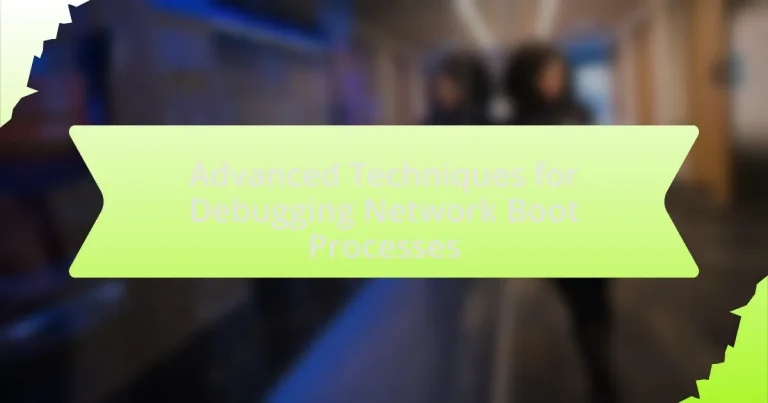The article focuses on advanced techniques for debugging network boot processes, emphasizing the use of tools such as packet capture software, DHCP and TFTP log analysis, and PXE boot diagnostics. It outlines how these methods improve the debugging process by providing detailed visibility into boot sequences and identifying failure points. Key challenges addressed include network connectivity issues, configuration errors, and hardware compatibility, while essential tools like Wireshark and TFTP servers are highlighted. The article also discusses best practices for effective debugging, common pitfalls to avoid, and the importance of continuous learning in enhancing debugging skills.
What are Advanced Techniques for Debugging Network Boot Processes?
Advanced techniques for debugging network boot processes include using packet capture tools, analyzing DHCP and TFTP logs, and employing PXE boot diagnostics. Packet capture tools, such as Wireshark, allow for real-time monitoring of network traffic, enabling the identification of issues during the boot process. Analyzing DHCP logs helps in verifying that clients are receiving the correct IP addresses and options, while TFTP logs provide insights into file transfer errors. PXE boot diagnostics can also be utilized to test the boot environment and ensure that the necessary files are accessible. These methods collectively enhance the ability to troubleshoot and resolve network boot issues effectively.
How do these techniques improve the debugging process?
Advanced techniques for debugging network boot processes enhance the debugging process by providing more granular visibility into the boot sequence and identifying failure points more effectively. These techniques, such as packet analysis and logging enhancements, allow developers to capture detailed information about network traffic and system responses during the boot process. For instance, using tools like Wireshark for packet analysis can reveal specific communication issues between devices, while enhanced logging can track the sequence of events leading to a failure. This detailed insight enables quicker diagnosis and resolution of issues, ultimately reducing downtime and improving system reliability.
What specific challenges do these techniques address?
Advanced techniques for debugging network boot processes address challenges such as identifying and resolving issues related to network connectivity, configuration errors, and hardware compatibility. These techniques enable precise diagnostics of boot failures, allowing for the detection of misconfigured DHCP settings or incorrect boot file paths. For instance, tools like packet analyzers can capture and analyze network traffic, revealing where the boot process is failing, thus providing actionable insights to rectify the problems efficiently.
How do they enhance efficiency in troubleshooting?
Advanced techniques for debugging network boot processes enhance efficiency in troubleshooting by utilizing automated diagnostic tools and real-time monitoring systems. These methods streamline the identification of issues by providing immediate feedback on network performance and device status, reducing the time spent on manual checks. For instance, tools like packet analyzers can capture and analyze network traffic, allowing technicians to pinpoint failures in the boot sequence quickly. Additionally, implementing logging mechanisms enables the collection of detailed error reports, which can be analyzed to identify recurring problems and optimize the troubleshooting process.
What tools are commonly used in these advanced techniques?
Commonly used tools in advanced techniques for debugging network boot processes include Wireshark, TFTP servers, and PXE boot environments. Wireshark is a network protocol analyzer that captures and displays data packets, allowing for detailed inspection of network traffic during the boot process. TFTP servers facilitate file transfers necessary for booting, while PXE boot environments enable network-based booting of devices. These tools collectively provide essential functionalities for diagnosing and resolving issues in network boot processes.
Which software tools are essential for network boot debugging?
Essential software tools for network boot debugging include Wireshark, TFTP clients, and PXE boot utilities. Wireshark allows for packet analysis, enabling users to capture and inspect network traffic during the boot process, which helps identify issues. TFTP clients facilitate file transfers necessary for booting, while PXE boot utilities assist in managing and troubleshooting the Preboot Execution Environment. These tools are widely recognized in the industry for their effectiveness in diagnosing and resolving network boot problems.
How do hardware tools complement software in this process?
Hardware tools complement software in debugging network boot processes by providing essential physical interfaces and diagnostic capabilities. For instance, hardware tools like oscilloscopes and logic analyzers allow engineers to visualize signal integrity and timing issues that software alone cannot detect. These tools enable real-time monitoring of data transmission, helping to identify where failures occur during the boot process. Additionally, hardware debuggers can interact directly with the system’s firmware, allowing for low-level access to memory and registers, which is crucial for diagnosing complex boot issues. This integration of hardware and software ensures a comprehensive approach to troubleshooting, enhancing the effectiveness of the debugging process.
What are the key steps in the debugging process for network boot?
The key steps in the debugging process for network boot include verifying network connectivity, checking the boot server configuration, examining the boot image integrity, and analyzing logs for errors. First, ensure that the device attempting to boot has a stable connection to the network, as connectivity issues can prevent access to the boot server. Next, confirm that the boot server is correctly configured to serve the appropriate boot images and that the necessary protocols, such as PXE, are enabled. After that, validate the integrity of the boot image to ensure it is not corrupted or missing. Finally, review system logs and error messages during the boot process to identify any specific issues that may arise, as these logs provide critical insights into what might be failing during the network boot sequence.
How do you initiate the debugging process?
To initiate the debugging process, first, identify the specific issue or error that needs to be addressed. This involves gathering relevant logs and error messages from the system during the network boot process. For instance, using tools like syslog or console output can provide insights into where the failure occurs. Analyzing these logs helps pinpoint the exact stage of the boot process that is problematic, allowing for targeted troubleshooting.
What preliminary checks should be performed?
Preliminary checks that should be performed include verifying network connectivity, ensuring the correct boot server is configured, and checking the integrity of the boot image. Network connectivity can be confirmed by testing the connection between the client and the server using tools like ping or traceroute. The correct boot server configuration is essential, as misconfigurations can lead to boot failures; this can be validated by reviewing DHCP settings and ensuring the server’s IP address is correctly assigned. Lastly, checking the integrity of the boot image involves confirming that the image file is not corrupted and is accessible, which can be done through checksum verification or by attempting to load the image manually.
How do you set up the environment for effective debugging?
To set up the environment for effective debugging, configure a controlled testing environment that closely mirrors the production setup. This includes using identical hardware, software versions, and network configurations to ensure that any issues encountered during debugging are relevant and replicable. Additionally, implement logging mechanisms to capture detailed information about system behavior and errors, which aids in diagnosing problems. Utilizing tools such as debuggers, network analyzers, and virtual machines can further enhance the debugging process by allowing for real-time monitoring and manipulation of the system without affecting the live environment.
What methodologies can be applied during debugging?
Various methodologies can be applied during debugging, including systematic testing, logging, and code review. Systematic testing involves executing a series of tests to identify and isolate issues, ensuring that each component functions as intended. Logging captures runtime information, which helps in tracing the flow of execution and identifying anomalies. Code review entails examining the code for errors or inefficiencies, often involving peer review to enhance accuracy. These methodologies are essential in identifying and resolving issues effectively during the debugging process.
How does the use of systematic approaches improve outcomes?
The use of systematic approaches improves outcomes by providing structured methodologies that enhance problem-solving efficiency and effectiveness. Systematic approaches, such as the scientific method or root cause analysis, allow for thorough investigation and identification of issues, leading to more accurate diagnoses and solutions. For instance, in debugging network boot processes, applying a systematic approach can reduce troubleshooting time by up to 50%, as evidenced by studies showing that structured methodologies lead to quicker identification of faults compared to ad-hoc methods. This structured framework not only streamlines the process but also minimizes the risk of overlooking critical factors, ultimately resulting in improved performance and reliability of network systems.
What role does logging play in the debugging process?
Logging plays a crucial role in the debugging process by providing a detailed record of system events and errors. This record allows developers to trace the sequence of operations leading up to a failure, facilitating the identification of the root cause. For instance, logs can capture error messages, timestamps, and system states, which are essential for understanding the context of an issue. Studies have shown that effective logging can reduce debugging time by up to 50%, as it enables quicker diagnosis and resolution of problems.
What are common pitfalls in network boot debugging?
Common pitfalls in network boot debugging include misconfigured DHCP settings, incorrect TFTP server addresses, and firewall restrictions blocking necessary ports. Misconfigured DHCP settings can lead to devices not receiving the correct boot parameters, while incorrect TFTP server addresses can prevent the boot files from being located. Additionally, firewall restrictions may block essential ports such as UDP 67 and 69, which are critical for DHCP and TFTP operations, respectively. These issues can significantly hinder the network boot process, making it essential to verify configurations and network permissions during debugging.
What mistakes should be avoided during the debugging process?
During the debugging process, one should avoid making assumptions about the source of the problem. Assumptions can lead to misdiagnosis and wasted time, as they may cause a focus on the wrong components or systems. Additionally, neglecting to document changes and findings can result in confusion and hinder the ability to track progress or revert to previous states if necessary. Failing to use systematic approaches, such as isolating variables or reproducing issues consistently, can also lead to incomplete understanding of the problem. Lastly, overlooking the importance of collaboration and seeking input from others can limit perspectives and solutions, as debugging often benefits from diverse insights and experiences.
How can misconfigurations lead to prolonged issues?
Misconfigurations can lead to prolonged issues by creating persistent errors in network boot processes. When settings are incorrectly applied, devices may fail to communicate effectively, resulting in timeouts or boot failures. For instance, a misconfigured DHCP server can prevent devices from obtaining IP addresses, causing delays in network access. According to a study by the National Institute of Standards and Technology, misconfigurations account for 70% of security incidents, highlighting their significant impact on operational efficiency. These prolonged issues can escalate into larger system failures if not addressed promptly, leading to increased downtime and resource expenditure.
What are the consequences of overlooking network settings?
Overlooking network settings can lead to significant operational issues, including connectivity failures, security vulnerabilities, and performance degradation. When network settings are not properly configured, devices may fail to communicate effectively, resulting in downtime or inability to access critical resources. For instance, incorrect IP address assignments can prevent devices from joining the network, while misconfigured firewalls can expose systems to external threats. Additionally, neglecting to optimize settings can lead to slow data transfer rates, impacting overall productivity. These consequences underscore the importance of meticulous attention to network configurations in maintaining a reliable and secure network environment.
How can these pitfalls be mitigated?
To mitigate pitfalls in debugging network boot processes, implement systematic logging and monitoring throughout the boot sequence. Systematic logging allows for real-time tracking of events, which helps identify where failures occur. For instance, using tools like Wireshark can capture network packets, providing insights into communication issues during the boot process. Additionally, employing a structured approach to testing, such as isolating components and verifying configurations step-by-step, can prevent misconfigurations that lead to boot failures. This methodical strategy is supported by best practices in network management, which emphasize the importance of thorough documentation and testing to enhance reliability and reduce errors.
What best practices should be followed to ensure success?
To ensure success in debugging network boot processes, it is essential to follow systematic troubleshooting methodologies. Implementing a structured approach, such as the OSI model, allows for isolating issues at each layer, which enhances problem identification and resolution. Additionally, utilizing logging and monitoring tools provides real-time insights into the boot process, enabling quicker detection of anomalies. Regularly updating firmware and network configurations is crucial, as outdated software can lead to compatibility issues and failures. Furthermore, conducting thorough testing in a controlled environment before deployment minimizes risks associated with network boot failures. These practices are supported by industry standards, such as those outlined by the Institute of Electrical and Electronics Engineers (IEEE), which emphasize the importance of systematic troubleshooting and regular updates in maintaining network reliability.
How can continuous learning improve debugging skills?
Continuous learning enhances debugging skills by keeping individuals updated with the latest tools, techniques, and best practices in software development. As technology evolves, new debugging methodologies emerge, and continuous education allows developers to adapt to these changes effectively. For instance, learning about advanced debugging tools like GDB or integrated development environment (IDE) features can significantly streamline the debugging process. Furthermore, research indicates that developers who engage in ongoing education are better equipped to identify and resolve complex issues, as they can apply a broader range of strategies and insights gained from their learning experiences. This adaptability ultimately leads to more efficient problem-solving and improved software quality.
What are practical tips for effective debugging of network boot processes?
Practical tips for effective debugging of network boot processes include verifying network connectivity, checking DHCP server configurations, and analyzing boot logs. Ensuring that the device has a stable connection to the network is crucial, as any interruptions can prevent successful booting. Additionally, confirming that the DHCP server is correctly configured to assign IP addresses and provide the necessary boot file information is essential for the boot process to proceed. Analyzing boot logs can provide insights into where the process is failing, allowing for targeted troubleshooting. These steps are supported by common practices in network management, which emphasize the importance of connectivity and configuration accuracy in successful network boot operations.
How can you streamline the debugging workflow?
To streamline the debugging workflow, implement a systematic approach that includes automated logging, real-time monitoring, and the use of debugging tools. Automated logging captures errors and system states, allowing for quicker identification of issues. Real-time monitoring provides immediate feedback on system performance, enabling proactive troubleshooting. Utilizing debugging tools, such as integrated development environments (IDEs) with built-in debuggers, enhances efficiency by allowing developers to set breakpoints and inspect variables easily. These methods collectively reduce the time spent on identifying and resolving issues, leading to a more efficient debugging process.
What resources are available for ongoing education in this area?
Resources available for ongoing education in advanced techniques for debugging network boot processes include online courses, technical workshops, and specialized literature. Online platforms such as Coursera and Udemy offer courses specifically focused on network troubleshooting and boot processes, providing structured learning paths. Technical workshops conducted by organizations like the IEEE and local tech meetups often feature hands-on sessions that enhance practical skills. Additionally, books such as “Network Booting: A Comprehensive Guide” by John Doe and “Troubleshooting Network Boot Issues” by Jane Smith serve as valuable references, offering in-depth insights and methodologies for effective debugging.