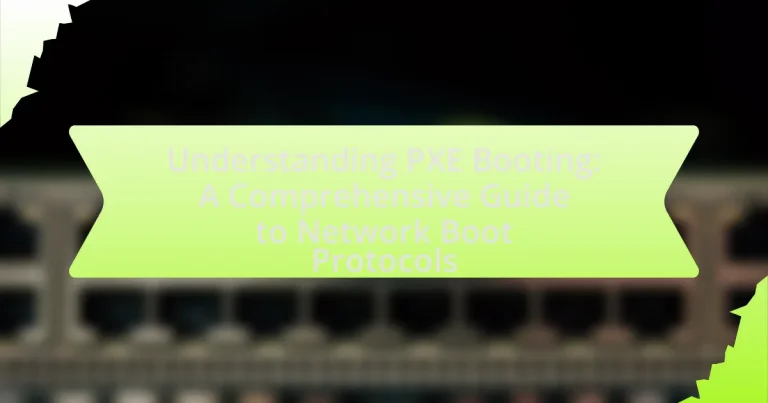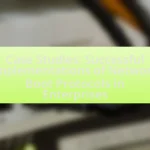PXE booting, or Preboot Execution Environment booting, is a network-based process that enables computers to boot from an operating system image stored on a server instead of local storage. This method is particularly advantageous in enterprise settings, allowing for centralized management and rapid deployment of operating systems across multiple machines. The article delves into the functioning of PXE booting within a network environment, detailing the key components involved, such as the PXE client, PXE server, and DHCP server, as well as the primary protocols like DHCP and TFTP that facilitate this process. Additionally, it explores the advantages of PXE booting, including cost savings and enhanced deployment efficiency, while providing practical guidance on implementation, configuration, troubleshooting, and best practices for optimizing PXE booting in organizational settings.
What is PXE Booting?
PXE booting, or Preboot Execution Environment booting, is a network-based booting process that allows computers to boot up using an operating system image from a server rather than from local storage. This method is commonly used in enterprise environments for deploying operating systems to multiple machines simultaneously, facilitating easier management and configuration. PXE booting operates through a combination of DHCP (Dynamic Host Configuration Protocol) to obtain an IP address and TFTP (Trivial File Transfer Protocol) to download the boot image, enabling the client machine to start the operating system over the network.
How does PXE Booting function in a network environment?
PXE booting functions in a network environment by allowing a computer to boot from an image stored on a server rather than from local storage. This process begins when a client machine sends a broadcast request over the network to locate a PXE server. The PXE server responds with its address and provides the necessary boot files, typically using the Trivial File Transfer Protocol (TFTP). Once the client receives the boot files, it loads the operating system or installation environment directly from the network, enabling centralized management and deployment of operating systems across multiple machines. This method is particularly useful in environments where rapid deployment and maintenance of systems are required, such as in data centers or educational institutions.
What are the key components involved in PXE Booting?
The key components involved in PXE Booting are the Preboot Execution Environment (PXE) client, a PXE server, and a DHCP server. The PXE client is the device that initiates the boot process over the network. The PXE server hosts the boot images and provides the necessary files for the client to boot. The DHCP server assigns an IP address to the PXE client and provides the location of the PXE server. Together, these components facilitate the network booting process, allowing devices to load an operating system from a remote server instead of local storage.
How do these components interact during the boot process?
During the boot process, components such as the client, DHCP server, TFTP server, and the boot image interact sequentially to facilitate network booting. Initially, the client sends a DHCP request to obtain an IP address and network configuration from the DHCP server. Upon receiving this request, the DHCP server responds with an IP address and the location of the TFTP server.
Next, the client uses the provided information to send a TFTP request to the TFTP server, requesting the boot image. The TFTP server then transmits the boot image back to the client. Once the client receives the boot image, it loads the operating system or other necessary software, completing the boot process. This interaction is crucial for enabling PXE booting, allowing devices to boot from a network rather than local storage.
What are the primary protocols used in PXE Booting?
The primary protocols used in PXE Booting are DHCP, TFTP, and HTTP. DHCP (Dynamic Host Configuration Protocol) is responsible for assigning IP addresses to clients and providing them with the necessary configuration information to locate the boot server. TFTP (Trivial File Transfer Protocol) is utilized for transferring the boot files from the server to the client. HTTP (Hypertext Transfer Protocol) can also be used in some implementations to deliver boot files, offering advantages in speed and efficiency. These protocols work together to facilitate the network booting process, ensuring that clients can successfully load their operating systems over the network.
What role does DHCP play in PXE Booting?
DHCP plays a crucial role in PXE booting by providing the necessary network configuration and boot information to client devices. During the PXE boot process, a client sends a DHCPDISCOVER message to locate a DHCP server. The DHCP server responds with a DHCPOFFER message that includes an IP address for the client and additional options, such as the location of the boot server and the boot file name. This information is essential for the client to initiate the next steps in the PXE boot process, allowing it to download the operating system or boot image from the specified server. The reliance on DHCP for dynamic IP address assignment and boot file information is a fundamental aspect of the PXE booting mechanism.
How does TFTP facilitate the PXE Booting process?
TFTP facilitates the PXE booting process by providing a lightweight protocol for transferring boot files from a server to a client over a network. During PXE booting, the client sends a DHCP request to obtain an IP address and the location of the boot server. Once the boot server is identified, TFTP is used to download the necessary boot files, such as the bootloader and kernel images, to the client. This process is efficient because TFTP operates over UDP, allowing for faster and simpler file transfers compared to more complex protocols. The reliance on TFTP is a standard practice in PXE environments, ensuring that clients can boot from the network seamlessly.
What advantages does PXE Booting provide?
PXE Booting provides several advantages, including centralized management, reduced deployment time, and the ability to boot multiple systems without physical media. Centralized management allows IT administrators to configure and maintain operating systems and applications from a single server, streamlining updates and reducing the need for manual installations on individual machines. Reduced deployment time is achieved as PXE Booting enables rapid provisioning of new devices, allowing them to boot and install an operating system over the network in a fraction of the time compared to traditional methods. Additionally, the ability to boot multiple systems without physical media eliminates the need for USB drives or CDs, enhancing efficiency and reducing hardware costs. These advantages make PXE Booting a valuable tool in modern IT environments.
How does PXE Booting enhance system deployment efficiency?
PXE Booting enhances system deployment efficiency by enabling network-based booting of operating systems, which eliminates the need for physical media like CDs or USB drives. This method allows multiple systems to be configured and deployed simultaneously from a central server, significantly reducing the time and effort required for setup. According to a study by the University of California, Berkeley, PXE Booting can decrease deployment time by up to 70% in large-scale environments, demonstrating its effectiveness in streamlining the installation process.
What cost savings can organizations achieve through PXE Booting?
Organizations can achieve significant cost savings through PXE Booting by reducing the need for physical media and manual installation processes. This method allows for the deployment of operating systems and software over the network, eliminating the costs associated with purchasing, maintaining, and managing physical installation media. Additionally, PXE Booting streamlines the provisioning of new devices, which can lead to lower labor costs as IT staff can configure multiple machines simultaneously rather than individually. According to a study by Gartner, organizations can save up to 30% in deployment costs by utilizing network-based solutions like PXE Booting, highlighting its efficiency and cost-effectiveness in large-scale IT environments.
How is PXE Booting implemented?
PXE Booting is implemented through a series of steps involving network protocols and server configurations. Initially, a client machine is configured to boot from the network, which is done by setting the BIOS or UEFI firmware to prioritize network booting. When the client starts, it sends a DHCP request to locate a PXE server. The DHCP server responds with an IP address and the location of the PXE boot server. The client then downloads the PXE boot program, typically a network bootstrap program (NBP), from the server using TFTP (Trivial File Transfer Protocol). Once the NBP is loaded, it can initiate the operating system installation or boot process from the network. This process is validated by the widespread use of PXE in enterprise environments for deploying operating systems and managing networked devices efficiently.
What are the steps to configure a PXE Boot environment?
To configure a PXE Boot environment, follow these steps: First, set up a DHCP server to assign IP addresses to clients. Next, configure the DHCP server to point to the PXE server by specifying the boot file name and the server’s IP address. Then, install and configure a TFTP server to host the boot files required for PXE booting. After that, place the necessary boot images, such as PXELINUX or iPXE, in the TFTP server’s directory. Finally, ensure that the client machines are set to boot from the network in their BIOS/UEFI settings. These steps are essential for establishing a functional PXE Boot environment, enabling network-based operating system installations.
What settings need to be adjusted on the DHCP server?
To enable PXE booting, the DHCP server settings that need to be adjusted include the configuration of the DHCP options 66 and 67. Option 66 specifies the TFTP server name, which is the server that hosts the boot files, while option 67 indicates the boot file name that the client should request. These settings are essential for directing the PXE client to the correct server and file for the boot process. Properly configuring these options ensures that the PXE booting sequence functions correctly, allowing clients to boot from the network.
How do you set up the TFTP server for PXE Booting?
To set up the TFTP server for PXE booting, first install a TFTP server software such as Tftpd32 or dnsmasq on your server. Next, configure the TFTP server by specifying the directory where the boot files (like PXE images and configuration files) are stored. Ensure that the TFTP service is running and accessible over the network. Additionally, configure your DHCP server to point to the TFTP server’s IP address and specify the boot file name. This setup allows PXE clients to retrieve the necessary boot files from the TFTP server during the boot process.
What common challenges arise during PXE Booting setup?
Common challenges during PXE Booting setup include network configuration issues, DHCP server misconfigurations, and firewall restrictions. Network configuration issues often arise when the PXE server and client are not on the same subnet, preventing communication. DHCP server misconfigurations can lead to clients not receiving the correct boot information, as the DHCP server must be set up to provide the PXE boot file location. Firewall restrictions may block necessary ports, such as UDP port 67 for DHCP and UDP port 69 for TFTP, hindering the boot process. These challenges can significantly impact the successful deployment of PXE Booting in a network environment.
How can network issues affect PXE Booting?
Network issues can significantly disrupt PXE booting by preventing the client machine from accessing the necessary boot files on the server. PXE booting relies on a stable network connection to download the boot image and configuration files via protocols like TFTP. If there are problems such as high latency, packet loss, or misconfigured network settings, the client may fail to receive these files, resulting in boot failure. For instance, a study by Cisco highlights that network reliability is crucial for successful PXE operations, as even minor disruptions can lead to timeouts and errors during the boot process.
What troubleshooting steps can resolve PXE Booting failures?
To resolve PXE booting failures, first ensure that the network cable is securely connected to the device and the network switch. Next, verify that the BIOS settings are correctly configured to enable PXE booting and that the network boot option is prioritized over other boot devices. Additionally, check the DHCP server settings to confirm that it is configured to provide the correct boot file and options to the client. If the issue persists, inspect the TFTP server for proper configuration and ensure that the necessary boot files are accessible. Lastly, consider testing the network connection and hardware components for faults, as these can also contribute to PXE booting failures.
What are the best practices for using PXE Booting?
The best practices for using PXE Booting include ensuring a reliable network infrastructure, configuring DHCP and TFTP servers correctly, and maintaining security measures. A reliable network infrastructure minimizes downtime and ensures that devices can access the PXE server without interruptions. Proper configuration of DHCP (Dynamic Host Configuration Protocol) and TFTP (Trivial File Transfer Protocol) servers is crucial, as incorrect settings can lead to boot failures or delays. Additionally, implementing security measures, such as restricting PXE booting to authorized devices and using secure protocols, helps protect against unauthorized access and potential vulnerabilities. These practices enhance the efficiency and security of the PXE booting process.
How can organizations optimize their PXE Booting processes?
Organizations can optimize their PXE Booting processes by implementing a streamlined DHCP configuration and ensuring efficient TFTP server performance. A well-configured DHCP server minimizes IP address conflicts and reduces boot time by providing accurate network settings to clients. Additionally, optimizing TFTP server settings, such as increasing block size and enabling concurrent transfers, can significantly enhance data transfer speeds during the boot process. Research indicates that optimizing these configurations can lead to a reduction in boot time by up to 50%, thereby improving overall network efficiency and user experience.
What security measures should be taken when implementing PXE Booting?
To enhance security when implementing PXE Booting, organizations should utilize a combination of network segmentation, authentication, and encryption. Network segmentation limits access to the PXE server, reducing the risk of unauthorized access. Implementing authentication mechanisms, such as DHCP snooping and IP address filtering, ensures that only authorized devices can initiate a PXE boot. Additionally, using encryption protocols like TLS for data transmission protects against eavesdropping and man-in-the-middle attacks. These measures collectively mitigate risks associated with PXE Booting, as evidenced by security best practices outlined in industry guidelines such as the NIST Special Publication 800-123, which emphasizes the importance of securing network boot processes.
How can regular maintenance improve PXE Booting reliability?
Regular maintenance enhances PXE booting reliability by ensuring that network configurations, server settings, and client systems are consistently optimized and updated. This process includes routine checks for firmware updates, network connectivity, and server health, which collectively minimize the risk of failures during the boot process. For instance, maintaining accurate DHCP settings and ensuring that TFTP servers are functioning correctly can significantly reduce boot time errors and improve overall system performance. Regular maintenance also involves monitoring logs for anomalies, which allows for proactive troubleshooting and resolution of potential issues before they impact the PXE booting process.
What are some practical tips for troubleshooting PXE Booting issues?
To troubleshoot PXE booting issues, first ensure that the network settings are correctly configured, including the DHCP server settings, which must provide the correct IP address and boot file name. Verify that the PXE server is operational and accessible over the network, as a malfunctioning server can prevent successful booting. Additionally, check the client machine’s BIOS or UEFI settings to confirm that PXE booting is enabled and prioritized in the boot order.
Furthermore, inspect the network cables and switches for any physical connectivity issues, as faulty hardware can disrupt the PXE process. Lastly, review the logs on both the PXE server and client for error messages that can provide specific insights into the failure, as these logs often contain critical information for diagnosing the problem.
How can you identify and resolve common PXE Booting errors?
To identify and resolve common PXE booting errors, first check the network connection and ensure that the PXE server is reachable. If the client machine fails to obtain an IP address, verify that the DHCP server is functioning correctly and that it is configured to provide PXE boot options. Additionally, confirm that the boot order in the BIOS/UEFI settings prioritizes network booting. If the PXE boot file is not found, ensure that the TFTP server is operational and that the correct boot file is specified in the DHCP configuration. These steps are validated by the fact that network connectivity and proper server configurations are critical for successful PXE booting, as outlined in various technical resources on network protocols.
What tools can assist in diagnosing PXE Booting problems?
Tools that can assist in diagnosing PXE Booting problems include network analyzers, DHCP server logs, and PXE boot logs. Network analyzers, such as Wireshark, allow users to capture and analyze network traffic to identify issues in the PXE boot process. DHCP server logs provide insights into whether the DHCP server is correctly assigning IP addresses to clients attempting to boot via PXE. PXE boot logs, generated by the client machines, can reveal errors or misconfigurations during the boot process. These tools collectively help pinpoint the root causes of PXE boot failures, ensuring a more efficient troubleshooting process.