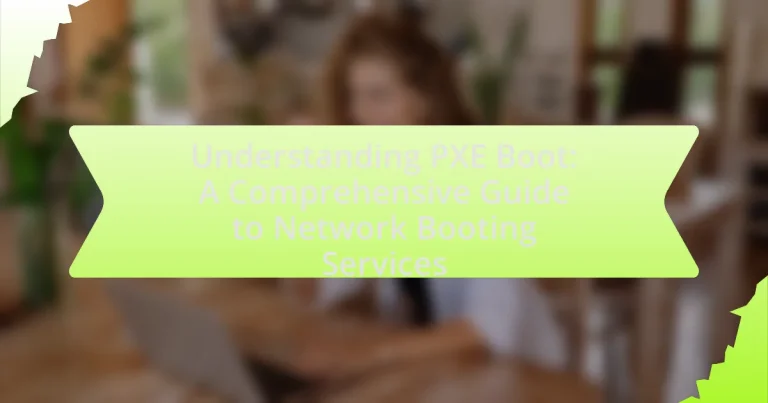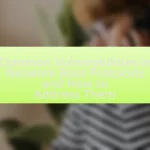PXE Boot, or Preboot Execution Environment Boot, is a network-based booting process that enables computers to load operating systems or software from a server instead of local storage devices. This article provides a comprehensive overview of PXE Boot, detailing its functionality within network environments, key components, and the roles of DHCP and TFTP in the process. It explores primary use cases, particularly in enterprise settings, and outlines the advantages for system administrators, including centralized management and streamlined deployments. Additionally, the article addresses setup steps, common challenges, security considerations, and future trends in PXE Boot technology, offering practical tips for enhancing the PXE Boot experience.
What is PXE Boot?
PXE Boot, or Preboot Execution Environment Boot, is a network-based booting process that allows a computer to boot from a server rather than a local storage device. This method enables systems to load an operating system or software over a network, facilitating installations and recovery without requiring physical media. PXE Boot operates using a combination of protocols, including DHCP for network configuration and TFTP for transferring boot files, making it a widely used solution in enterprise environments for deploying operating systems across multiple machines efficiently.
How does PXE Boot function in network environments?
PXE Boot functions in network environments by allowing computers to boot up using an image from a network server instead of a local storage device. This process begins when a client machine sends a broadcast request to the network to locate a PXE server, which responds with its address. The client then downloads the necessary boot files via TFTP (Trivial File Transfer Protocol) and executes them to initiate the operating system installation or recovery process. This method is particularly useful in environments where multiple machines need to be configured or restored simultaneously, as it eliminates the need for physical media and simplifies management.
What are the key components of the PXE Boot process?
The key components of the PXE Boot process are the Preboot Execution Environment (PXE) client, the PXE server, and the network infrastructure. The PXE client is the device that initiates the boot process over the network, while the PXE server provides the necessary boot files and configurations. The network infrastructure, including DHCP and TFTP servers, facilitates the communication between the PXE client and the PXE server, enabling the transfer of boot images and configurations. These components work together to allow a client to boot an operating system from a network source rather than a local storage device.
How do DHCP and TFTP work together in PXE Boot?
DHCP and TFTP work together in PXE Boot by facilitating the network booting process. During PXE Boot, the DHCP server assigns an IP address to the client and provides the location of the TFTP server, which hosts the boot files. The client uses the information from the DHCP response to contact the TFTP server and download the necessary boot files, such as the bootloader and kernel images, enabling the operating system to load over the network. This collaboration is essential for initiating the boot process without local storage, allowing devices to boot from a network source efficiently.
What are the primary use cases for PXE Boot?
The primary use cases for PXE Boot include network-based operating system installation, system recovery, and automated deployment of software across multiple machines. PXE Boot allows organizations to install operating systems on new or existing hardware without needing physical media, streamlining the setup process. Additionally, it facilitates recovery operations by enabling booting from a network image in case of system failures. Furthermore, PXE Boot supports automated deployment, allowing IT departments to efficiently manage and configure numerous devices simultaneously, which is particularly beneficial in large-scale environments.
How is PXE Boot utilized in enterprise environments?
PXE Boot is utilized in enterprise environments primarily for network-based operating system installation and deployment. This method allows IT administrators to boot computers and install operating systems over the network without requiring physical media, streamlining the setup process for multiple machines. Enterprises leverage PXE Boot to efficiently manage large-scale deployments, reduce manual intervention, and ensure consistent configurations across devices. This capability is particularly beneficial in environments with numerous workstations or servers, as it minimizes downtime and accelerates the provisioning of new systems.
What advantages does PXE Boot provide for system administrators?
PXE Boot offers significant advantages for system administrators, primarily by enabling network-based deployment of operating systems and software. This capability allows administrators to install or repair systems without needing physical access to each machine, streamlining the management of large networks. Additionally, PXE Boot supports centralized management, reducing the time and effort required for system updates and installations across multiple devices. The process is efficient, as it eliminates the need for bootable media, and enhances consistency in system configurations, ensuring that all machines are set up with the same software and settings.
What are the steps involved in setting up PXE Boot?
The steps involved in setting up PXE Boot include configuring the DHCP server, setting up a TFTP server, creating a boot image, and configuring the client machine to boot from the network. First, the DHCP server must be configured to provide the necessary network settings and point to the TFTP server. Next, the TFTP server needs to be set up to host the boot files, which include the bootloader and kernel images. After that, a boot image must be created, which can be a minimal operating system or a full installation image. Finally, the client machine’s BIOS or UEFI settings must be adjusted to enable network booting, ensuring it prioritizes PXE Boot over local storage options. These steps are essential for successfully implementing PXE Boot in a network environment.
How do you configure a PXE Boot server?
To configure a PXE Boot server, first, set up a DHCP server to assign IP addresses to clients and direct them to the PXE server. The DHCP server must be configured to include options that point to the PXE server’s IP address and the boot file name, typically “pxelinux.0” or “bootx64.efi” for UEFI systems. Next, install and configure a TFTP server to serve the boot files, ensuring that the TFTP service is running and accessible. Place the necessary boot files, including the PXELINUX configuration files and kernel images, in the TFTP server’s root directory. Finally, verify the configuration by booting a client machine over the network and ensuring it receives the correct IP address and boot files from the PXE server.
What settings are required in the DHCP server for PXE Boot?
The settings required in the DHCP server for PXE Boot include configuring the DHCP options 66 and 67. Option 66 specifies the TFTP server name, which is the address of the server that will provide the boot files. Option 67 indicates the boot file name, which is the specific file that the client will request from the TFTP server to initiate the boot process. These configurations are essential for enabling networked devices to locate and download the necessary files for PXE Boot.
How do you set up the TFTP server for PXE Boot?
To set up the TFTP server for PXE Boot, install a TFTP server software such as Tftpd32 or dnsmasq on your server. Configure the TFTP server by specifying the directory where the boot files are stored, typically including the PXE bootloader and kernel images. Ensure that the TFTP service is running and that the firewall allows TFTP traffic on UDP port 69. Additionally, configure the DHCP server to point to the TFTP server’s IP address and specify the boot file name. This setup allows client machines to retrieve the necessary files for network booting.
What are the common challenges faced during PXE Boot setup?
Common challenges faced during PXE Boot setup include network configuration issues, DHCP server misconfigurations, and firewall restrictions. Network configuration issues often arise when the PXE server and client are not on the same subnet, preventing communication. DHCP server misconfigurations can lead to clients not receiving the correct boot information, as the DHCP server must be set up to provide PXE options. Firewall restrictions may block necessary ports, such as UDP port 67 for DHCP and UDP port 69 for TFTP, hindering the boot process. These challenges can significantly impact the successful deployment of PXE Boot services.
How can network issues affect PXE Boot performance?
Network issues can significantly degrade PXE Boot performance by causing delays in the transmission of boot files and network configuration data. When a device attempts to boot via PXE, it relies on a stable network connection to download the necessary files from a server. If there are problems such as high latency, packet loss, or insufficient bandwidth, the device may experience slow boot times or even fail to boot altogether. For instance, a study by Cisco highlights that network latency can increase boot times by up to 50%, directly impacting the efficiency of PXE Boot processes.
What troubleshooting steps can be taken for PXE Boot failures?
To troubleshoot PXE Boot failures, first ensure that the network settings are correctly configured on the client machine, including enabling PXE in the BIOS/UEFI settings. Next, verify that the DHCP server is operational and correctly configured to provide the necessary boot information, such as the PXE server’s IP address. Additionally, check that the TFTP server is running and accessible, as it is responsible for transferring the boot files. Finally, confirm that the boot files are correctly placed in the TFTP server’s directory and that there are no firewall rules blocking the necessary ports (UDP 67 for DHCP and UDP 69 for TFTP). These steps are essential for resolving common PXE Boot issues.
What are the security considerations for PXE Boot?
PXE Boot presents several security considerations that must be addressed to prevent unauthorized access and potential attacks. One major concern is the risk of man-in-the-middle attacks, where an attacker could intercept the PXE boot process and inject malicious code into the booting system. Additionally, the lack of authentication in the PXE process allows unauthorized devices to connect to the network and potentially gain access to sensitive information. Furthermore, the use of unencrypted data during the boot process can expose the system to eavesdropping, making it vulnerable to data breaches. Implementing security measures such as DHCP snooping, using secure boot protocols, and ensuring proper network segmentation can mitigate these risks effectively.
How can PXE Boot be secured against unauthorized access?
PXE Boot can be secured against unauthorized access by implementing several key measures. First, network segmentation should be employed to isolate PXE servers from unauthorized devices, ensuring that only trusted clients can access the PXE service. Additionally, enabling DHCP snooping can prevent rogue DHCP servers from providing incorrect boot information to clients. Furthermore, using secure protocols such as TFTP with encryption can protect the data being transmitted during the boot process. Implementing MAC address filtering on the PXE server allows only specified devices to initiate a PXE boot, further enhancing security. Lastly, regularly updating firmware and software on PXE servers and clients helps mitigate vulnerabilities that could be exploited by unauthorized users.
What role does network segmentation play in PXE Boot security?
Network segmentation enhances PXE Boot security by isolating booting devices from other network segments, thereby reducing the attack surface. This isolation limits unauthorized access and mitigates risks associated with malicious activities, such as man-in-the-middle attacks or unauthorized booting of devices. By implementing segmentation, organizations can enforce stricter access controls and monitor traffic more effectively, ensuring that only trusted devices can initiate PXE Boot processes. This approach is supported by security best practices, which emphasize the importance of network segmentation in protecting sensitive operations and data.
How can encryption be implemented in PXE Boot processes?
Encryption can be implemented in PXE Boot processes by utilizing protocols such as TFTP with encryption extensions or by integrating secure boot mechanisms. These methods ensure that the data transmitted during the boot process is protected from unauthorized access and tampering. For instance, using TFTP with encryption allows the boot files to be securely transmitted over the network, while secure boot mechanisms verify the integrity and authenticity of the booting device. This approach is supported by standards like UEFI Secure Boot, which mandates that only trusted software can be executed during the boot process, thereby enhancing security.
What best practices should be followed for effective PXE Boot management?
Effective PXE Boot management requires implementing several best practices, including ensuring a reliable DHCP server configuration, maintaining an organized TFTP server structure, and regularly updating boot images. A reliable DHCP server is crucial as it assigns IP addresses to clients and directs them to the TFTP server for boot files. An organized TFTP server structure facilitates easy access to boot images and reduces the risk of errors during the boot process. Regularly updating boot images ensures that clients receive the latest operating system versions and patches, enhancing security and performance. These practices collectively improve the efficiency and reliability of PXE Boot management.
How can regular updates improve PXE Boot reliability?
Regular updates can significantly improve PXE Boot reliability by ensuring that the boot environment is equipped with the latest drivers, security patches, and bug fixes. These updates address known issues that could cause failures during the boot process, such as compatibility problems with hardware or software changes. For instance, a study by the National Institute of Standards and Technology (NIST) highlights that keeping systems updated reduces vulnerabilities and enhances overall system performance. By regularly updating the PXE Boot configuration and associated components, organizations can minimize downtime and improve the success rate of network booting operations.
What monitoring tools can assist in managing PXE Boot environments?
Monitoring tools that can assist in managing PXE Boot environments include SolarWinds Server & Application Monitor, PRTG Network Monitor, and Nagios. These tools provide real-time monitoring of network performance, server health, and application availability, which are critical for ensuring successful PXE Boot operations. For instance, SolarWinds offers detailed insights into server performance metrics, while PRTG can monitor network traffic and bandwidth usage, helping to identify potential bottlenecks during the boot process. Nagios, known for its alerting capabilities, can notify administrators of any issues that may disrupt PXE Boot functionality, ensuring timely intervention.
What are the future trends in PXE Boot technology?
Future trends in PXE Boot technology include increased integration with cloud services, enhanced security protocols, and support for UEFI (Unified Extensible Firmware Interface). As organizations move towards cloud-based infrastructures, PXE Boot is evolving to facilitate seamless deployment of operating systems and applications from cloud environments, improving scalability and flexibility. Enhanced security measures, such as secure boot and encryption, are being implemented to protect against vulnerabilities during the boot process. Additionally, the shift from legacy BIOS to UEFI is driving advancements in PXE Boot, allowing for faster boot times and improved compatibility with modern hardware. These trends reflect the growing demand for efficient, secure, and flexible network booting solutions in contemporary IT environments.
How is cloud computing influencing PXE Boot services?
Cloud computing is significantly enhancing PXE Boot services by enabling centralized management and scalability of boot images and configurations. This shift allows organizations to store and manage PXE boot files in the cloud, facilitating easier updates and deployment across multiple devices without the need for local servers. Additionally, cloud-based PXE services can leverage high availability and redundancy, ensuring that boot services remain operational even during hardware failures. This is evidenced by the increasing adoption of cloud solutions in enterprise environments, where companies report reduced downtime and improved efficiency in managing their network boot processes.
What advancements in network protocols could impact PXE Boot?
Advancements in network protocols such as HTTP/2 and QUIC could significantly impact PXE Boot by enhancing data transfer speeds and reducing latency. HTTP/2 allows multiplexing of requests, which can streamline the boot process by enabling multiple files to be downloaded simultaneously. QUIC, designed for low-latency connections, improves the performance of network communications, making it beneficial for environments where PXE Boot is utilized. These protocols can lead to faster boot times and improved reliability in network booting scenarios, as evidenced by studies showing that optimized protocols can reduce boot time by up to 30%.
What practical tips can enhance your PXE Boot experience?
To enhance your PXE Boot experience, ensure that your network infrastructure is optimized for speed and reliability. A well-configured DHCP server is essential, as it assigns IP addresses efficiently and directs clients to the correct boot server. Additionally, using a dedicated VLAN for PXE traffic can reduce congestion and improve performance.
Furthermore, maintaining updated boot images and ensuring compatibility with client hardware can prevent errors during the boot process. Implementing a caching mechanism on the PXE server can also speed up the delivery of boot images to clients. These practices are supported by industry standards, which emphasize the importance of network configuration and image management in successful PXE deployments.