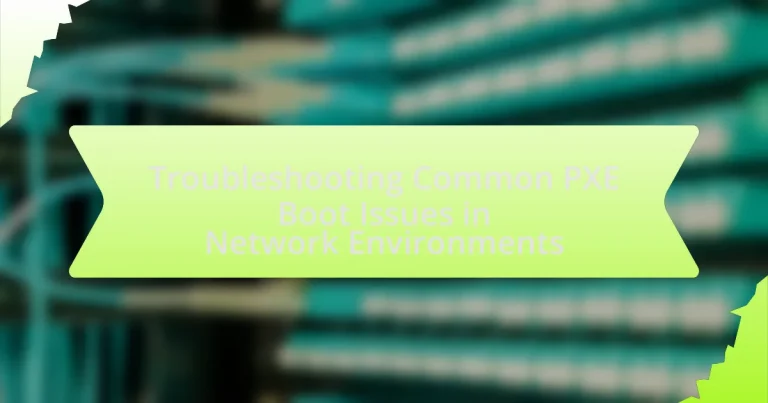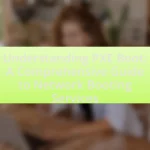The article focuses on troubleshooting common PXE (Preboot Execution Environment) boot issues in network environments, highlighting key problems such as network connectivity failures, misconfigured DHCP settings, and incorrect boot file paths. It explains the PXE booting process, the essential components involved, and how network configurations impact successful booting. The article also outlines typical symptoms of PXE boot issues, the significance of error messages, and effective troubleshooting steps to resolve these problems. Additionally, it emphasizes the importance of maintaining proper DHCP and TFTP configurations to ensure reliable PXE operations, ultimately enhancing system performance and operational efficiency in network settings.
What are Common PXE Boot Issues in Network Environments?
Common PXE boot issues in network environments include network connectivity problems, misconfigured DHCP settings, and incorrect boot file paths. Network connectivity issues can prevent devices from reaching the PXE server, while misconfigured DHCP settings may fail to provide the necessary boot options to clients. Additionally, incorrect boot file paths can lead to the inability to locate the required boot files, resulting in boot failures. These issues are frequently encountered in environments where multiple devices rely on PXE for network booting, highlighting the importance of proper configuration and network stability.
How does PXE Booting work in a network environment?
PXE booting, or Preboot Execution Environment booting, operates in a network environment by allowing a computer to boot from a network interface before loading an operating system from local storage. This process begins when a client computer sends a DHCP (Dynamic Host Configuration Protocol) request to locate a PXE server. The PXE server responds with an IP address and the location of the boot file, typically a network boot program (NBP).
Once the client receives this information, it downloads the NBP via TFTP (Trivial File Transfer Protocol). After the NBP is loaded into memory, it executes and can further download the operating system or additional files necessary for the boot process. This method is widely used in environments where multiple systems need to be configured or re-imaged efficiently, such as in enterprise settings.
What are the key components involved in PXE Booting?
The key components involved in PXE Booting are the Preboot Execution Environment (PXE) client, the PXE server, and the network infrastructure. The PXE client is the device that initiates the boot process over the network, while the PXE server provides the necessary boot files and configurations. The network infrastructure, including DHCP and TFTP servers, facilitates the communication between the client and server, enabling the transfer of boot images. These components work together to allow a device to boot from a network source rather than local storage, which is essential for deploying operating systems in network environments.
How do network configurations impact PXE Booting?
Network configurations significantly impact PXE booting by determining the availability and accessibility of the PXE server to client devices. Properly configured DHCP settings are essential, as they provide the necessary IP address and boot file information to the client during the boot process. For instance, if the DHCP server is not correctly set to point to the PXE server’s IP address or if the boot file name is incorrect, the client will fail to locate the PXE server, resulting in a boot failure. Additionally, network segmentation and firewall rules can restrict communication between the client and the PXE server, further complicating the boot process. Therefore, accurate network configurations are crucial for successful PXE booting, as they ensure that clients can discover and communicate with the PXE server effectively.
What are the typical symptoms of PXE Boot Issues?
Typical symptoms of PXE boot issues include failure to initiate the boot process, error messages indicating “PXE-E61: Media test failure, check cable,” and “PXE-M0F: Exiting PXE ROM.” These symptoms indicate that the system is unable to locate a valid boot image on the network or that there are connectivity problems. Additionally, systems may hang at the PXE boot menu or continuously attempt to boot from the network without success, suggesting misconfigurations in the BIOS settings or network infrastructure.
How can error messages indicate specific PXE Boot problems?
Error messages can indicate specific PXE Boot problems by providing diagnostic codes or descriptions that pinpoint the nature of the issue. For instance, a “PXE-E53: No boot filename received” error suggests that the client cannot find a boot file on the server, indicating a potential misconfiguration in the DHCP or TFTP settings. Similarly, a “PXE-M0F: Exiting PXE ROM” message typically means that the PXE process has failed to locate a valid boot image, which could be due to network connectivity issues or an incorrect boot image path. These error messages serve as critical indicators, allowing technicians to identify and resolve specific PXE Boot issues efficiently.
What network behaviors suggest PXE Boot failures?
Network behaviors that suggest PXE Boot failures include the inability to receive a DHCP offer, failure to locate the PXE server, and timeouts during the boot process. Specifically, if a client device does not receive a DHCP offer, it indicates that the DHCP server may be unreachable or misconfigured. Additionally, if the client can obtain an IP address but cannot find the PXE server, it suggests issues with network connectivity or incorrect PXE server settings. Timeouts during the boot process often point to network latency or packet loss, which can hinder the communication necessary for successful PXE Boot.
Why is troubleshooting PXE Boot Issues important?
Troubleshooting PXE boot issues is important because it ensures that devices can successfully boot from a network, which is critical for system deployment and recovery processes. Effective troubleshooting minimizes downtime and enhances operational efficiency in network environments, where multiple devices may need to be configured or restored simultaneously. According to a study by the International Journal of Computer Applications, organizations that implement efficient PXE boot processes can reduce deployment times by up to 50%, demonstrating the significant impact of resolving these issues on overall productivity.
What impact do PXE Boot Issues have on network operations?
PXE Boot issues significantly disrupt network operations by preventing devices from booting over the network, which can lead to delays in system deployment and increased downtime. When PXE Boot fails, devices cannot access the necessary operating system images, resulting in a halt in productivity and potential loss of revenue. Furthermore, these issues can complicate IT management, as troubleshooting requires additional resources and time, diverting attention from other critical tasks. In environments where rapid deployment is essential, such as data centers or educational institutions, the inability to perform PXE Boot can severely impact operational efficiency and service delivery.
How can resolving PXE Boot Issues improve system performance?
Resolving PXE boot issues can significantly improve system performance by ensuring that devices boot efficiently and reliably over the network. When PXE boot problems occur, devices may experience delays or failures in starting up, leading to increased downtime and reduced productivity. By addressing these issues, such as misconfigured network settings or faulty server connections, systems can achieve faster boot times and more stable operations. Studies indicate that optimizing network boot processes can reduce boot time by up to 50%, enhancing overall system responsiveness and user experience.
What are the common causes of PXE Boot Issues?
Common causes of PXE boot issues include network configuration errors, DHCP server misconfigurations, and insufficient network connectivity. Network configuration errors can prevent the PXE client from locating the boot server, while DHCP server misconfigurations may lead to the client not receiving the correct boot parameters. Insufficient network connectivity, such as faulty cables or switches, can also disrupt the communication necessary for PXE booting. These factors collectively hinder the successful initiation of the PXE boot process.
How do DHCP server configurations affect PXE Booting?
DHCP server configurations significantly impact PXE booting by determining how network clients receive the necessary boot information. Specifically, the DHCP server must be configured to provide the correct options, such as the boot file name and the TFTP server address, which are essential for the PXE process. If these configurations are incorrect or missing, clients may fail to locate the boot file, resulting in unsuccessful PXE boot attempts. For instance, DHCP option 66 specifies the TFTP server’s IP address, while option 67 indicates the boot file name. Without these options correctly set, PXE clients cannot initiate the boot process, leading to common issues in network environments.
What role does TFTP play in PXE Boot Issues?
TFTP (Trivial File Transfer Protocol) is crucial in PXE (Preboot Execution Environment) boot processes as it facilitates the transfer of boot files from a server to a client machine. When a client initiates a PXE boot, it relies on TFTP to download essential files such as the bootloader and kernel images necessary for the operating system to load. If TFTP encounters issues, such as timeouts or file not found errors, the PXE boot process will fail, preventing the client from successfully booting. This dependency on TFTP highlights its role as a key component in the PXE boot sequence, where any disruption in TFTP communication can lead to significant boot failures.
What steps can be taken to troubleshoot PXE Boot Issues?
To troubleshoot PXE boot issues, first verify the network connection and ensure that the client device is properly connected to the network. Next, check the BIOS or UEFI settings to confirm that PXE boot is enabled and set as the primary boot option. Additionally, ensure that the DHCP server is configured correctly to provide the necessary boot information, including the correct boot file name and server address. Finally, examine the TFTP server settings to ensure it is operational and accessible, as it is responsible for delivering the boot files to the client. These steps are essential for diagnosing and resolving PXE boot problems effectively.
How can you verify network connectivity for PXE Booting?
To verify network connectivity for PXE Booting, you can use tools like ping and traceroute to check the connection between the client and the PXE server. These tools help confirm that the client can reach the server and that there are no network issues obstructing the PXE boot process. For instance, if the client successfully pings the PXE server’s IP address, it indicates that the network connection is functioning properly. Additionally, checking DHCP server logs can provide insights into whether the client is receiving the necessary boot information, further validating network connectivity for PXE Booting.
What tools can assist in diagnosing PXE Boot Problems?
Network diagnostic tools such as Wireshark, PXE Boot Analyzer, and DHCP logs can assist in diagnosing PXE boot problems. Wireshark allows users to capture and analyze network packets, helping to identify issues in the PXE boot process, such as DHCP failures or TFTP errors. PXE Boot Analyzer specifically focuses on PXE boot sequences, providing insights into the boot process and potential points of failure. Additionally, examining DHCP logs can reveal whether the PXE client is receiving the correct IP address and boot file information, which is crucial for successful PXE booting.
What best practices should be followed for successful PXE Booting?
To achieve successful PXE booting, ensure that the network environment is properly configured, including DHCP and TFTP servers. The DHCP server must be set up to provide the correct boot file name and the TFTP server must be accessible to clients. Additionally, verify that the network interface cards (NICs) support PXE and are configured to boot from the network first in the BIOS settings. It is also essential to maintain a reliable network connection and ensure that firewall settings allow PXE traffic. These practices are validated by the requirement that PXE relies on a seamless interaction between DHCP and TFTP protocols, as outlined in the PXE specification.
How can proper DHCP settings prevent PXE Boot Issues?
Proper DHCP settings can prevent PXE boot issues by ensuring that the correct boot server information is provided to client devices during the boot process. When DHCP is configured accurately, it assigns the appropriate IP addresses and includes options such as the boot file name and the TFTP server address, which are essential for PXE booting. For instance, if the DHCP server does not specify the correct boot file name or points to an incorrect TFTP server, client devices will fail to locate the necessary files to initiate the PXE boot process. Therefore, maintaining precise DHCP configurations is crucial for seamless PXE operations in network environments.
What maintenance routines help ensure reliable PXE Booting?
Regular maintenance routines that help ensure reliable PXE Booting include verifying network configurations, regularly updating firmware and software, and monitoring server performance. Network configurations must be checked to confirm that DHCP and TFTP services are correctly set up, as misconfigurations can lead to boot failures. Updating firmware and software on both the PXE server and client machines ensures compatibility and security, reducing the risk of issues during the boot process. Additionally, monitoring server performance helps identify bottlenecks or failures in the PXE environment, allowing for timely interventions. These practices collectively contribute to a stable PXE Booting experience.
What are the most effective troubleshooting tips for PXE Boot Issues?
To effectively troubleshoot PXE boot issues, ensure that the network settings are correctly configured, including DHCP and TFTP servers. Verify that the PXE-enabled client is set to boot from the network in the BIOS/UEFI settings. Check the network cable and switch ports for connectivity issues, and confirm that the PXE boot image is correctly configured and accessible on the TFTP server. Additionally, monitor the network traffic to identify any potential packet loss or delays that could hinder the PXE boot process.