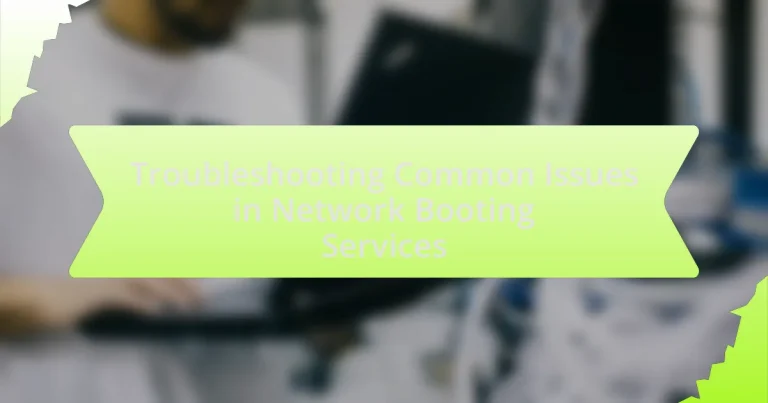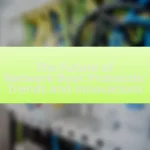The article focuses on troubleshooting common issues in network booting services, particularly in environments utilizing PXE (Preboot Execution Environment). It outlines prevalent problems such as network connectivity issues, incorrect boot server configurations, and insufficient DHCP options that can hinder the booting process. The article details the functioning of network booting services, the protocols involved, and the typical symptoms of booting failures. It emphasizes the importance of effective troubleshooting techniques, including verifying network settings, analyzing logs, and following systematic best practices to enhance operational efficiency and minimize downtime. Additionally, it discusses the impact of hardware and software issues on booting reliability and offers practical tips for prevention and maintenance.
What are Common Issues in Network Booting Services?
Common issues in network booting services include network connectivity problems, incorrect boot server configurations, and insufficient DHCP options. Network connectivity problems can prevent devices from reaching the boot server, leading to boot failures. Incorrect boot server configurations, such as wrong file paths or protocols, can result in devices not finding the necessary boot files. Insufficient DHCP options, like missing or incorrect options for PXE booting, can hinder the process of obtaining the correct boot information. These issues are frequently encountered in environments utilizing PXE (Preboot Execution Environment) for network booting.
How do network booting services function?
Network booting services function by allowing computers to boot up using an operating system image stored on a network server instead of local storage. This process typically involves the use of protocols such as Preboot Execution Environment (PXE), where a client machine sends a request to a server for boot information, retrieves the necessary files, and loads the operating system over the network. The effectiveness of network booting is supported by the widespread use of DHCP (Dynamic Host Configuration Protocol) to assign IP addresses and provide the location of the boot server, ensuring that devices can locate and connect to the appropriate resources for booting.
What protocols are involved in network booting?
The protocols involved in network booting include Preboot Execution Environment (PXE), Dynamic Host Configuration Protocol (DHCP), and Trivial File Transfer Protocol (TFTP). PXE enables a computer to boot from a network interface, while DHCP assigns IP addresses and provides boot server information. TFTP is used to transfer boot files from the server to the client. These protocols work together to facilitate the network booting process, ensuring that devices can start up and load operating systems over a network connection.
How do client and server interactions occur during network booting?
Client and server interactions during network booting occur through a series of defined protocols and messages exchanged over the network. Initially, the client sends a DHCP Discover message to locate a DHCP server, which responds with a DHCP Offer containing network configuration details. The client then requests an IP address with a DHCP Request message, and the server acknowledges this with a DHCP Acknowledgment. Following this, the client uses the TFTP protocol to download the boot image from the server, which is specified in the DHCP Offer. This process is crucial for enabling the client to boot an operating system over the network, ensuring that the correct files are retrieved from the server for successful initialization.
What are the typical symptoms of network booting issues?
Typical symptoms of network booting issues include failure to locate the boot server, prolonged boot times, and error messages indicating that the network boot process has failed. These symptoms often manifest when a device cannot communicate with the network or when the boot server is misconfigured. For instance, if a device displays a “PXE-E53: No boot filename received” error, it indicates that the device is unable to receive the necessary boot file from the server, confirming a network booting issue.
How can users identify boot failure messages?
Users can identify boot failure messages by observing specific error codes or messages displayed during the boot process. These messages often indicate the nature of the failure, such as hardware malfunctions, missing files, or configuration errors. For instance, a “No Boot Device Found” message typically signifies an issue with the hard drive or boot order settings in the BIOS. Additionally, users can refer to system logs or diagnostic tools that provide detailed information about the boot sequence and any encountered errors, helping to pinpoint the exact cause of the failure.
What network-related errors might occur during booting?
Network-related errors during booting can include issues such as DHCP failures, PXE boot errors, and network connectivity problems. DHCP failures occur when a device cannot obtain an IP address from the DHCP server, preventing it from joining the network. PXE boot errors arise when the Preboot Execution Environment cannot locate the boot server or the boot image, leading to a failure in loading the operating system. Additionally, network connectivity problems, such as cable disconnections or misconfigured network settings, can hinder the device’s ability to communicate with the network during the boot process. These errors can significantly impact the successful booting of devices in network booting services.
Why is troubleshooting network booting services important?
Troubleshooting network booting services is important because it ensures that devices can successfully connect to the network and load operating systems or applications. Effective troubleshooting minimizes downtime, enhances productivity, and maintains system reliability. For instance, according to a study by the International Journal of Computer Applications, network downtime can cost businesses up to $5,600 per minute, highlighting the financial impact of unresolved booting issues. Therefore, addressing these problems promptly is crucial for operational efficiency and cost management.
What impact do booting issues have on system performance?
Booting issues significantly degrade system performance by delaying the startup process and potentially causing system instability. When a system fails to boot properly, it can lead to extended downtime, which affects productivity and operational efficiency. For instance, a study by Microsoft indicated that boot time can increase by up to 50% due to misconfigurations or hardware failures, resulting in lost time and resources. Additionally, persistent booting problems may lead to further complications, such as data corruption or hardware damage, which can exacerbate performance issues over time.
How can resolving these issues improve operational efficiency?
Resolving issues in network booting services can significantly improve operational efficiency by minimizing downtime and enhancing system reliability. When network booting problems are addressed, devices can boot up quickly and consistently, reducing the time employees spend waiting for systems to become operational. For instance, a study by the International Data Corporation found that unplanned downtime can cost businesses an average of $100,000 per hour. By ensuring that network booting services function smoothly, organizations can maintain productivity levels and reduce the financial impact associated with system failures.
What initial steps should be taken when troubleshooting?
The initial steps to take when troubleshooting network booting services include verifying the physical connections and ensuring that all devices are powered on. This foundational action is crucial because loose cables or powered-off devices can prevent successful network communication. Following this, check the network configuration settings, including IP addresses and subnet masks, to confirm they align with the network requirements. Additionally, reviewing the server logs can provide insights into any errors or warnings that may indicate the source of the problem. These steps are essential as they establish a clear starting point for identifying and resolving issues effectively.
How can one systematically approach troubleshooting network booting issues?
To systematically approach troubleshooting network booting issues, one should follow a structured process that includes verifying network connectivity, checking server configurations, and ensuring client settings are correct. First, confirm that the client device is properly connected to the network and can communicate with the boot server. This can be done by testing the network cable and using tools like ping to check connectivity. Next, examine the server settings, ensuring that the network boot service is running and configured correctly, including DHCP and TFTP settings. Finally, review the client configuration, ensuring that the boot order is set to prioritize network booting and that any necessary boot files are accessible on the server. This methodical approach helps identify and resolve common issues effectively.
What are the Common Causes of Network Booting Issues?
Common causes of network booting issues include misconfigured network settings, faulty hardware, and server unavailability. Misconfigured network settings, such as incorrect DHCP configurations, can prevent devices from obtaining the necessary boot parameters. Faulty hardware, including damaged network cables or malfunctioning network interface cards, can disrupt connectivity. Additionally, server unavailability due to power outages or software failures can hinder the booting process. These factors collectively contribute to the challenges faced during network booting.
How do network configuration errors contribute to booting problems?
Network configuration errors significantly contribute to booting problems by preventing devices from successfully communicating with the network during the boot process. When a device attempts to boot from a network, it relies on accurate configurations such as IP addresses, subnet masks, and gateway settings to locate and connect to the appropriate server. If these configurations are incorrect, the device may fail to obtain an IP address or connect to the server hosting the boot files, resulting in boot failures. For instance, a misconfigured DHCP server can lead to devices receiving invalid or no IP addresses, which directly impedes their ability to boot from the network.
What specific settings should be checked in DHCP configurations?
In DHCP configurations, specific settings that should be checked include the DHCP scope, lease duration, IP address range, subnet mask, default gateway, DNS server addresses, and options for PXE booting. The DHCP scope defines the range of IP addresses that the server can assign to clients, while the lease duration determines how long an IP address is reserved for a client. The IP address range must not overlap with static IP addresses to avoid conflicts. The subnet mask and default gateway settings ensure proper routing within the network. DNS server addresses are crucial for name resolution, and options for PXE booting are necessary for network booting services. These settings are essential for ensuring that devices can successfully obtain network configurations and communicate effectively.
How can incorrect IP addressing affect network booting?
Incorrect IP addressing can prevent devices from successfully booting over the network. When a device attempts to boot, it relies on obtaining the correct IP address to communicate with the server hosting the boot files. If the IP address is incorrect, the device may not be able to locate the server, leading to a failure in the boot process. For instance, if a device is assigned an IP address that is outside the subnet of the boot server, it will be unable to send or receive necessary data packets, resulting in a timeout or error message during booting. This issue is critical in environments using protocols like PXE (Preboot Execution Environment), where accurate IP configuration is essential for the device to retrieve the boot image and other resources from the network.
What role do hardware failures play in network booting issues?
Hardware failures significantly contribute to network booting issues by disrupting the communication between devices and the network. When hardware components such as network interface cards, cables, or switches malfunction, they can prevent devices from successfully connecting to the boot server. For instance, a faulty network interface card may fail to transmit data packets, leading to timeouts or errors during the boot process. Additionally, damaged cables can result in intermittent connectivity, further complicating the booting sequence. These hardware-related problems are critical to identify and resolve, as they directly impact the reliability and efficiency of network booting services.
How can faulty network interfaces disrupt the boot process?
Faulty network interfaces can disrupt the boot process by preventing the system from establishing a connection to the network, which is essential for network booting. When a network interface malfunctions, it may fail to send or receive data packets, leading to timeouts or errors during the boot sequence. This disruption can result in the inability to locate the boot server or retrieve the necessary boot files, ultimately causing the system to hang or display error messages. For instance, if a device relies on PXE (Preboot Execution Environment) for booting, a defective network interface will hinder the DHCP (Dynamic Host Configuration Protocol) process, which assigns an IP address and provides the boot file location, thus halting the entire boot process.
What hardware components should be inspected during troubleshooting?
During troubleshooting, the hardware components that should be inspected include the power supply, motherboard, RAM, hard drive, network interface card (NIC), and any peripheral devices. Each of these components plays a critical role in system functionality; for instance, a faulty power supply can prevent the system from powering on, while issues with the motherboard can lead to a complete system failure. Inspecting RAM is essential as faulty memory can cause crashes or data corruption. The hard drive must be checked for errors or failures, as it stores the operating system and data. The network interface card is crucial for connectivity, and problems here can disrupt network booting services. Lastly, peripheral devices should be examined as they can also affect system performance and booting processes.
How can software issues lead to network booting failures?
Software issues can lead to network booting failures by causing misconfigurations or incompatibilities in the boot process. For instance, if the boot loader software is corrupted or improperly configured, it may fail to locate the necessary boot files on the network, resulting in an inability to initiate the operating system. Additionally, outdated or incompatible network drivers can prevent the client device from communicating effectively with the network boot server, leading to timeouts or connection errors. These software-related problems disrupt the essential protocols and processes required for successful network booting, ultimately causing system failures.
What common software configurations might cause booting problems?
Common software configurations that might cause booting problems include incorrect BIOS settings, misconfigured boot order, and incompatible drivers. Incorrect BIOS settings can prevent the system from recognizing the boot device, while a misconfigured boot order may lead the system to attempt to boot from a non-bootable device. Incompatible drivers, particularly for critical components like storage controllers, can also result in boot failures. These configurations are frequently encountered in troubleshooting scenarios, as they directly affect the system’s ability to initiate the boot process successfully.
How can outdated firmware affect network booting services?
Outdated firmware can significantly disrupt network booting services by introducing compatibility issues and security vulnerabilities. When firmware is not updated, it may lack support for newer network protocols or hardware, leading to failures in establishing connections necessary for booting devices over the network. For instance, a study by the National Institute of Standards and Technology (NIST) highlights that outdated firmware can expose systems to exploits that compromise the integrity of network services. Additionally, firmware updates often include bug fixes that enhance performance and reliability; without these updates, devices may experience increased downtime or failure to boot altogether.
What are Effective Troubleshooting Techniques for Network Booting Services?
Effective troubleshooting techniques for network booting services include verifying network connectivity, checking DHCP server configurations, ensuring proper PXE boot settings, and analyzing logs for errors. Verifying network connectivity ensures that devices can communicate with the network, which is essential for booting. Checking DHCP server configurations confirms that IP addresses are being assigned correctly to clients. Ensuring proper PXE boot settings involves confirming that the boot order is set correctly in the BIOS or UEFI firmware. Analyzing logs for errors provides insights into any issues that may arise during the boot process, allowing for targeted resolutions. These techniques are fundamental in diagnosing and resolving common issues encountered in network booting services.
How can logs and diagnostic tools assist in troubleshooting?
Logs and diagnostic tools assist in troubleshooting by providing detailed records of system events and errors, which help identify the root cause of issues. These tools capture real-time data and historical information, allowing technicians to analyze patterns and pinpoint anomalies. For instance, logs can reveal failed boot attempts, network connectivity issues, or configuration errors, enabling targeted interventions. Diagnostic tools often include features like performance monitoring and error reporting, which further streamline the troubleshooting process. By utilizing these resources, organizations can reduce downtime and enhance system reliability, as evidenced by studies showing that effective log analysis can decrease incident resolution time by up to 50%.
What types of logs should be reviewed for booting issues?
The types of logs that should be reviewed for booting issues include system logs, boot logs, and hardware logs. System logs, such as those found in the operating system’s event viewer, provide insights into errors and warnings that occurred during the boot process. Boot logs specifically detail the sequence of events during startup, highlighting any failures or delays. Hardware logs, often accessible through the BIOS or UEFI firmware, can indicate issues with components like memory or storage devices that may prevent successful booting. Analyzing these logs helps identify the root cause of booting problems effectively.
How can network monitoring tools aid in identifying problems?
Network monitoring tools aid in identifying problems by providing real-time visibility into network performance and health. These tools continuously track metrics such as bandwidth usage, latency, and packet loss, allowing administrators to detect anomalies that may indicate underlying issues. For instance, if a network monitoring tool shows a sudden spike in latency, it can signal congestion or a failing device, prompting immediate investigation. Additionally, many network monitoring solutions include alerting features that notify administrators of critical thresholds being crossed, facilitating prompt responses to potential problems. This proactive approach to monitoring helps ensure network reliability and minimizes downtime.
What best practices should be followed during troubleshooting?
During troubleshooting, it is essential to follow systematic best practices to effectively identify and resolve issues. First, clearly define the problem by gathering detailed information about the symptoms and context. Next, replicate the issue to understand its nature, which aids in isolating the cause. Utilize a structured approach, such as the OSI model, to systematically analyze each layer of the network. Document all findings and steps taken, as this creates a reference for future troubleshooting and helps in identifying patterns. Additionally, prioritize issues based on their impact on operations, focusing on critical problems first. Finally, communicate effectively with team members and stakeholders to ensure everyone is informed and aligned on the troubleshooting process. These practices enhance efficiency and accuracy in resolving network booting service issues.
How can a systematic checklist improve troubleshooting efficiency?
A systematic checklist improves troubleshooting efficiency by providing a structured approach to identify and resolve issues methodically. This structured method reduces the likelihood of overlooking critical steps, ensuring that all potential causes are examined. Research indicates that using checklists can enhance performance by up to 30% in complex tasks, as they help maintain focus and organization during the troubleshooting process. By following a checklist, technicians can systematically eliminate variables, leading to quicker resolutions and minimizing downtime in network booting services.
What role does documentation play in resolving network booting issues?
Documentation plays a critical role in resolving network booting issues by providing detailed guidelines and troubleshooting steps. It serves as a reference for network administrators to identify and rectify problems efficiently, ensuring that they follow standardized procedures. For instance, documentation often includes specific configurations, error codes, and common pitfalls associated with network booting, which can significantly reduce the time spent diagnosing issues. Furthermore, well-maintained documentation can facilitate knowledge transfer among team members, allowing for quicker resolution of recurring problems based on previously documented solutions.
What are some practical tips for preventing network booting issues?
To prevent network booting issues, ensure that the network infrastructure is properly configured and maintained. Regularly check and update the DHCP server settings to confirm that IP addresses are correctly assigned and that there are no conflicts. Additionally, verify that the PXE boot settings on client machines are correctly configured to point to the appropriate boot server. Implementing VLANs can also help isolate network traffic, reducing congestion and potential boot failures. Furthermore, regularly monitor network performance and logs to identify and address any anomalies that could disrupt the boot process.
How can regular maintenance enhance network booting reliability?
Regular maintenance enhances network booting reliability by ensuring that all components of the network infrastructure are functioning optimally. This includes routine checks on servers, switches, and routers, which can identify and rectify potential issues before they lead to failures. For instance, updating firmware and software can prevent compatibility problems that may disrupt the booting process. Additionally, regular maintenance helps in monitoring network performance metrics, allowing for timely interventions when anomalies are detected. Studies have shown that organizations implementing consistent maintenance protocols experience up to 30% fewer network outages, thereby significantly improving booting reliability.