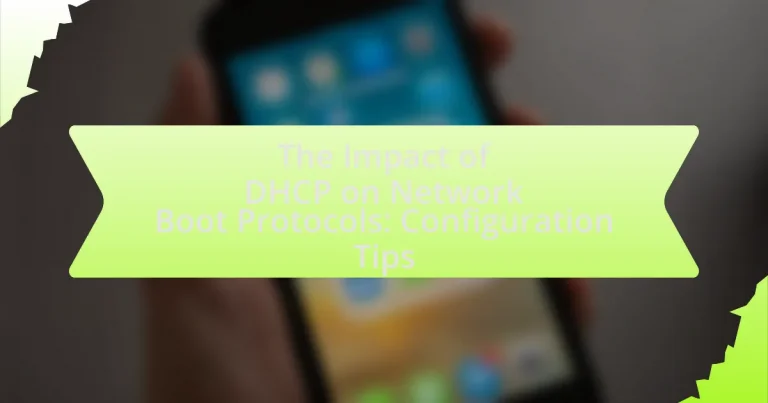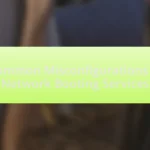The article focuses on the impact of Dynamic Host Configuration Protocol (DHCP) on network boot protocols, emphasizing its role in automating IP address assignment and configuration during the boot process. It details how DHCP enhances protocols like Preboot Execution Environment (PXE) by streamlining device deployment and reducing manual errors. Key components of DHCP, its interaction with other network protocols, and challenges associated with its use in network booting are discussed. Additionally, the article provides configuration tips, best practices, and troubleshooting methods to optimize DHCP performance for effective network booting. Security concerns and ongoing maintenance strategies are also highlighted to ensure reliable network operations.
What is the Impact of DHCP on Network Boot Protocols?
DHCP significantly enhances network boot protocols by automating the assignment of IP addresses and configuration parameters to devices during the boot process. This automation reduces manual configuration errors and streamlines the deployment of networked devices, allowing them to boot and connect to the network seamlessly. For instance, protocols like PXE (Preboot Execution Environment) rely on DHCP to obtain necessary network settings, enabling devices to download boot images from a server. The integration of DHCP with network boot protocols has been widely adopted in enterprise environments, as evidenced by its use in large-scale deployments where rapid provisioning is essential.
How does DHCP facilitate network booting?
DHCP facilitates network booting by dynamically assigning IP addresses and providing essential network configuration parameters to devices during the boot process. When a device initiates a network boot, it sends a broadcast request for an IP address, which is received by the DHCP server. The server then responds with an available IP address and additional information, such as the default gateway and DNS server addresses. This process allows the device to connect to the network and locate the necessary boot files, enabling it to start the operating system from a remote server. The reliance on DHCP for these functions streamlines the booting process, reduces manual configuration errors, and enhances network management efficiency.
What are the key components of DHCP in network boot protocols?
The key components of DHCP in network boot protocols include the DHCP server, DHCP client, DHCP messages, and DHCP options. The DHCP server assigns IP addresses and other network configuration parameters to clients, enabling them to communicate on the network. The DHCP client is the device requesting configuration information from the server. DHCP messages, such as Discover, Offer, Request, and Acknowledgment, facilitate the communication between the client and server. DHCP options provide additional configuration parameters, such as the default gateway and DNS server addresses, essential for proper network operation. These components work together to ensure that devices can boot and operate effectively within a network environment.
How does DHCP interact with other network protocols during booting?
DHCP interacts with other network protocols during booting primarily through the process of IP address assignment and configuration. When a device boots, it typically uses the DHCP protocol to request an IP address from a DHCP server, which responds with the necessary network configuration parameters. This interaction is crucial for protocols like PXE (Preboot Execution Environment), which relies on DHCP to obtain the IP address and the location of the boot image. Additionally, DHCP works alongside protocols such as ARP (Address Resolution Protocol) to resolve IP addresses to MAC addresses, ensuring that the device can communicate effectively on the network. This cooperative functioning is essential for seamless network booting and configuration, as it allows devices to join the network dynamically and receive the required settings to operate correctly.
What challenges arise from using DHCP with network boot protocols?
Using DHCP with network boot protocols presents several challenges, primarily related to the complexity of configuration and the potential for conflicts. One significant challenge is the need for DHCP options to be correctly configured to provide the necessary boot parameters, such as the boot file name and server address. If these options are misconfigured, devices may fail to boot properly. Additionally, network boot protocols often require specific timing and order of operations, which can be disrupted by DHCP’s dynamic nature, leading to delays or failures in the boot process. Furthermore, if multiple DHCP servers are present on the network, they may provide conflicting information, causing confusion for the devices attempting to boot. These challenges highlight the importance of careful planning and configuration when integrating DHCP with network boot protocols.
How can DHCP configuration errors affect network booting?
DHCP configuration errors can prevent devices from obtaining the necessary network settings to boot properly. When a device attempts to boot over the network, it relies on DHCP to receive an IP address, subnet mask, gateway, and other critical parameters. If the DHCP server is misconfigured, such as having incorrect IP address ranges or options, devices may fail to receive these settings, leading to boot failures or inability to connect to the network. For instance, a study by Cisco highlighted that misconfigured DHCP settings are a common cause of network boot issues, emphasizing the importance of accurate configuration for successful device initialization.
What security concerns are associated with DHCP in network boot environments?
Security concerns associated with DHCP in network boot environments include unauthorized access, man-in-the-middle attacks, and DHCP spoofing. Unauthorized access occurs when an attacker connects to the network and receives an IP address, allowing them to intercept or manipulate network traffic. Man-in-the-middle attacks can happen when an attacker poses as a legitimate DHCP server, providing malicious configurations to clients. DHCP spoofing involves an attacker sending false DHCP responses to clients, leading them to connect to a rogue server. These vulnerabilities highlight the need for implementing security measures such as DHCP snooping and authentication to mitigate risks in network boot environments.
How can DHCP be effectively configured for network boot protocols?
DHCP can be effectively configured for network boot protocols by ensuring that the DHCP server is set to provide the correct options for PXE (Preboot Execution Environment) booting. This involves configuring the DHCP server to include specific options such as option 66 (TFTP server name) and option 67 (boot file name), which direct clients to the appropriate TFTP server and boot file necessary for the network boot process.
For instance, when a client boots, it sends a DHCPDISCOVER message, and the DHCP server responds with a DHCPOFFER that includes the TFTP server’s IP address and the path to the boot file. This configuration allows the client to retrieve the boot file from the TFTP server, facilitating a successful network boot.
Additionally, ensuring that the DHCP server is properly integrated with the network infrastructure, including VLAN configurations and firewall settings, is crucial for seamless communication between clients and the server. This setup is validated by the widespread use of DHCP in enterprise environments for network booting, demonstrating its effectiveness in managing boot processes across multiple devices.
What are the best practices for configuring DHCP for network booting?
The best practices for configuring DHCP for network booting include ensuring that the DHCP server is properly configured to provide the correct options for PXE booting, such as option 66 (TFTP server name) and option 67 (boot file name). Additionally, it is crucial to reserve IP addresses for devices that will be network booting to prevent conflicts and ensure consistent connectivity. Implementing a separate DHCP scope for network booting can also enhance performance and organization. Furthermore, regularly monitoring and updating the DHCP configuration helps maintain compatibility with network changes and improves reliability. These practices are validated by industry standards and guidelines, such as those from the Internet Engineering Task Force (IETF), which emphasize the importance of precise option configuration for successful network booting.
How do you set up DHCP options for PXE booting?
To set up DHCP options for PXE booting, configure the DHCP server to include specific options that direct clients to the PXE server. The essential options are Option 66, which specifies the TFTP server name, and Option 67, which indicates the boot file name. For example, in a DHCP server configuration, you would set Option 66 to the IP address of the TFTP server and Option 67 to the name of the boot file, such as “pxelinux.0”. This configuration allows PXE clients to locate the TFTP server and download the necessary boot files to initiate the network boot process.
What common pitfalls should be avoided in DHCP configuration?
Common pitfalls to avoid in DHCP configuration include overlapping IP address ranges, incorrect subnet masks, and failing to reserve IP addresses for critical devices. Overlapping IP address ranges can lead to IP conflicts, causing network disruptions. Incorrect subnet masks may result in devices being unable to communicate effectively within the network. Additionally, not reserving IP addresses for critical devices, such as servers and printers, can lead to connectivity issues when those devices are assigned dynamic addresses. These pitfalls can significantly impact network performance and reliability.
How can DHCP settings be optimized for performance?
To optimize DHCP settings for performance, administrators should reduce the lease time to ensure quicker IP address turnover and minimize the number of devices that hold onto IP addresses longer than necessary. Shorter lease times can lead to more efficient use of available IP addresses, especially in environments with high device turnover, such as guest networks or dynamic workspaces. Additionally, implementing DHCP reservations for critical devices ensures they consistently receive the same IP address, reducing the time spent in the DHCP negotiation process. Furthermore, segmenting DHCP scopes across multiple subnets can enhance performance by distributing the load and reducing broadcast traffic. These strategies collectively improve DHCP efficiency and responsiveness in network environments.
What role does lease time play in DHCP performance for network booting?
Lease time in DHCP significantly affects network booting performance by determining how long a device retains its IP address before needing to renew it. Short lease times can lead to frequent IP address renewals, which may increase network traffic and delay boot processes, especially in environments with many devices booting simultaneously. Conversely, longer lease times reduce the frequency of renewals, allowing for more stable connections and faster boot times, as devices can maintain their assigned IP addresses without interruption. This stability is crucial in environments like schools or businesses where multiple devices may boot at once, as it minimizes the risk of IP conflicts and ensures efficient network resource allocation.
How can DHCP relay agents improve network boot efficiency?
DHCP relay agents improve network boot efficiency by facilitating the communication between DHCP clients and servers across different subnets. This capability allows clients to receive IP addresses and configuration settings without needing a local DHCP server, which can significantly reduce boot time in environments with multiple subnets. For instance, in a large organization, using relay agents can minimize the time devices spend searching for a DHCP server, as the relay agent forwards requests and responses efficiently. This streamlined process enhances overall network performance and ensures that devices can boot and connect to the network more quickly.
What are the specific configuration tips for DHCP in network boot scenarios?
To optimize DHCP for network boot scenarios, configure the DHCP server to provide the correct boot options, including the boot file name and the TFTP server address. Ensure that the DHCP scope includes the necessary options such as option 66 (TFTP server name) and option 67 (bootfile name) to direct clients to the appropriate resources for booting. Additionally, set a short lease time to accommodate frequent reboots and ensure that the server can handle multiple requests efficiently. Implementing these configurations enhances the reliability and speed of network boot processes, as evidenced by improved boot times in environments utilizing PXE (Preboot Execution Environment) for network installations.
How can you troubleshoot DHCP-related boot issues?
To troubleshoot DHCP-related boot issues, first verify the DHCP server’s operational status and ensure it is reachable from the client device. Check the server logs for any error messages that indicate problems with lease assignments or network connectivity. Next, confirm that the client device is configured to obtain an IP address automatically and that it is connected to the correct network segment. Additionally, use tools like DHCP client logs or packet capture software to analyze DHCP traffic and identify any failures in the DHCP handshake process. This methodical approach allows for pinpointing issues such as misconfigurations, network segmentation problems, or server malfunctions, which are common causes of DHCP-related boot failures.
What tools can assist in diagnosing DHCP problems during network booting?
Wireshark is a powerful tool that can assist in diagnosing DHCP problems during network booting by capturing and analyzing network traffic. It allows users to inspect DHCP packets, identify issues such as failed requests or responses, and troubleshoot connectivity problems. Additionally, DHCP logs on the server provide detailed information about lease assignments and errors, which can help pinpoint configuration issues. Tools like DHCPing can also be used to test DHCP server responses directly, ensuring that the server is operational and reachable. These tools collectively enable network administrators to effectively diagnose and resolve DHCP-related issues during the boot process.
How can logs be used to identify DHCP configuration issues?
Logs can be used to identify DHCP configuration issues by providing detailed records of DHCP transactions, including lease requests, acknowledgments, and errors. Analyzing these logs allows network administrators to pinpoint misconfigurations, such as incorrect IP address ranges, subnet masks, or options that may prevent clients from obtaining IP addresses. For instance, if logs show repeated DHCPDISCOVER messages without corresponding DHCPOFFER responses, it indicates a potential issue with the DHCP server’s configuration or network connectivity. This log analysis is crucial for troubleshooting and ensuring proper DHCP functionality within the network.
What are the key takeaways for configuring DHCP with network boot protocols?
Key takeaways for configuring DHCP with network boot protocols include ensuring that the DHCP server is properly configured to provide the correct options for network booting, such as option 66 for the TFTP server name and option 67 for the boot file name. Additionally, it is crucial to set the correct IP address range and subnet mask to avoid conflicts and ensure that devices can communicate effectively. Properly configuring these options allows devices to locate and download the necessary boot files, facilitating a successful network boot process.
What are the most important configuration settings to remember?
The most important configuration settings to remember for DHCP in relation to network boot protocols include the DHCP scope, lease duration, options for boot file name, and the next server IP address. The DHCP scope defines the range of IP addresses that the DHCP server can assign to clients, ensuring efficient IP address management. Lease duration determines how long an IP address is assigned to a client before it must renew, impacting network resource allocation. The boot file name option specifies the file that clients should load during the boot process, while the next server IP address indicates where the client should retrieve the boot file. These settings are critical for ensuring proper network functionality and efficient resource utilization in environments utilizing network boot protocols.
How can ongoing maintenance improve DHCP performance in network booting?
Ongoing maintenance can significantly improve DHCP performance in network booting by ensuring that the DHCP server operates efficiently and responds quickly to client requests. Regular updates and monitoring of the DHCP server can prevent issues such as IP address conflicts and lease expiration problems, which can slow down the boot process. For instance, maintaining an updated database of active leases allows the server to allocate IP addresses more effectively, reducing the time clients spend waiting for an address. Additionally, routine checks for network connectivity and server health can identify and resolve bottlenecks, further enhancing performance during the booting process.