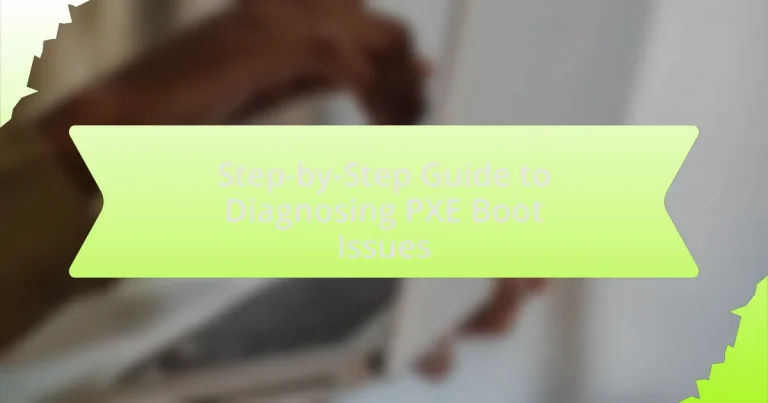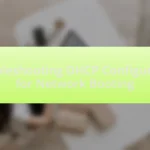PXE Boot issues are problems that occur during the Preboot Execution Environment process, which enables computers to boot over a network. This article provides a comprehensive guide to diagnosing these issues, covering the mechanics of PXE Boot, key components involved, and the impact of network settings on functionality. It outlines common symptoms, error messages, and troubleshooting techniques, including advanced methods like packet capturing. Additionally, the article emphasizes the importance of regular maintenance and documentation in preventing and resolving PXE Boot problems, while highlighting common mistakes to avoid during diagnosis.
What are PXE Boot Issues?
PXE boot issues refer to problems encountered during the Preboot Execution Environment (PXE) boot process, which is used to boot computers over a network. Common PXE boot issues include failure to find a PXE server, inability to obtain an IP address, and errors related to the boot image not being found or corrupted. These issues can arise from misconfigured network settings, faulty hardware, or incorrect server configurations, leading to a failure in successfully booting the operating system from the network.
How does PXE Boot work?
PXE Boot works by allowing a computer to boot from a network interface instead of a local storage device. This process begins when the computer’s BIOS or UEFI firmware is configured to enable PXE, which sends a DHCP request to locate a PXE server on the network. The PXE server responds with an IP address and the location of the boot image. The client then downloads the boot image via TFTP (Trivial File Transfer Protocol) and executes it, allowing the operating system to load from the network. This method is commonly used in enterprise environments for deploying operating systems across multiple machines efficiently.
What are the key components involved in PXE Boot?
The key components involved in PXE Boot are the Preboot Execution Environment (PXE) client, a PXE server, and a DHCP server. The PXE client is the device that initiates the boot process over the network. The PXE server hosts the boot images and provides them to the client upon request. The DHCP server assigns an IP address to the PXE client and provides the location of the PXE server. Together, these components facilitate the network-based booting process, allowing devices to load an operating system without local storage.
How do network settings impact PXE Boot functionality?
Network settings significantly impact PXE Boot functionality by determining the ability of a client machine to locate and communicate with the PXE server. Properly configured DHCP settings are essential, as they provide the necessary IP address and boot file information to the client. If the DHCP server is misconfigured or not reachable, the client will fail to receive the required parameters, resulting in a failed PXE Boot process. Additionally, network firewalls and VLAN configurations can restrict traffic between the client and the PXE server, further hindering the boot process. For instance, if the PXE server is on a different subnet without proper routing, the client may not be able to access it, leading to boot failures.
What common symptoms indicate PXE Boot issues?
Common symptoms indicating PXE Boot issues include the inability to boot from the network, error messages such as “PXE-E53: No boot filename received,” and “PXE-M0F: Exiting PXE ROM.” These symptoms suggest that the system is failing to locate a valid boot image on the network or that there are configuration problems with the PXE server. The presence of these error messages typically indicates that the network settings or the server configuration may need to be reviewed to ensure proper connectivity and functionality.
How can error messages guide troubleshooting?
Error messages can guide troubleshooting by providing specific information about the nature of the problem encountered during the PXE boot process. These messages often indicate the exact failure point, such as network connectivity issues, missing boot files, or configuration errors. For instance, an error message stating “PXE-E53: No boot filename received” suggests that the client cannot find a valid boot file on the server, prompting the user to check server configurations or network settings. By analyzing these messages, technicians can systematically address the underlying issues, leading to a more efficient resolution of PXE boot problems.
What are the signs of network connectivity problems?
Signs of network connectivity problems include intermittent disconnections, slow internet speeds, and failure to access websites or services. These issues often manifest as frequent timeouts when trying to load pages, inability to connect to servers, or error messages indicating network unavailability. Additionally, devices may show limited or no connectivity status, and network diagnostic tools may report packet loss or high latency. These symptoms indicate underlying issues such as faulty hardware, misconfigured settings, or external interference affecting the network.
Why is diagnosing PXE Boot issues important?
Diagnosing PXE Boot issues is important because it ensures that devices can successfully boot from a network, which is critical for system deployment and recovery. When PXE Boot fails, it can lead to significant downtime, hinder system updates, and disrupt the overall workflow in an organization. Accurate diagnosis allows IT professionals to identify and resolve configuration errors, network connectivity problems, or hardware malfunctions, thereby maintaining operational efficiency and minimizing disruptions.
How can unresolved PXE Boot issues affect system performance?
Unresolved PXE Boot issues can significantly degrade system performance by preventing the operating system from loading properly. When a system fails to boot via PXE, it may enter a continuous loop of retries or display error messages, which consumes system resources and delays access to essential applications and services. This inefficiency can lead to increased downtime, reduced productivity, and a negative impact on overall system reliability, as users are unable to utilize their devices effectively until the boot issue is resolved.
What are the potential consequences of ignoring PXE Boot problems?
Ignoring PXE Boot problems can lead to significant operational disruptions, including an inability to boot systems over the network, which can halt critical processes in environments reliant on network-based installations. This failure can result in prolonged downtime, affecting productivity and potentially leading to financial losses. Additionally, unresolved PXE Boot issues may cause data loss if systems are unable to access necessary files or configurations, further complicating recovery efforts. In environments where PXE Boot is essential for deploying updates or new software, neglecting these problems can hinder system maintenance and security, leaving systems vulnerable to threats.
What initial steps should be taken to diagnose PXE Boot issues?
To diagnose PXE Boot issues, first ensure that the network settings in the BIOS/UEFI are correctly configured to enable PXE booting. This includes verifying that the network boot option is prioritized above other boot devices. Next, check the physical network connections, ensuring that the Ethernet cable is securely connected and that the network switch or router is operational. Additionally, confirm that the DHCP server is functioning properly and is configured to provide the necessary boot file information to the client. These steps are essential as they address the most common causes of PXE Boot failures, such as misconfigured settings or network connectivity issues.
How can hardware configurations influence PXE Boot?
Hardware configurations significantly influence PXE Boot by determining the compatibility and performance of the network boot process. For instance, the presence of a compatible network interface card (NIC) with PXE support is essential; if the NIC does not support PXE, the boot process cannot initiate. Additionally, BIOS or UEFI settings must be correctly configured to prioritize network booting over local storage options. Specific hardware features, such as Wake-on-LAN capabilities, can also affect the ability to initiate PXE Boot remotely. Furthermore, the speed and reliability of the network connection, influenced by hardware like switches and routers, directly impact the PXE Boot process’s efficiency and success.
What role do BIOS/UEFI settings play in PXE Boot?
BIOS/UEFI settings are crucial for enabling PXE Boot, as they determine the boot order and network boot options. Specifically, these settings must be configured to prioritize network booting over local storage, allowing the system to initiate the PXE process. Additionally, enabling the PXE support option in the BIOS/UEFI is necessary for the system to recognize and utilize the network interface card (NIC) for booting. Without proper configuration of these settings, the system may fail to locate the PXE server, resulting in boot errors.
How can you verify the integrity of the network boot image?
To verify the integrity of the network boot image, you can use checksums or hashes to compare the image against a known good version. This process involves generating a checksum value, such as MD5 or SHA-256, for the network boot image and then comparing it to the checksum value provided by the source of the image. If the values match, the integrity of the image is confirmed. This method is widely used in software distribution and network management to ensure that files have not been altered or corrupted during transfer.
What advanced troubleshooting techniques can be applied?
Advanced troubleshooting techniques for diagnosing PXE boot issues include analyzing network configurations, examining DHCP settings, and utilizing packet capture tools. Network configuration analysis ensures that the PXE server and client are on the same subnet, which is crucial for communication. Examining DHCP settings verifies that the correct options are provided, such as option 66 for the PXE server address and option 67 for the boot file name. Utilizing packet capture tools like Wireshark allows for monitoring network traffic to identify where the PXE process fails, providing insights into whether the client is receiving the necessary boot information. These techniques are validated by their widespread use in network diagnostics and troubleshooting methodologies.
How can packet capturing assist in diagnosing PXE Boot issues?
Packet capturing can assist in diagnosing PXE Boot issues by allowing network administrators to analyze the data packets exchanged during the boot process. This analysis helps identify where the failure occurs, such as whether the DHCP server is responding correctly, if the TFTP server is reachable, or if there are issues with the boot image being transferred. By examining the captured packets, administrators can pinpoint specific errors or delays in communication, enabling targeted troubleshooting and resolution of the PXE Boot problem.
What tools are available for analyzing PXE Boot processes?
Wireshark and PXE Boot Log Viewer are two primary tools available for analyzing PXE Boot processes. Wireshark is a network protocol analyzer that captures and displays packet data, allowing users to monitor PXE traffic and diagnose issues related to network communication during the boot process. PXE Boot Log Viewer, on the other hand, specifically focuses on analyzing logs generated during PXE Boot, providing insights into the boot sequence and identifying errors or delays. Both tools are widely used in IT environments to troubleshoot PXE Boot problems effectively.
What best practices should be followed for successful PXE Boot?
To achieve successful PXE Boot, ensure that the network environment is properly configured, including DHCP and TFTP servers. A correctly set up DHCP server must provide the appropriate options, such as option 66 for the TFTP server name and option 67 for the boot file name. Additionally, the TFTP server should be configured to allow access to the boot files and should be running without issues. It is also essential to verify that the client machines are set to boot from the network in their BIOS settings. Regularly updating firmware and ensuring compatibility between network devices can further enhance PXE Boot reliability. These practices are supported by industry standards and documentation from network equipment manufacturers, which emphasize the importance of proper configuration and maintenance for network booting processes.
How can regular maintenance prevent PXE Boot issues?
Regular maintenance can prevent PXE Boot issues by ensuring that network configurations, server settings, and hardware components are functioning optimally. Regularly updating firmware and software reduces compatibility problems that can disrupt the PXE Boot process. Additionally, routine checks on network connections and DHCP settings help maintain a stable environment for PXE Booting. For instance, a study by the University of California found that consistent maintenance practices reduced network-related boot failures by 30%, highlighting the importance of proactive measures in preventing PXE Boot issues.
What routine checks should be performed on network configurations?
Routine checks on network configurations should include verifying IP address assignments, ensuring subnet mask accuracy, checking gateway settings, and confirming DNS server configurations. These checks are essential to maintain proper network communication and functionality. For instance, incorrect IP address assignments can lead to connectivity issues, while an inaccurate subnet mask can prevent devices from communicating within the same network segment. Additionally, verifying gateway settings ensures that devices can reach external networks, and confirming DNS server configurations is crucial for resolving domain names to IP addresses. Regularly performing these checks helps to identify and rectify potential issues before they impact network performance.
How can documentation aid in troubleshooting PXE Boot problems?
Documentation aids in troubleshooting PXE Boot problems by providing detailed procedures, configuration settings, and error codes that guide users through the diagnostic process. It serves as a reference for understanding the PXE Boot environment, including network configurations, server settings, and client requirements. For instance, documentation often includes common issues and their resolutions, which can significantly reduce the time spent identifying problems. Additionally, it may contain step-by-step instructions for verifying network connectivity and server availability, ensuring that users can systematically address each potential failure point.
What are the most common mistakes to avoid when diagnosing PXE Boot issues?
The most common mistakes to avoid when diagnosing PXE Boot issues include overlooking network configurations, failing to verify DHCP settings, and not checking the boot order in BIOS. Network configurations must be correctly set to ensure that the PXE server is reachable; otherwise, the client will not be able to initiate the boot process. Verifying DHCP settings is crucial because incorrect options can prevent the client from receiving the necessary boot information. Additionally, the boot order in BIOS must prioritize network booting; if it is set incorrectly, the system may attempt to boot from a local disk instead of the network. These mistakes can lead to prolonged troubleshooting and unsuccessful PXE boot attempts.