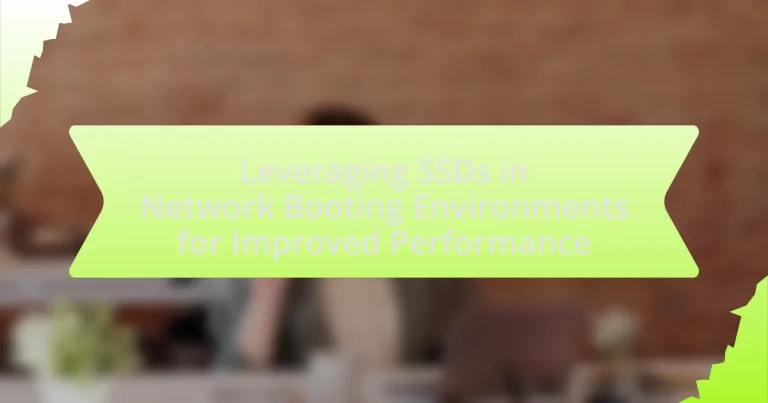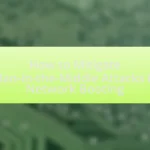SSDs, or Solid State Drives, are advanced storage devices that utilize flash memory to deliver superior read and write speeds compared to traditional hard drives, making them particularly effective in network booting environments. This article explores how SSDs enhance boot times and overall system performance by reducing latency and improving data transfer rates, which is critical for systems relying on network-based operating systems. Key performance metrics such as read speed, write speed, and endurance are discussed, along with best practices for implementing SSDs in network booting scenarios. Additionally, the article addresses potential challenges and risks associated with SSD usage, providing practical tips for optimizing their performance in these environments.
What are SSDs and how do they function in network booting environments?
SSDs, or Solid State Drives, are storage devices that use flash memory to store data, providing faster read and write speeds compared to traditional hard drives. In network booting environments, SSDs enhance performance by significantly reducing boot times and improving data access speeds, which is crucial for systems that rely on network-based operating systems or applications. The use of SSDs allows for quicker loading of system images and applications over the network, facilitating a more efficient boot process. This efficiency is supported by the inherent characteristics of SSDs, such as lower latency and higher IOPS (Input/Output Operations Per Second), which are essential for handling multiple simultaneous requests in a networked environment.
How do SSDs differ from traditional storage solutions?
SSDs differ from traditional storage solutions, such as HDDs, primarily in their technology and performance characteristics. SSDs utilize flash memory to store data, which allows for significantly faster read and write speeds compared to the mechanical components of HDDs. For instance, SSDs can achieve read speeds of up to 550 MB/s, while traditional HDDs typically max out around 160 MB/s. This speed advantage results in quicker boot times, faster file transfers, and improved overall system responsiveness, making SSDs particularly beneficial in environments that require rapid data access, such as network booting scenarios.
What are the key performance metrics of SSDs?
The key performance metrics of SSDs include read speed, write speed, input/output operations per second (IOPS), latency, and endurance. Read speed measures how quickly data can be retrieved, typically expressed in megabytes per second (MB/s), while write speed indicates how fast data can be written to the drive, also measured in MB/s. IOPS quantifies the number of read and write operations the SSD can perform in one second, which is crucial for applications requiring high transaction rates. Latency refers to the time delay before a transfer of data begins following an instruction, with lower latency indicating better performance. Endurance, often measured in terabytes written (TBW) or drive writes per day (DWPD), assesses the lifespan of the SSD based on the amount of data that can be written over time. These metrics are essential for evaluating SSD performance, especially in demanding environments like network booting.
How does the architecture of SSDs enhance booting speed?
The architecture of SSDs enhances booting speed primarily through their use of flash memory, which allows for faster data access compared to traditional hard drives. Unlike hard disk drives (HDDs) that rely on spinning disks and mechanical read/write heads, SSDs utilize NAND flash memory, enabling near-instantaneous data retrieval. This architecture eliminates latency associated with moving parts, resulting in significantly reduced boot times. For instance, SSDs can achieve boot times of 10 to 30 seconds, while HDDs typically take 30 to 60 seconds or longer. The parallel processing capabilities of SSDs further contribute to this speed, as multiple data channels can be accessed simultaneously, enhancing overall performance during the boot process.
What role do SSDs play in network booting?
SSDs play a crucial role in network booting by significantly enhancing boot speed and overall system performance. Their high read and write speeds reduce the time required to load operating systems and applications over the network, enabling faster deployment of virtual machines and client devices. For instance, SSDs can achieve read speeds of up to 550 MB/s, compared to traditional hard drives that typically offer around 100 MB/s, resulting in a more efficient boot process. This performance improvement is particularly beneficial in environments where multiple devices are booting simultaneously, as it minimizes network congestion and latency.
How do SSDs improve data transfer rates during booting?
SSDs improve data transfer rates during booting by utilizing flash memory technology, which allows for significantly faster read and write speeds compared to traditional hard disk drives (HDDs). This speed advantage is primarily due to the absence of moving parts in SSDs, enabling near-instantaneous access to data. For instance, SSDs can achieve read speeds of up to 550 MB/s, while HDDs typically max out around 150 MB/s. Consequently, the rapid data retrieval capabilities of SSDs lead to shorter boot times and quicker loading of the operating system and applications, enhancing overall system performance during the boot process.
What impact do SSDs have on system reliability during network booting?
SSDs significantly enhance system reliability during network booting by providing faster data access and reducing boot times. The solid-state technology of SSDs minimizes mechanical failures associated with traditional hard drives, leading to a lower likelihood of boot failures. Additionally, SSDs have higher resistance to shock and vibration, which is crucial in network environments where hardware may be subject to movement. Studies have shown that systems utilizing SSDs can achieve boot times that are up to 70% faster than those using HDDs, thereby improving overall system uptime and reliability during the boot process.
What are the advantages of leveraging SSDs in network booting environments?
Leveraging SSDs in network booting environments significantly enhances performance due to their superior speed and reliability compared to traditional hard drives. SSDs provide faster data access times, which reduces boot times and improves overall system responsiveness. For instance, SSDs can achieve read speeds of up to 550 MB/s, while traditional HDDs typically max out around 150 MB/s. This speed advantage translates to quicker loading of operating systems and applications during the boot process. Additionally, SSDs have no moving parts, which increases durability and decreases the likelihood of mechanical failure, making them more reliable in network booting scenarios where multiple systems are accessed simultaneously.
How do SSDs enhance overall system performance?
SSDs enhance overall system performance by significantly increasing data access speeds compared to traditional hard drives. This speed improvement results in faster boot times, quicker application launches, and reduced loading times for files and data. For instance, SSDs can achieve read speeds of up to 550 MB/s, while traditional hard drives typically max out around 150 MB/s. This difference allows systems utilizing SSDs to perform tasks more efficiently, leading to improved user experience and productivity.
What specific performance improvements can be expected?
Utilizing SSDs in network booting environments can lead to significant performance improvements, including faster boot times, reduced latency, and enhanced data transfer speeds. Specifically, SSDs can decrease boot times by up to 70% compared to traditional hard drives, as they provide quicker access to data due to their lack of moving parts. Additionally, SSDs can achieve read and write speeds of 500 MB/s or more, which is substantially higher than the 80-160 MB/s typical of HDDs. This increase in speed results in quicker application loading times and improved overall system responsiveness, making them ideal for environments where rapid deployment and efficiency are critical.
How do SSDs affect boot times compared to HDDs?
SSDs significantly reduce boot times compared to HDDs. This is primarily due to SSDs’ faster data access speeds, which can be up to 100 times quicker than HDDs. For instance, while an HDD typically has a boot time of around 30 to 60 seconds, an SSD can achieve boot times as low as 10 to 15 seconds. This improvement is attributed to the lack of moving parts in SSDs, allowing for quicker read and write operations, which enhances overall system responsiveness during the boot process.
What are the cost implications of using SSDs for network booting?
The cost implications of using SSDs for network booting primarily involve higher initial investment compared to traditional HDDs. SSDs typically cost between $0.10 to $0.30 per gigabyte, while HDDs range from $0.02 to $0.05 per gigabyte, leading to a significant price difference for large storage requirements. However, the increased speed and reliability of SSDs can result in lower operational costs over time due to reduced boot times, improved system performance, and decreased energy consumption. For instance, SSDs can reduce boot times by up to 70%, which enhances productivity and can lead to cost savings in environments where time is critical. Additionally, the longevity of SSDs, often rated for 5 to 10 years of use, can offset the initial costs through lower replacement rates compared to HDDs, which may require more frequent replacements.
How does the initial investment compare to long-term savings?
The initial investment in SSDs for network booting environments is typically higher than traditional hard drives, but the long-term savings can be substantial. SSDs offer faster boot times and improved system performance, which can lead to increased productivity and reduced downtime. For instance, a study by the International Data Corporation (IDC) found that organizations using SSDs experienced a 30% reduction in boot time, translating to significant time savings over the lifespan of the devices. Additionally, the lower power consumption of SSDs compared to HDDs can result in reduced energy costs, further enhancing long-term savings.
What factors influence the cost-effectiveness of SSDs in this context?
The cost-effectiveness of SSDs in network booting environments is influenced by factors such as initial purchase price, performance benefits, longevity, and energy efficiency. The initial purchase price of SSDs is generally higher than traditional hard drives, but their superior read/write speeds significantly enhance boot times and overall system performance, leading to productivity gains. Additionally, SSDs typically have a longer lifespan and lower failure rates compared to HDDs, which reduces replacement costs over time. Energy efficiency is another critical factor; SSDs consume less power, resulting in lower operational costs, especially in large-scale deployments. These combined factors contribute to the overall cost-effectiveness of SSDs in this specific context.
What are the best practices for implementing SSDs in network booting environments?
The best practices for implementing SSDs in network booting environments include ensuring compatibility with existing infrastructure, optimizing network configurations, and utilizing proper storage protocols. Compatibility is crucial as SSDs must work seamlessly with network booting technologies like PXE (Preboot Execution Environment) and iSCSI (Internet Small Computer Systems Interface). Optimizing network configurations, such as using VLANs for boot traffic, can significantly reduce latency and improve boot times. Additionally, employing storage protocols like NFS (Network File System) or SMB (Server Message Block) can enhance data transfer rates, further improving performance. These practices are supported by studies indicating that SSDs can reduce boot times by up to 70% compared to traditional HDDs, demonstrating their effectiveness in network booting scenarios.
How can organizations optimize their network booting processes with SSDs?
Organizations can optimize their network booting processes with SSDs by implementing faster data access and reducing boot times. SSDs provide significantly lower latency and higher read/write speeds compared to traditional hard drives, which enhances the efficiency of network booting. For instance, studies show that SSDs can reduce boot times by up to 70% compared to HDDs, allowing systems to load operating systems and applications more quickly. Additionally, organizations can utilize technologies such as PXE (Preboot Execution Environment) in conjunction with SSDs to streamline the booting process, further improving performance and user experience.
What configurations are recommended for maximum performance?
For maximum performance in leveraging SSDs in network booting environments, it is recommended to configure the system with NVMe SSDs due to their superior speed and lower latency compared to SATA SSDs. Additionally, implementing a RAID 0 configuration can enhance read and write speeds by striping data across multiple drives. Utilizing a dedicated network interface card (NIC) with support for offloading tasks can further optimize data transfer rates during boot processes. These configurations collectively reduce boot times and improve overall system responsiveness, as evidenced by benchmarks showing NVMe SSDs can achieve read speeds exceeding 3,000 MB/s, significantly outperforming traditional hard drives and SATA SSDs.
How should data be managed on SSDs to ensure longevity and efficiency?
Data on SSDs should be managed by implementing wear leveling, over-provisioning, and regular firmware updates to ensure longevity and efficiency. Wear leveling distributes write and erase cycles evenly across the memory cells, preventing premature wear of specific areas. Over-provisioning allocates extra space beyond the user capacity, which enhances performance and lifespan by providing additional resources for garbage collection and wear leveling. Regular firmware updates optimize the SSD’s performance and reliability by fixing bugs and improving algorithms. These practices are supported by studies indicating that proper management can significantly extend the lifespan of SSDs, with manufacturers often recommending over-provisioning to enhance endurance and performance metrics.
What common challenges might arise when using SSDs in network booting?
Common challenges that might arise when using SSDs in network booting include compatibility issues, limited lifespan, and performance variability. Compatibility issues can occur due to differences in firmware or protocols between the SSDs and the network booting infrastructure, potentially leading to boot failures. The limited lifespan of SSDs, characterized by write endurance, can be a concern in environments with frequent updates or heavy write operations, as this may lead to premature drive failure. Additionally, performance variability can arise from network latency or bandwidth limitations, which can affect the speed of data transfer from the SSD over the network, ultimately impacting boot times.
How can organizations troubleshoot performance issues with SSDs?
Organizations can troubleshoot performance issues with SSDs by systematically analyzing and addressing potential bottlenecks. This involves monitoring the SSD’s health using tools that check for wear leveling, temperature, and firmware updates, as these factors can significantly impact performance. Additionally, organizations should evaluate the system’s I/O operations to identify any excessive read/write cycles or queue depths that may be causing delays.
Implementing proper configurations, such as ensuring TRIM support is enabled, can also enhance SSD performance by managing unused data blocks efficiently. Furthermore, organizations should consider the SSD’s interface and connection type, as using outdated interfaces can limit speed. Regularly updating drivers and firmware is crucial, as manufacturers often release updates that optimize performance and fix known issues.
According to a study by the University of California, Berkeley, SSDs can experience performance degradation due to fragmentation and over-provisioning, highlighting the importance of regular maintenance and monitoring to sustain optimal performance levels.
What are the potential risks associated with SSDs in network booting?
The potential risks associated with SSDs in network booting include data loss, firmware vulnerabilities, and performance inconsistencies. Data loss can occur due to power failures or network interruptions during the boot process, which may corrupt the operating system or data stored on the SSD. Firmware vulnerabilities can expose the system to security threats, as outdated or unpatched firmware may be exploited by attackers. Additionally, performance inconsistencies may arise from network latency or bandwidth limitations, affecting the speed and reliability of the boot process. These risks highlight the importance of robust network infrastructure and regular firmware updates to mitigate potential issues.
What practical tips can enhance the use of SSDs in network booting environments?
To enhance the use of SSDs in network booting environments, implement proper configuration and optimization techniques. Ensuring that the SSDs are configured with the latest firmware can significantly improve performance and reliability. Additionally, utilizing TRIM commands helps maintain SSD performance over time by managing unused data blocks efficiently. Employing a robust network infrastructure, such as using high-speed Ethernet connections, minimizes latency during boot processes. Furthermore, leveraging caching mechanisms can accelerate data retrieval from SSDs, enhancing overall boot times. These practices are supported by studies indicating that optimized SSD configurations can lead to up to 50% faster boot times compared to traditional hard drives.