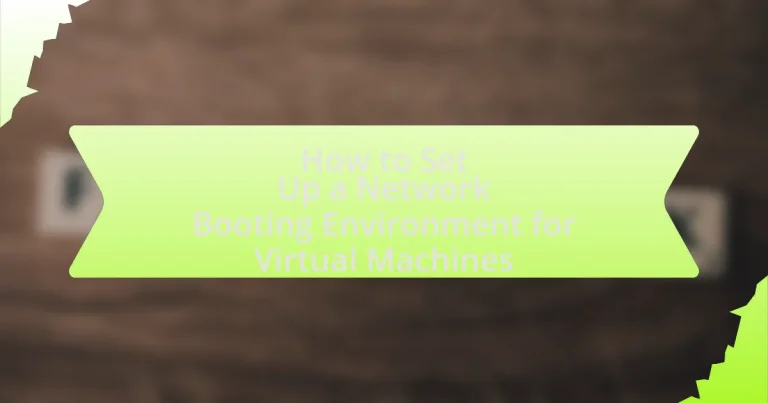A Network Booting Environment for Virtual Machines enables virtual machines to boot from a network server instead of local storage, utilizing protocols such as PXE, TFTP, and DHCP. This setup allows for centralized management, efficient resource utilization, and rapid deployment of operating systems across multiple virtual machines. The article outlines the key components, advantages, and best practices for establishing a network booting environment, as well as troubleshooting techniques and performance optimization strategies. Additionally, it provides insights into security measures and common pitfalls to avoid during setup, ensuring a robust and efficient network booting process.
What is a Network Booting Environment for Virtual Machines?
A Network Booting Environment for Virtual Machines is a system that allows virtual machines to boot from a network rather than from local storage. This environment typically utilizes protocols such as PXE (Preboot Execution Environment) to enable the virtual machines to retrieve their operating system and necessary files from a remote server. The use of a network booting environment facilitates centralized management, easier deployment of operating systems, and efficient resource utilization, particularly in large-scale virtualized environments.
How does network booting work in virtual machines?
Network booting in virtual machines allows the VM to start its operating system from a network server instead of local storage. This process typically involves the use of the Preboot Execution Environment (PXE), where the virtual machine’s BIOS or firmware is configured to boot from the network. When the VM powers on, it sends a broadcast request to the network to locate a PXE server, which responds with its address. The VM then downloads a boot image from the server, which contains the necessary files to initiate the operating system installation or boot process. This method is efficient for deploying multiple virtual machines, as it centralizes the management of operating system images and reduces the need for local storage on each VM.
What protocols are used for network booting?
The primary protocols used for network booting are Preboot Execution Environment (PXE), Trivial File Transfer Protocol (TFTP), and Dynamic Host Configuration Protocol (DHCP). PXE enables a client to boot from a network interface, while TFTP is utilized for transferring boot files to the client. DHCP assigns IP addresses and provides the necessary configuration for the client to locate the boot server. These protocols work together to facilitate the network booting process, allowing devices to start up and load an operating system over a network connection.
What are the key components of a network booting environment?
The key components of a network booting environment include a Preboot Execution Environment (PXE), a network server, and boot images. PXE enables client machines to boot from a network interface, while the network server hosts the necessary boot files and configurations. Boot images contain the operating system and software needed for the client to start up. These components work together to facilitate the booting process over a network, allowing multiple virtual machines to be deployed efficiently.
Why is network booting important for virtual machines?
Network booting is important for virtual machines because it enables centralized management and deployment of operating systems and applications. This method allows multiple virtual machines to boot from a single source, reducing the need for individual installations and updates. Additionally, network booting facilitates rapid provisioning and scaling of virtual environments, which is essential in dynamic computing environments. For instance, organizations can quickly deploy new virtual machines with consistent configurations, enhancing operational efficiency and minimizing downtime.
What advantages does network booting provide over local booting?
Network booting offers several advantages over local booting, primarily including centralized management, reduced hardware requirements, and enhanced scalability. Centralized management allows IT administrators to deploy and update operating systems and applications across multiple machines from a single location, streamlining maintenance and reducing the time spent on individual setups. Reduced hardware requirements are evident as network booting eliminates the need for local storage devices, allowing devices to boot directly from the network, which can lower costs and simplify hardware configurations. Enhanced scalability is achieved since adding new machines to the network can be done quickly without the need for physical installations, making it easier to scale up operations as needed. These advantages make network booting a more efficient and flexible solution for managing virtual machines in a dynamic environment.
How does network booting enhance resource management?
Network booting enhances resource management by allowing multiple devices to boot from a centralized server, reducing the need for local storage and hardware resources on each individual machine. This centralized approach streamlines the deployment of operating systems and applications, enabling efficient updates and maintenance across all connected devices. Additionally, it minimizes hardware costs, as devices can utilize shared resources, leading to improved utilization rates and lower energy consumption. Studies have shown that organizations implementing network booting can achieve significant cost savings and operational efficiencies, as it simplifies management and reduces the physical footprint of IT infrastructure.
What are the steps to set up a network booting environment?
To set up a network booting environment, first, configure a DHCP server to assign IP addresses to client machines. Next, set up a TFTP server to host the boot files required for network booting. After that, create and configure the necessary boot images, such as PXE images, on the TFTP server. Finally, ensure that client machines are configured to boot from the network in their BIOS or UEFI settings. These steps establish a functional network booting environment, enabling virtual machines to boot from the network.
How do you configure a PXE server for network booting?
To configure a PXE server for network booting, first, install a DHCP server and a TFTP server on your network. The DHCP server assigns IP addresses to clients and points them to the TFTP server, which hosts the boot files. Next, configure the DHCP server to include options for PXE booting, such as setting option 66 to the TFTP server’s IP address and option 67 to the boot file name, typically “pxelinux.0”. After that, place the necessary boot files, including the PXELINUX bootloader and kernel images, in the TFTP server’s directory. Finally, ensure that the firewall allows traffic on the necessary ports (UDP 67 for DHCP and UDP 69 for TFTP) to enable communication between the PXE clients and the server. This setup allows networked devices to boot from the PXE server, facilitating the deployment of operating systems over the network.
What software is required to set up a PXE server?
To set up a PXE server, you require a combination of software including a DHCP server, a TFTP server, and a boot image. The DHCP server assigns IP addresses to clients and directs them to the TFTP server, which transfers the boot image necessary for network booting. Commonly used software for this setup includes ISC DHCP for the DHCP server and Tftpd-hpa or dnsmasq for the TFTP server. These components work together to facilitate the PXE boot process, ensuring that client machines can boot from the network.
How do you configure DHCP settings for PXE booting?
To configure DHCP settings for PXE booting, you need to set specific DHCP options that direct clients to the PXE server. Specifically, you must configure option 66 (TFTP server name) to point to the IP address of the TFTP server and option 67 (boot file name) to specify the boot file that the PXE clients should load, such as “pxelinux.0”. This configuration allows the DHCP server to provide the necessary information for clients to locate and boot from the PXE server, facilitating network booting for virtual machines.
What are the best practices for setting up network booting?
The best practices for setting up network booting include ensuring a reliable and fast network infrastructure, configuring DHCP and TFTP servers correctly, and using appropriate boot images. A reliable network infrastructure minimizes latency and packet loss, which is crucial for successful booting. Proper configuration of the DHCP server is essential for assigning IP addresses to clients, while the TFTP server must be set up to serve boot files efficiently. Additionally, using optimized boot images tailored for the specific environment can significantly enhance performance and reduce boot times. These practices are supported by industry standards and guidelines, such as those outlined in the PXE (Preboot Execution Environment) specifications, which emphasize the importance of network reliability and proper server configurations for effective network booting.
How can you ensure security in a network booting environment?
To ensure security in a network booting environment, implement measures such as secure authentication, encryption of data in transit, and regular monitoring of network traffic. Secure authentication prevents unauthorized access by requiring valid credentials before allowing devices to boot from the network. Encryption protects sensitive data during transmission, making it difficult for attackers to intercept and read the information. Regular monitoring of network traffic helps identify and respond to suspicious activities promptly, thereby enhancing overall security. These practices are essential for maintaining the integrity and confidentiality of the network booting process.
What common pitfalls should be avoided during setup?
Common pitfalls to avoid during the setup of a network booting environment for virtual machines include misconfiguring network settings, neglecting to verify hardware compatibility, and failing to secure the environment. Misconfigured network settings can lead to connectivity issues, preventing virtual machines from accessing the boot server. According to a study by VMware, 30% of network boot failures are attributed to incorrect IP configurations. Neglecting hardware compatibility can result in performance bottlenecks or system failures, as not all hardware supports network booting protocols. Lastly, failing to secure the environment can expose the network to unauthorized access, increasing the risk of data breaches. Implementing proper security measures is essential, as highlighted by the Cybersecurity & Infrastructure Security Agency, which states that 60% of breaches occur due to inadequate security practices.
What troubleshooting steps can be taken for network booting issues?
To troubleshoot network booting issues, first verify the network connection by ensuring that the device is properly connected to the network and that the network cable is functional. Next, check the BIOS or UEFI settings to confirm that the network boot option is enabled and prioritized correctly in the boot order. Additionally, ensure that the PXE (Preboot Execution Environment) server is operational and configured correctly, including the DHCP settings that provide the necessary boot information to the client device. Finally, examine the logs on both the client and server sides for any error messages that could indicate the source of the problem, such as timeout errors or misconfigured settings.
How do you diagnose common network booting problems?
To diagnose common network booting problems, start by checking the network connection and ensuring that the device is properly connected to the network. Verify that the network boot settings in the BIOS or UEFI are correctly configured to prioritize network booting. Next, confirm that the DHCP server is operational and providing IP addresses to clients, as a failure in DHCP can prevent devices from obtaining necessary network configurations. Additionally, inspect the TFTP server to ensure it is running and accessible, as it is responsible for delivering the boot files. Finally, review the logs on both the DHCP and TFTP servers for any error messages that could indicate the source of the problem.
What tools can assist in troubleshooting network booting?
Wireshark is a powerful tool that can assist in troubleshooting network booting by capturing and analyzing network packets. It allows users to inspect the data being transmitted during the boot process, helping to identify issues such as DHCP failures or TFTP errors. Additionally, tools like PXE (Preboot Execution Environment) logs and network monitoring software can provide insights into the booting sequence and highlight any anomalies. These tools are essential for diagnosing problems in a network booting environment, ensuring that virtual machines can successfully boot over the network.
How can you resolve issues related to DHCP and TFTP?
To resolve issues related to DHCP and TFTP, first ensure that the DHCP server is correctly configured to provide the appropriate IP addresses and options, including the TFTP server address and boot file name. Verify that the DHCP scope is active and that there are available IP addresses for assignment. Additionally, check that the TFTP server is operational, accessible, and configured to serve the correct boot files. Confirm that firewall settings allow traffic on the necessary ports (UDP 67 for DHCP and UDP 69 for TFTP).
These steps are validated by the fact that misconfigurations in DHCP settings or TFTP server accessibility are common causes of network booting failures, as documented in network administration best practices.
What tips can enhance the network booting experience for virtual machines?
To enhance the network booting experience for virtual machines, ensure that the network infrastructure is optimized for speed and reliability. This includes using a dedicated network for booting, minimizing latency, and ensuring sufficient bandwidth to handle multiple virtual machines booting simultaneously. Additionally, configuring the DHCP server to provide quick IP address allocation and using PXE (Preboot Execution Environment) for efficient booting can significantly improve the experience. Implementing these strategies can lead to faster boot times and reduced network congestion, ultimately enhancing the overall performance of virtual machines during the boot process.
How can you optimize performance in a network booting setup?
To optimize performance in a network booting setup, implement a combination of strategies including using a high-speed network infrastructure, optimizing the boot image size, and configuring the server for efficient data transfer. High-speed Ethernet connections, such as Gigabit or 10 Gigabit Ethernet, significantly reduce boot time by increasing data transfer rates. Reducing the boot image size through compression or by removing unnecessary files can also enhance performance, as smaller images require less bandwidth and load faster. Additionally, configuring the server with features like Preboot Execution Environment (PXE) and using multicast for simultaneous booting of multiple machines can further streamline the process, as multicast reduces network congestion and improves overall efficiency.
What resources are available for further learning about network booting?
Resources for further learning about network booting include online documentation, tutorials, and community forums. The official documentation from network booting technologies such as PXE (Preboot Execution Environment) provides comprehensive guidelines and specifications. Websites like GitHub host numerous projects and repositories related to network booting, offering practical examples and code. Additionally, platforms like YouTube feature video tutorials that visually demonstrate the setup process. Community forums such as Stack Overflow and Reddit allow users to ask questions and share experiences, fostering a collaborative learning environment. These resources collectively enhance understanding and practical skills in network booting for virtual machines.