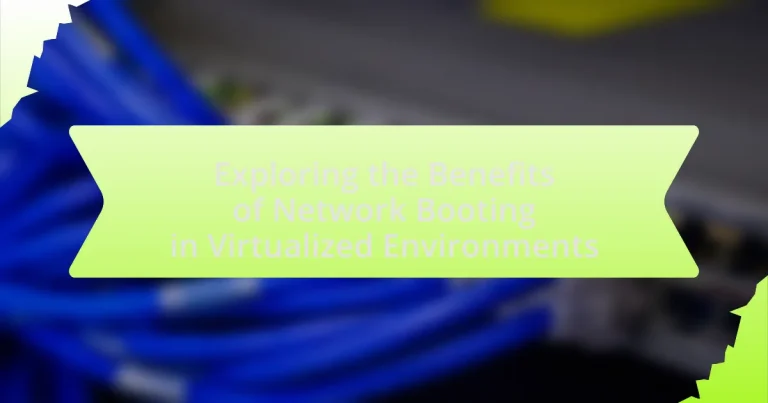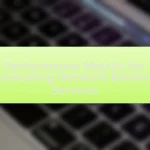Network booting in virtualized environments is a process that allows virtual machines (VMs) to start using an operating system stored on a network server instead of local storage. This method enhances centralized management, rapid deployment, and scalability of VMs by utilizing protocols like PXE (Preboot Execution Environment). The article explores the key components, advantages, and challenges of network booting, highlighting its impact on resource management, deployment speed, cost efficiency, and disaster recovery. Additionally, it addresses best practices for implementation and security measures necessary to optimize the network booting experience in modern IT infrastructures.
What is Network Booting in Virtualized Environments?
Network booting in virtualized environments refers to the process of starting a virtual machine (VM) using an image or operating system stored on a network server rather than on local storage. This method allows for centralized management of operating systems and applications, enabling rapid deployment and scalability of VMs. Network booting leverages protocols such as PXE (Preboot Execution Environment) to facilitate the boot process over the network, ensuring that VMs can be provisioned quickly and efficiently without the need for physical media.
How does Network Booting function in a virtualized setup?
Network booting in a virtualized setup allows virtual machines to boot from a network server instead of local storage. This process typically involves the use of protocols such as PXE (Preboot Execution Environment), where the virtual machine’s BIOS initiates a network request to locate a boot server. The server then provides the necessary boot files, enabling the virtual machine to load its operating system over the network. This method enhances flexibility and scalability, as it simplifies the deployment and management of multiple virtual machines by centralizing the boot process and reducing reliance on physical hardware.
What are the key components of Network Booting?
The key components of Network Booting include the Preboot Execution Environment (PXE), a network server, and a boot image. PXE enables a client machine to boot from a network interface, allowing it to locate and download the necessary boot files from a server. The network server, typically configured with services like DHCP and TFTP, assigns IP addresses and provides the boot image, which contains the operating system and necessary files for the client to start. These components work together to facilitate the booting process over a network, eliminating the need for local storage.
How does Network Booting differ from traditional boot methods?
Network booting differs from traditional boot methods by enabling devices to start up using an operating system loaded over a network rather than from local storage. Traditional boot methods typically rely on local hard drives or removable media, which can limit flexibility and scalability. In contrast, network booting allows for centralized management of operating systems and applications, facilitating easier updates and deployments across multiple devices. This method is particularly beneficial in virtualized environments, where resources can be dynamically allocated and managed, enhancing efficiency and reducing downtime.
What advantages does Network Booting provide in virtualized environments?
Network booting offers significant advantages in virtualized environments, primarily by enabling centralized management and rapid deployment of virtual machines. This method allows administrators to boot multiple virtual machines from a single image stored on a network server, reducing the need for local storage and simplifying updates. Additionally, network booting enhances scalability, as new virtual machines can be provisioned quickly without the need for physical media. Furthermore, it supports disaster recovery strategies by allowing quick restoration of virtual machines from a centralized location, ensuring business continuity. These benefits collectively streamline operations and improve resource utilization in virtualized environments.
How does Network Booting enhance resource management?
Network booting enhances resource management by allowing multiple devices to boot from a centralized server, reducing the need for local storage and hardware resources on individual machines. This centralized approach streamlines software updates and configurations, as changes can be made on the server and automatically applied to all connected devices, minimizing downtime and administrative overhead. Additionally, network booting facilitates efficient use of hardware by enabling dynamic allocation of resources, allowing organizations to scale their infrastructure based on demand without the need for extensive physical hardware investments.
What impact does Network Booting have on deployment speed?
Network booting significantly enhances deployment speed by allowing multiple systems to boot and install operating systems simultaneously over a network. This method eliminates the need for physical media, reducing the time spent on manual installations and configurations. For instance, organizations can deploy hundreds of virtual machines in a fraction of the time it would take using traditional methods, as network booting can streamline the process through automation and centralized management. Studies have shown that environments utilizing network booting can achieve deployment times reduced by up to 70%, demonstrating its effectiveness in improving operational efficiency.
Why is Network Booting important for modern IT infrastructure?
Network booting is important for modern IT infrastructure because it enables centralized management and deployment of operating systems across multiple devices. This approach reduces the need for local storage and simplifies system updates, as changes can be made at the server level and propagated to all connected devices. Additionally, network booting enhances security by allowing organizations to maintain control over the operating environment, ensuring that all systems boot with the latest configurations and patches. According to a study by Gartner, organizations that implement network booting can reduce deployment times by up to 50%, demonstrating its efficiency and effectiveness in managing IT resources.
How does Network Booting contribute to cost efficiency?
Network booting contributes to cost efficiency by reducing the need for local storage and hardware maintenance. This method allows multiple devices to boot from a central server, minimizing the costs associated with purchasing and maintaining individual hard drives for each machine. Additionally, network booting simplifies system updates and software deployment, as changes can be made centrally and propagated to all devices, further lowering operational costs. Studies indicate that organizations implementing network booting can achieve significant savings in both hardware expenditures and IT labor costs, enhancing overall financial efficiency.
What are the long-term savings associated with Network Booting?
Network booting offers significant long-term savings primarily through reduced hardware costs and lower maintenance expenses. By utilizing network booting, organizations can eliminate the need for local storage on individual devices, which decreases the overall hardware investment. Additionally, centralized management of operating systems and applications leads to decreased IT support costs, as updates and troubleshooting can be performed remotely. Studies indicate that companies implementing network booting can save up to 30% on hardware expenditures and 20% on IT operational costs over a five-year period, demonstrating the financial advantages of this approach in virtualized environments.
How does it reduce hardware dependency?
Network booting reduces hardware dependency by allowing systems to boot and operate without relying on local storage devices. This method enables the use of centralized resources, such as servers, to provide the necessary operating system and applications over the network. Consequently, devices can be less powerful and do not require extensive local hardware, as they can access all needed resources remotely. This approach is particularly beneficial in virtualized environments, where multiple virtual machines can share the same physical hardware, optimizing resource utilization and minimizing the need for individual hardware components.
What role does Network Booting play in disaster recovery?
Network booting plays a critical role in disaster recovery by enabling systems to boot from a network server instead of local storage, ensuring rapid restoration of services after a failure. This method allows organizations to quickly access and deploy backup images or virtual machines stored on a centralized server, minimizing downtime. For instance, in a study by the National Institute of Standards and Technology, it was found that network booting can significantly reduce recovery time objectives (RTO) in virtualized environments, demonstrating its effectiveness in maintaining business continuity during disasters.
How can Network Booting facilitate quick recovery processes?
Network booting facilitates quick recovery processes by enabling systems to boot from a network server rather than local storage, allowing for rapid deployment of operating systems and applications. This method reduces downtime significantly, as it eliminates the need for physical media or manual intervention to restore systems. In virtualized environments, network booting can streamline recovery by providing centralized management of images and configurations, allowing for automated recovery procedures. For instance, organizations can utilize PXE (Preboot Execution Environment) to initiate recovery processes across multiple machines simultaneously, ensuring that systems are restored to a functional state quickly and efficiently.
What are the best practices for implementing Network Booting in disaster recovery plans?
The best practices for implementing Network Booting in disaster recovery plans include ensuring a reliable network infrastructure, maintaining up-to-date boot images, and regularly testing the boot process. A reliable network infrastructure is crucial as it minimizes downtime during recovery; for instance, a study by the Disaster Recovery Journal highlights that 70% of organizations experience significant delays due to network issues during recovery. Keeping boot images current ensures that systems can be restored with the latest configurations and security patches, reducing vulnerabilities. Regular testing of the network booting process is essential to identify potential issues before a disaster occurs, as evidenced by a report from the Ponemon Institute, which states that organizations that conduct regular tests are 50% more likely to recover successfully from a disaster.
What challenges are associated with Network Booting in virtualized environments?
Network booting in virtualized environments presents several challenges, including network dependency, increased complexity, and potential performance issues. Network dependency means that if the network fails or experiences latency, the boot process can be significantly delayed or halted. Increased complexity arises from the need to configure and manage multiple virtual machines and network settings, which can lead to misconfigurations. Performance issues may occur due to network congestion or bandwidth limitations, affecting the speed and reliability of the boot process. These challenges can hinder the effectiveness of network booting in virtualized settings, impacting overall system performance and reliability.
What common issues might arise during Network Booting?
Common issues that might arise during network booting include network connectivity problems, incorrect boot server configurations, and insufficient DHCP settings. Network connectivity problems can prevent devices from reaching the boot server, leading to boot failures. Incorrect boot server configurations, such as wrong file paths or protocols, can result in the inability to locate the necessary boot files. Insufficient DHCP settings may cause devices to fail to receive the correct IP address or boot options, hindering the boot process. These issues can significantly disrupt the network booting process in virtualized environments.
How can network latency affect the boot process?
Network latency can significantly delay the boot process by increasing the time it takes for a device to communicate with the network server. During network booting, devices rely on data packets from the server to load the operating system and necessary configurations. High latency can lead to slower data transmission, resulting in longer wait times for the device to receive critical boot information. For instance, a study by Cisco indicates that every additional 100 milliseconds of latency can reduce application performance by 1%, which can be particularly detrimental during the boot phase when multiple requests are made to the server.
What security concerns should be addressed with Network Booting?
Network booting presents several security concerns that must be addressed, including unauthorized access, data interception, and malware injection. Unauthorized access can occur if an attacker gains control over the network boot process, allowing them to boot malicious operating systems or software. Data interception is a risk during the transmission of boot images and configuration files, which can be captured by attackers if not properly encrypted. Additionally, malware injection can happen if compromised boot images are served to devices, leading to widespread infection across the network. Addressing these concerns requires implementing secure protocols, such as using encryption for data transmission and ensuring strict access controls to the boot server.
How can organizations overcome challenges related to Network Booting?
Organizations can overcome challenges related to Network Booting by implementing robust network infrastructure and optimizing configurations. A reliable network infrastructure ensures minimal downtime and enhances data transfer speeds, which are critical for successful network booting. Additionally, organizations should utilize advanced protocols like PXE (Preboot Execution Environment) to streamline the booting process and reduce errors.
Regularly updating firmware and software on network devices can also mitigate compatibility issues that may arise during network booting. Furthermore, conducting thorough testing of the network booting process in a controlled environment allows organizations to identify and resolve potential issues before deployment. These strategies collectively enhance the reliability and efficiency of network booting in virtualized environments.
What strategies can be employed to optimize Network Booting performance?
To optimize Network Booting performance, implementing strategies such as reducing boot image size, utilizing multicast for image distribution, and optimizing network infrastructure is essential. Reducing boot image size minimizes the amount of data transferred during the boot process, leading to faster boot times. Utilizing multicast allows multiple clients to receive the same boot image simultaneously, significantly decreasing network congestion and improving efficiency. Additionally, optimizing network infrastructure by ensuring adequate bandwidth, low latency, and proper configuration of switches and routers enhances overall performance. These strategies collectively contribute to a more efficient and faster network booting experience in virtualized environments.
How can organizations ensure security during the Network Booting process?
Organizations can ensure security during the Network Booting process by implementing secure boot protocols and utilizing encryption for data transmission. Secure boot protocols verify the integrity of the boot process, preventing unauthorized code from executing. Additionally, employing encryption safeguards sensitive data during transmission, mitigating risks of interception. According to the National Institute of Standards and Technology (NIST), using these measures significantly reduces vulnerabilities associated with network booting, thereby enhancing overall system security.
What are the best practices for implementing Network Booting in virtualized environments?
The best practices for implementing Network Booting in virtualized environments include ensuring proper network configuration, using a reliable PXE server, and optimizing image management. Proper network configuration is essential to facilitate communication between the virtual machines and the boot server, which can be achieved by setting up DHCP options correctly. A reliable PXE server is crucial as it provides the necessary boot images and configurations; using a well-supported solution like iPXE can enhance boot reliability. Additionally, optimizing image management by maintaining a clean and organized repository of boot images helps streamline the deployment process and reduces the risk of errors. These practices are validated by industry standards and successful implementations in various enterprise environments, demonstrating their effectiveness in enhancing the network booting process.
How should organizations prepare their network infrastructure for Network Booting?
Organizations should prepare their network infrastructure for Network Booting by ensuring robust DHCP and TFTP servers are in place. A reliable DHCP server assigns IP addresses to devices during the boot process, while a TFTP server facilitates the transfer of boot files. Additionally, organizations must configure network switches to support multicast traffic, which optimizes the delivery of boot images to multiple devices simultaneously. Implementing VLANs can also enhance network performance by segmenting traffic, reducing congestion. Furthermore, security measures such as network access control and monitoring should be established to protect against unauthorized access during the boot process. These preparations are essential for efficient and secure network booting in virtualized environments.
What tools and technologies can enhance the Network Booting experience?
Tools and technologies that can enhance the Network Booting experience include Preboot Execution Environment (PXE), Network File System (NFS), and iPXE. PXE allows computers to boot from a network interface independently of local storage, facilitating centralized management of boot images. NFS provides a method for accessing files over a network, enabling the retrieval of boot files and configurations seamlessly. iPXE extends PXE capabilities by supporting HTTP and other protocols, allowing for more flexible boot options and improved performance. These technologies collectively streamline the boot process, reduce administrative overhead, and enhance scalability in virtualized environments.