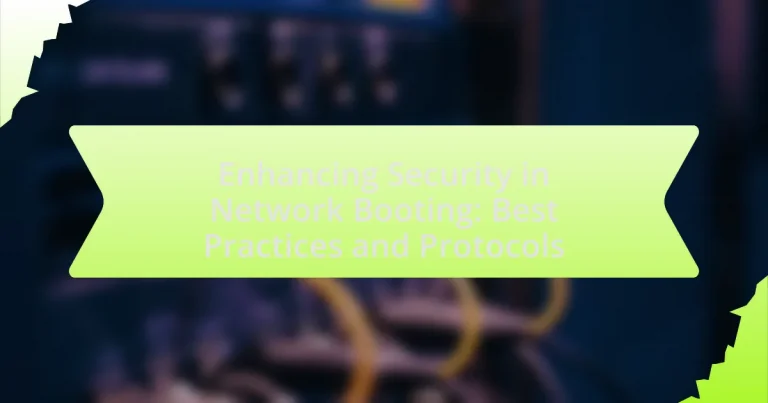Network booting is a method that enables computers to load their operating systems from a network server rather than local storage, making it essential for centralized management in enterprise environments. This article explores the significance of security in network booting, detailing the risks associated with data interception, unauthorized access, and various attack vectors such as DHCP spoofing and man-in-the-middle attacks. It outlines best practices for enhancing security, including the implementation of secure protocols, encryption, and access controls, while also discussing the roles of key protocols like PXE, TFTP, and UEFI in safeguarding the boot process. Additionally, the article provides insights into troubleshooting security issues and monitoring tools to maintain a secure network booting environment.
What is Network Booting and Why is Security Important?
Network booting is a process that allows a computer to boot its operating system from a network server instead of a local hard drive. This method is crucial for environments where centralized management of operating systems is necessary, such as in enterprise settings or for diskless workstations. Security is important in network booting because it involves transferring sensitive data over a network, making it vulnerable to interception, unauthorized access, and attacks such as man-in-the-middle. Ensuring secure protocols, such as using encryption and authentication mechanisms, helps protect the integrity and confidentiality of the data being transmitted during the boot process.
How does Network Booting function in modern computing environments?
Network booting functions by allowing computers to start up and load an operating system from a network server instead of local storage. This process typically involves the use of protocols such as Preboot Execution Environment (PXE), which enables a client machine to request boot information from a server via a network. The client sends a broadcast request to locate a PXE server, which responds with the necessary boot files, including the operating system image. This method is particularly useful in environments where centralized management and deployment of operating systems are required, such as in enterprise settings or data centers. Network booting enhances security by enabling consistent updates and configurations across multiple devices, reducing the risk of vulnerabilities associated with outdated local installations.
What are the key protocols involved in Network Booting?
The key protocols involved in Network Booting are Preboot Execution Environment (PXE), Trivial File Transfer Protocol (TFTP), and Dynamic Host Configuration Protocol (DHCP). PXE enables networked computers to boot from a server, TFTP facilitates the transfer of boot files, and DHCP assigns IP addresses to devices on the network. These protocols work together to ensure that devices can locate and download the necessary files to initiate the boot process over a network.
How does Network Booting differ from traditional booting methods?
Network booting differs from traditional booting methods primarily in its reliance on a network connection to load the operating system and necessary files, rather than using local storage devices like hard drives or SSDs. In network booting, a device retrieves its boot files from a server via protocols such as PXE (Preboot Execution Environment), allowing for centralized management and deployment of operating systems across multiple devices. This method enhances scalability and simplifies updates, as changes can be made on the server side without needing to access each individual machine. Traditional booting, on the other hand, requires each device to have its own operating system installed locally, which can lead to inconsistencies and increased maintenance efforts.
What security risks are associated with Network Booting?
Network booting presents several security risks, including unauthorized access, data interception, and malware injection. Unauthorized access occurs when an attacker exploits vulnerabilities in the network booting process to gain control over devices, potentially leading to data breaches. Data interception can happen during the transmission of boot images and configuration files, where sensitive information may be captured by malicious actors if not properly encrypted. Additionally, malware injection risks arise when compromised boot images are distributed over the network, allowing attackers to install malicious software on target systems. These risks highlight the importance of implementing robust security measures, such as encryption and authentication protocols, to safeguard the network booting process.
What types of attacks can target Network Booting processes?
Network booting processes can be targeted by several types of attacks, including DHCP spoofing, TFTP attacks, and man-in-the-middle attacks. DHCP spoofing occurs when an attacker sends false DHCP responses to redirect a client to a malicious server, potentially leading to unauthorized access or data interception. TFTP attacks exploit the Trivial File Transfer Protocol, allowing attackers to manipulate or intercept files being transferred during the boot process. Man-in-the-middle attacks involve intercepting communication between the client and the server, enabling attackers to capture sensitive information or inject malicious code. These attack vectors highlight the vulnerabilities inherent in network booting processes, necessitating robust security measures to mitigate risks.
How can vulnerabilities in Network Booting impact overall network security?
Vulnerabilities in Network Booting can significantly compromise overall network security by allowing unauthorized access to network devices and sensitive data. For instance, if an attacker exploits a weakness in the Preboot Execution Environment (PXE), they can intercept booting processes, potentially injecting malicious code or redirecting devices to compromised servers. This can lead to unauthorized system access, data breaches, and the spread of malware across the network. Historical incidents, such as the 2017 attack on the Equifax database, highlight how vulnerabilities in network protocols can be exploited, resulting in massive data leaks and financial losses. Therefore, addressing these vulnerabilities is crucial for maintaining a secure network environment.
What are the Best Practices for Enhancing Security in Network Booting?
The best practices for enhancing security in network booting include implementing secure protocols, using authentication mechanisms, and ensuring data integrity. Secure protocols such as PXE over HTTPS protect against man-in-the-middle attacks by encrypting the boot process. Authentication mechanisms, like digital signatures, verify the identity of the boot server and the integrity of the boot files, preventing unauthorized access. Additionally, employing measures like DHCP snooping and IP source guard can mitigate risks associated with rogue devices on the network. These practices collectively strengthen the security posture of network booting environments.
How can organizations implement secure Network Booting protocols?
Organizations can implement secure Network Booting protocols by utilizing technologies such as PXE (Preboot Execution Environment) with secure options like UEFI (Unified Extensible Firmware Interface) Secure Boot. These technologies ensure that only trusted firmware and operating systems are loaded during the boot process, thereby preventing unauthorized access and malware infections.
To enhance security further, organizations should configure their network infrastructure to support encrypted communication channels, such as using TLS (Transport Layer Security) for data transmission during the boot process. This prevents eavesdropping and man-in-the-middle attacks.
Additionally, implementing strict access controls and authentication mechanisms, such as using digital signatures for boot images, ensures that only verified and authorized images are executed. Regularly updating firmware and boot images also mitigates vulnerabilities that could be exploited by attackers.
By combining these practices, organizations can significantly reduce the risks associated with network booting and maintain a secure computing environment.
What role does encryption play in securing Network Booting?
Encryption plays a critical role in securing Network Booting by ensuring the confidentiality and integrity of the boot process. It protects the data transmitted between the client and server, preventing unauthorized access and tampering. For instance, protocols like PXE (Preboot Execution Environment) can utilize encryption methods such as TLS (Transport Layer Security) to encrypt boot images and configuration files, safeguarding them from interception and modification during transmission. This encryption not only secures sensitive information but also verifies that the boot files have not been altered, thus maintaining the trustworthiness of the boot process.
How can access controls be effectively managed in Network Booting?
Access controls in Network Booting can be effectively managed by implementing a combination of authentication mechanisms, secure protocols, and centralized management systems. Utilizing methods such as DHCP snooping and IP address filtering ensures that only authorized devices can initiate a network boot. Additionally, employing secure protocols like PXE with encryption protects the data transmitted during the boot process. Centralized management systems allow for consistent policy enforcement and monitoring of access attempts, which enhances overall security. These practices collectively reduce the risk of unauthorized access and ensure that only legitimate devices can boot from the network.
What are the recommended configurations for secure Network Booting?
The recommended configurations for secure Network Booting include enabling Secure Boot, using PXE (Preboot Execution Environment) with authentication, and implementing DHCP snooping. Secure Boot ensures that only trusted firmware and software are loaded during the boot process, preventing unauthorized code execution. PXE with authentication verifies the identity of the server providing the boot image, reducing the risk of man-in-the-middle attacks. DHCP snooping helps to prevent rogue DHCP servers from providing incorrect network configurations, ensuring that devices receive legitimate boot information. These configurations collectively enhance the security of the network booting process by mitigating various attack vectors.
How can DHCP and TFTP settings be optimized for security?
To optimize DHCP and TFTP settings for security, implement measures such as using DHCP snooping and configuring TFTP to require authentication. DHCP snooping prevents unauthorized DHCP servers from providing IP addresses, thereby mitigating risks of man-in-the-middle attacks. Additionally, configuring TFTP to use secure alternatives like TFTP with encryption or switching to protocols like SFTP can protect data during transfer. These practices are supported by industry standards, which recommend securing network services to prevent unauthorized access and data breaches.
What are the best practices for managing boot images securely?
The best practices for managing boot images securely include implementing strict access controls, regularly updating images, and using cryptographic signatures. Strict access controls ensure that only authorized personnel can modify or deploy boot images, reducing the risk of unauthorized changes. Regular updates to boot images address vulnerabilities and improve security features, while cryptographic signatures verify the integrity and authenticity of the images, preventing tampering. These practices collectively enhance the security of network booting environments, safeguarding against potential threats.
What Protocols are Essential for Secure Network Booting?
The essential protocols for secure network booting include Preboot Execution Environment (PXE), Trivial File Transfer Protocol (TFTP), and Secure Hypertext Transfer Protocol (HTTPS). PXE enables the booting of computers using a network interface independently of available data storage devices, while TFTP facilitates the transfer of boot files over the network. HTTPS adds a layer of security by encrypting the data exchanged during the boot process, ensuring the integrity and confidentiality of the files being transferred. These protocols collectively enhance the security and reliability of network booting processes.
How do PXE and iPXE contribute to secure Network Booting?
PXE (Preboot Execution Environment) and iPXE enhance secure network booting by enabling the loading of operating systems over a network while incorporating security features. PXE utilizes DHCP (Dynamic Host Configuration Protocol) to discover network boot servers and TFTP (Trivial File Transfer Protocol) to download boot images, but it lacks built-in security measures, making it vulnerable to attacks such as man-in-the-middle. iPXE addresses these vulnerabilities by supporting secure protocols like HTTPS and DNSSEC, allowing for encrypted communication and verification of boot images. This capability significantly reduces the risk of unauthorized access and ensures the integrity of the boot process, as evidenced by iPXE’s ability to authenticate servers and validate the integrity of the downloaded files.
What security features do these protocols offer?
The security features offered by network booting protocols include authentication, encryption, and integrity verification. Authentication ensures that only authorized devices can initiate the boot process, typically through mechanisms like digital signatures or secure tokens. Encryption protects the data transmitted during the boot process, safeguarding it from eavesdropping and tampering. Integrity verification checks that the boot files have not been altered, often using hash functions or checksums to confirm that the files are intact and trustworthy. These features collectively enhance the security of network booting by preventing unauthorized access and ensuring the authenticity and confidentiality of the boot process.
How can these protocols be configured to enhance security?
Protocols can be configured to enhance security by implementing strong authentication mechanisms, utilizing encryption for data transmission, and enforcing strict access controls. Strong authentication, such as using digital certificates or multi-factor authentication, ensures that only authorized devices can access the network booting process. Encryption protocols like TLS (Transport Layer Security) protect data integrity and confidentiality during transmission, preventing eavesdropping and tampering. Additionally, access controls can be enforced through network segmentation and role-based access, limiting the exposure of sensitive booting processes to unauthorized users. These measures collectively strengthen the security posture of network booting protocols, reducing the risk of attacks and unauthorized access.
What role does UEFI play in Network Booting security?
UEFI plays a critical role in enhancing network booting security by providing a secure boot process that ensures only trusted software is executed during the boot sequence. This is achieved through cryptographic verification of the bootloader and operating system, preventing unauthorized code from running. UEFI’s secure boot feature utilizes digital signatures to validate the integrity of the boot components, which helps mitigate risks such as rootkits and bootkits that can compromise system security during the network boot process. By enforcing these security measures, UEFI significantly reduces the attack surface during network booting, ensuring that only authenticated and verified software is loaded.
How does Secure Boot function within UEFI?
Secure Boot functions within UEFI by ensuring that only trusted software is executed during the boot process. It achieves this by using cryptographic signatures to verify the integrity of the bootloader and operating system components before they are loaded. If the signatures do not match the stored keys in the firmware, the system will prevent the execution of untrusted code, thereby protecting against malware and unauthorized access. This process is supported by the UEFI specification, which outlines the requirements for Secure Boot, including the use of a public key infrastructure to manage the keys used for verification.
What are the implications of UEFI vulnerabilities on Network Booting?
UEFI vulnerabilities significantly compromise the security of network booting by allowing unauthorized access to the boot process. These vulnerabilities can be exploited to execute malicious code before the operating system loads, potentially leading to data breaches or system compromises. For instance, an attacker could manipulate the UEFI firmware to redirect the network boot process to a malicious server, enabling them to gain control over the system. This risk is heightened in environments that rely on PXE (Preboot Execution Environment) for network booting, where the integrity of the boot process is critical. The implications include increased susceptibility to malware, unauthorized access to sensitive data, and challenges in maintaining system integrity, underscoring the necessity for robust security measures in UEFI implementations.
What are the common troubleshooting steps for Network Booting security issues?
Common troubleshooting steps for network booting security issues include verifying network configurations, ensuring proper authentication protocols are in place, and checking for unauthorized access attempts. First, confirm that the network settings, such as DHCP and TFTP configurations, are correctly set up to facilitate secure booting. Next, implement strong authentication methods like PXE password protection to prevent unauthorized devices from booting. Additionally, monitor logs for any suspicious activities or access attempts, which can indicate potential security breaches. These steps are essential for maintaining the integrity and security of network booting processes.
How can organizations identify and resolve security breaches in Network Booting?
Organizations can identify and resolve security breaches in Network Booting by implementing robust monitoring systems and employing secure boot protocols. Monitoring systems can detect anomalies in network traffic and unauthorized access attempts, while secure boot protocols ensure that only trusted software is loaded during the boot process. For instance, using tools like intrusion detection systems (IDS) can help organizations identify unusual patterns that may indicate a breach. Additionally, employing encryption and authentication methods during the boot process can prevent unauthorized devices from accessing the network. These measures are supported by industry standards, such as the Trusted Computing Group’s specifications, which outline secure boot practices to mitigate risks associated with network booting.
What tools are available for monitoring Network Booting security?
Tools available for monitoring Network Booting security include network monitoring software, intrusion detection systems (IDS), and specialized boot monitoring solutions. Network monitoring software, such as Wireshark, captures and analyzes network traffic to detect anomalies during the boot process. Intrusion detection systems, like Snort, monitor network traffic for suspicious activities that could indicate a security breach during network booting. Additionally, specialized boot monitoring solutions, such as PXE (Preboot Execution Environment) security tools, provide specific functionalities to ensure secure booting processes by validating boot images and configurations. These tools collectively enhance the security of network booting by providing real-time monitoring and alerts for potential threats.