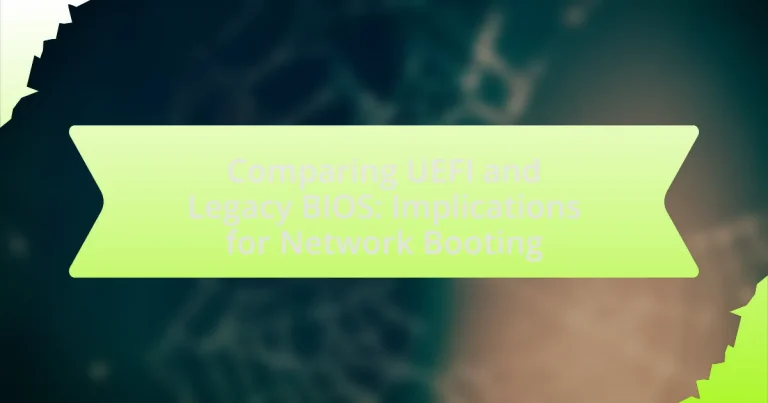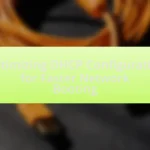The article focuses on comparing UEFI (Unified Extensible Firmware Interface) and Legacy BIOS (Basic Input/Output System), particularly their implications for network booting. It outlines the fundamental differences between UEFI and Legacy BIOS in terms of architecture, key components, and performance, highlighting UEFI’s advantages such as faster boot times, support for larger hard drives, and enhanced security features like Secure Boot. The article also addresses the challenges associated with migrating from Legacy BIOS to UEFI, the impact of these firmware interfaces on network booting capabilities, and best practices for optimizing network booting processes using UEFI. Additionally, it discusses the practical considerations organizations must evaluate when choosing between UEFI and Legacy BIOS for their systems.
What are UEFI and Legacy BIOS?
UEFI (Unified Extensible Firmware Interface) and Legacy BIOS (Basic Input/Output System) are two types of firmware interfaces used to initialize hardware during the boot process of a computer. UEFI is a modern replacement for Legacy BIOS, offering enhanced features such as faster boot times, support for larger hard drives (over 2 TB), and a graphical user interface, while Legacy BIOS is limited to 16-bit processor mode and can only boot from drives smaller than 2 TB. UEFI also supports secure boot, which helps protect against malware during the boot process, whereas Legacy BIOS lacks this capability.
How do UEFI and Legacy BIOS differ in architecture?
UEFI and Legacy BIOS differ significantly in architecture, with UEFI being a modern firmware interface that supports larger hard drives and faster boot times, while Legacy BIOS is an older system limited to 2 TB drives and slower boot processes. UEFI utilizes a modular design with a pre-boot environment that allows for graphical interfaces and network capabilities, whereas Legacy BIOS operates in a simpler, text-based environment with a fixed set of functionalities. UEFI also supports secure boot features, enhancing security by preventing unauthorized code from running during the boot process, a capability that Legacy BIOS lacks. These architectural differences impact system performance, security, and compatibility with modern hardware.
What are the key components of UEFI?
The key components of UEFI include the UEFI firmware interface, boot manager, device drivers, and the UEFI shell. The UEFI firmware interface serves as a bridge between the operating system and the hardware, allowing for more advanced features compared to Legacy BIOS. The boot manager is responsible for loading the operating system and managing boot options, while device drivers enable hardware components to communicate with the firmware. The UEFI shell provides a command-line interface for users to interact with the firmware environment. These components collectively enhance system initialization, security, and flexibility in booting processes.
What are the key components of Legacy BIOS?
The key components of Legacy BIOS include the BIOS firmware, POST (Power-On Self-Test), bootloader, and CMOS setup. The BIOS firmware is the foundational software that initializes hardware during the boot process and provides runtime services for operating systems. POST is a diagnostic testing sequence that checks the hardware components for errors before the operating system loads. The bootloader is responsible for loading the operating system from the storage device, while the CMOS setup allows users to configure hardware settings and system parameters, storing this information in a battery-backed memory. These components work together to ensure the system starts correctly and operates efficiently.
Why is the transition from Legacy BIOS to UEFI significant?
The transition from Legacy BIOS to UEFI is significant because UEFI offers enhanced features such as faster boot times, support for larger hard drives, and improved security measures. UEFI can handle drives larger than 2 TB due to its use of the GUID Partition Table (GPT), while Legacy BIOS is limited to the Master Boot Record (MBR) format. Additionally, UEFI supports secure boot, which helps prevent unauthorized code from running during the boot process, thereby increasing system security. These advancements make UEFI a more robust and future-proof option for modern computing environments.
What advantages does UEFI offer over Legacy BIOS?
UEFI offers several advantages over Legacy BIOS, including faster boot times, support for larger hard drives, and enhanced security features. UEFI can boot from drives larger than 2 TB due to its use of the GUID Partition Table (GPT), while Legacy BIOS is limited to Master Boot Record (MBR) partitions. Additionally, UEFI supports secure boot, which helps prevent unauthorized code from running during the boot process, enhancing system security. These features collectively improve system performance and security, making UEFI a more modern and capable firmware interface compared to Legacy BIOS.
What challenges are associated with migrating from Legacy BIOS to UEFI?
Migrating from Legacy BIOS to UEFI presents several challenges, including compatibility issues with existing hardware and software, the need for a complete system reconfiguration, and potential data loss during the transition. Compatibility issues arise because some older operating systems and applications may not support UEFI, necessitating updates or replacements. Additionally, the migration process often requires reformatting storage devices to support the GUID Partition Table (GPT), which can lead to data loss if backups are not properly managed. Furthermore, UEFI’s more complex configuration settings compared to Legacy BIOS can complicate the setup process, requiring more technical expertise. These challenges highlight the need for careful planning and execution during the migration process to ensure a smooth transition.
How do UEFI and Legacy BIOS impact network booting?
UEFI and Legacy BIOS significantly impact network booting by determining the boot process and supported protocols. UEFI supports more advanced network booting features, such as PXE (Preboot Execution Environment) with secure boot capabilities, allowing for a more secure and flexible boot process. In contrast, Legacy BIOS relies on older protocols and has limitations in terms of booting from larger drives and modern network configurations. UEFI’s ability to handle larger boot files and its support for IPv6 enhances network booting efficiency and security compared to Legacy BIOS, which is constrained by its 16-bit architecture and lack of support for modern networking standards.
What are the network booting capabilities of UEFI?
UEFI supports advanced network booting capabilities, including the ability to boot from a network using the Preboot Execution Environment (PXE). This allows UEFI-enabled systems to retrieve boot images over a network, facilitating remote installations and system recovery. UEFI enhances PXE by supporting larger boot images and faster boot times compared to Legacy BIOS, which is limited in its network booting functionalities. Additionally, UEFI can utilize HTTP for booting, enabling more flexible and efficient network configurations.
How does UEFI support PXE booting?
UEFI supports PXE booting by providing a standardized environment for network booting that includes a built-in network stack and support for IPv4 and IPv6 protocols. This allows UEFI-enabled systems to initiate a boot process over a network by retrieving boot images from a PXE server. UEFI’s architecture enhances PXE booting by enabling faster boot times and improved security features, such as Secure Boot, which ensures that only trusted software is executed during the boot process. This capability is crucial for modern network environments, where efficient and secure booting is essential for deploying operating systems and applications across multiple devices.
What protocols are utilized by UEFI for network booting?
UEFI utilizes several protocols for network booting, primarily the Preboot Execution Environment (PXE) and the Internet Protocol version 4 (IPv4) and version 6 (IPv6). PXE allows a computer to boot from a network interface independently of available data storage devices or installed operating systems. UEFI’s support for both IPv4 and IPv6 ensures compatibility with modern networking standards, facilitating efficient communication and data transfer during the boot process. These protocols enable UEFI to provide a more flexible and robust network booting experience compared to Legacy BIOS.
What limitations does Legacy BIOS impose on network booting?
Legacy BIOS imposes several limitations on network booting, primarily due to its reliance on the older PXE (Preboot Execution Environment) standard. This standard restricts network booting to 32-bit environments, limiting the addressable memory space to 4 GB, which can hinder the booting of modern operating systems that require more memory. Additionally, Legacy BIOS typically supports only booting from a single network interface card (NIC) at a time, which can complicate setups that require redundancy or multiple NICs for load balancing. Furthermore, Legacy BIOS lacks support for advanced features such as secure boot and UEFI’s faster boot times, which can impact the overall efficiency and security of network booting processes.
How does Legacy BIOS handle PXE booting differently from UEFI?
Legacy BIOS handles PXE booting by relying on a simpler, less flexible process compared to UEFI. In Legacy BIOS, the PXE boot process is initiated through a specific network boot option in the BIOS settings, which uses the DHCP protocol to obtain an IP address and locate the boot server. This process is limited to 32-bit addressing and does not support secure boot features, making it less secure and slower in comparison to UEFI.
In contrast, UEFI enhances PXE booting by supporting both 32-bit and 64-bit architectures, allowing for faster boot times and more advanced features. UEFI can also utilize the HTTP protocol for booting, enabling more robust network configurations and improved security through secure boot mechanisms. This difference in architecture and protocol support illustrates how Legacy BIOS is constrained in its PXE capabilities compared to the more modern and versatile UEFI system.
What are the implications of these limitations for modern networks?
The limitations of UEFI and Legacy BIOS significantly impact modern networks by influencing boot processes and compatibility. UEFI’s reliance on secure boot can restrict the types of operating systems and applications that can be loaded, potentially leading to compatibility issues with legacy systems and network devices. This limitation can hinder the integration of diverse hardware and software environments, which is essential for modern network operations. Additionally, Legacy BIOS’s inability to support large hard drives and advanced networking features can restrict performance and scalability in contemporary network infrastructures. These factors collectively affect the efficiency, security, and adaptability of network booting processes in modern environments.
What are the practical implications of choosing UEFI or Legacy BIOS for network booting?
Choosing UEFI for network booting generally provides faster boot times and supports larger hard drives due to its ability to handle GUID Partition Table (GPT) formats, while Legacy BIOS is limited to Master Boot Record (MBR) and slower boot processes. UEFI also offers enhanced security features such as Secure Boot, which helps prevent unauthorized code from running during the boot process, whereas Legacy BIOS lacks these security measures. Additionally, UEFI supports more advanced networking protocols, which can improve network booting efficiency and compatibility with modern hardware. In contrast, Legacy BIOS may be more compatible with older systems and software, making it a viable option for legacy environments.
How can organizations decide between UEFI and Legacy BIOS for their systems?
Organizations can decide between UEFI and Legacy BIOS by evaluating their specific system requirements and compatibility needs. UEFI offers advantages such as faster boot times, support for larger hard drives, and enhanced security features like Secure Boot, making it suitable for modern systems. In contrast, Legacy BIOS may be necessary for compatibility with older hardware or software that does not support UEFI. Additionally, organizations should consider their network booting strategies, as UEFI provides better support for network booting protocols, which can be crucial for environments relying on PXE booting.
What factors should be considered when evaluating UEFI and Legacy BIOS?
When evaluating UEFI and Legacy BIOS, key factors include boot speed, security features, compatibility, and support for modern hardware. UEFI typically offers faster boot times due to its ability to initialize hardware more efficiently compared to Legacy BIOS, which uses a more sequential boot process. Security features in UEFI, such as Secure Boot, help prevent unauthorized code from running during the boot process, a significant advantage over Legacy BIOS. Compatibility is another critical factor; UEFI supports larger hard drives and newer file systems, while Legacy BIOS is limited to older technologies. Lastly, UEFI is designed to work with modern hardware architectures, making it more suitable for contemporary systems, whereas Legacy BIOS may struggle with newer components.
How do hardware compatibility and support influence this decision?
Hardware compatibility and support significantly influence the decision between UEFI and Legacy BIOS for network booting. UEFI is designed to work with modern hardware, supporting larger hard drives and faster boot times, while Legacy BIOS is limited to older hardware configurations and smaller drive sizes. For instance, UEFI supports GPT (GUID Partition Table), allowing for drives larger than 2TB, which is essential for contemporary systems. Additionally, UEFI provides better security features, such as Secure Boot, which helps prevent unauthorized software from loading during the boot process. In contrast, Legacy BIOS lacks these advanced features and is increasingly incompatible with new hardware, making UEFI the preferred choice for systems requiring robust support and compatibility with current technologies.
What best practices should be followed for network booting with UEFI?
For network booting with UEFI, best practices include ensuring that the UEFI firmware is updated to the latest version, configuring the network boot options correctly in the UEFI settings, and using a compatible network boot protocol such as PXE (Preboot Execution Environment). Additionally, it is essential to implement secure boot features to prevent unauthorized code execution during the boot process. Properly structuring the boot image and ensuring it is accessible over the network are also critical steps. These practices enhance security, compatibility, and reliability during the network booting process.
What common troubleshooting steps can be taken for UEFI network booting issues?
Common troubleshooting steps for UEFI network booting issues include verifying UEFI settings, ensuring network connectivity, checking the boot order, and confirming the presence of a valid boot image on the server. UEFI settings should be configured to enable network booting and secure boot options may need to be disabled for compatibility. Network connectivity can be tested by ensuring the device is connected to the correct network and that DHCP is functioning properly. The boot order must prioritize the network boot option, and the boot image must be correctly configured and accessible on the server. These steps are essential for resolving common UEFI network booting problems effectively.
How can organizations optimize their network booting process using UEFI?
Organizations can optimize their network booting process using UEFI by implementing features such as Secure Boot, faster boot times, and support for larger boot volumes. UEFI’s Secure Boot ensures that only trusted software is loaded during the boot process, reducing the risk of malware and improving security. Additionally, UEFI allows for quicker initialization of hardware components, leading to faster boot times compared to Legacy BIOS. Furthermore, UEFI supports booting from drives larger than 2 TB, enabling organizations to utilize modern storage solutions effectively. These enhancements collectively streamline the network booting process, making it more efficient and secure.