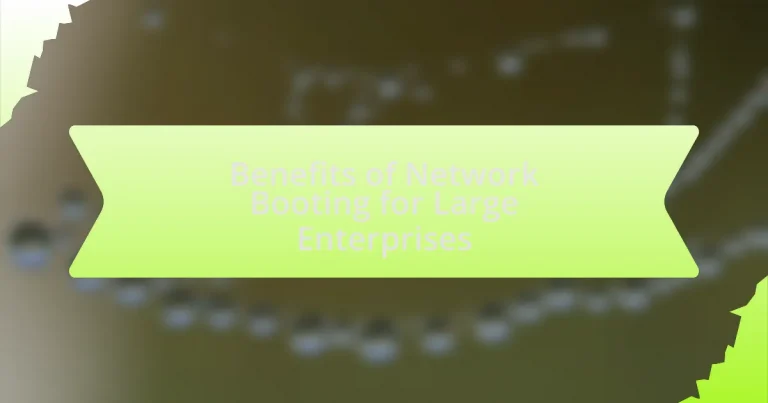Network booting is a process that enables computers to load their operating systems over a network, which is particularly beneficial for large enterprises. This method streamlines device management, reduces reliance on physical media, and allows for centralized control over software updates and configurations. Key components include the Preboot Execution Environment (PXE), network servers, and boot images, all of which facilitate efficient deployment and maintenance of operating systems. The article explores the advantages of network booting, such as enhanced operational efficiency, cost savings, improved IT management, and support for scalability, while also addressing potential challenges and best practices for implementation.
What is Network Booting and Why is it Important for Large Enterprises?
Network booting is a process that allows computers to boot up and load their operating systems over a network rather than from local storage devices. This method is crucial for large enterprises because it simplifies the management of multiple devices, reduces the need for physical media, and enables centralized control over software updates and configurations. For instance, according to a study by IDC, organizations that implement network booting can reduce deployment times by up to 50%, leading to significant operational efficiency. Additionally, network booting enhances security by allowing IT departments to enforce consistent security policies across all devices, minimizing vulnerabilities associated with outdated software.
How does Network Booting function in a corporate environment?
Network booting in a corporate environment allows computers to start up and load an operating system from a network server instead of a local hard drive. This process typically utilizes protocols such as PXE (Preboot Execution Environment), which enables client machines to request boot information from a server, download the necessary files, and initiate the operating system.
In a corporate setting, this method streamlines the deployment of operating systems and applications across multiple devices, reducing the time and effort required for manual installations. Additionally, it enhances security and management, as IT departments can maintain a centralized control over software updates and configurations, ensuring consistency across the organization. Network booting also facilitates easier recovery from system failures, as devices can quickly revert to a known good state by booting from the network.
What are the key components of Network Booting?
The key components of network booting include the Preboot Execution Environment (PXE), a network server, and a boot image. PXE enables client machines to boot from a network interface, allowing them to locate and download the necessary boot files from a server. The network server hosts the boot images and provides the necessary files for the client to initiate the operating system. The boot image contains the operating system and any additional software required for the client to function properly. These components work together to facilitate the booting process over a network, enhancing efficiency and management in large enterprise environments.
How does Network Booting differ from traditional booting methods?
Network booting differs from traditional booting methods by allowing a computer to start up using an operating system loaded from a network server instead of local storage. In traditional booting, the system relies on local hard drives or storage devices to load the operating system, which can limit flexibility and scalability. Network booting enables centralized management of operating systems and applications, facilitating easier updates and maintenance across multiple devices. This method is particularly beneficial for large enterprises, as it reduces the need for individual installations and allows for rapid deployment of new systems or recovery from failures.
What are the primary benefits of Network Booting for large enterprises?
The primary benefits of Network Booting for large enterprises include centralized management, reduced hardware costs, and enhanced security. Centralized management allows IT departments to deploy operating systems and applications across multiple devices simultaneously, streamlining updates and maintenance. This efficiency reduces the need for individual installations, which can save significant time and resources. Additionally, Network Booting minimizes hardware costs by enabling the use of thin clients or diskless workstations, as the operating system and applications are hosted on a central server. Enhanced security is achieved through controlled access to the network, allowing enterprises to enforce security policies and reduce the risk of data breaches. These benefits collectively contribute to improved operational efficiency and cost-effectiveness for large organizations.
How does Network Booting enhance operational efficiency?
Network booting enhances operational efficiency by streamlining the deployment and management of devices across an organization. This method allows multiple computers to boot from a central server, reducing the need for individual installations and updates on each machine. Consequently, IT teams can manage software and configurations from a single point, which minimizes downtime and accelerates the onboarding process for new devices. Additionally, network booting supports rapid recovery from failures, as systems can be restored quickly from the server, further ensuring continuous operations.
What cost savings can be achieved through Network Booting?
Network booting can achieve significant cost savings for large enterprises by reducing hardware expenses and minimizing IT maintenance costs. By utilizing network booting, organizations can eliminate the need for local storage devices on individual machines, which lowers the overall hardware investment. Additionally, centralized management of operating systems and applications through network booting streamlines updates and reduces the time IT staff spend on maintenance, leading to lower labor costs. According to a study by Gartner, companies can save up to 30% on IT operational costs by implementing network booting solutions, demonstrating its financial benefits in large-scale environments.
How does Network Booting improve IT management in large enterprises?
Network booting enhances IT management in large enterprises by streamlining the deployment and maintenance of operating systems across multiple devices. This method allows IT administrators to remotely configure and manage systems, reducing the time and effort required for manual installations. For instance, a study by IDC found that organizations utilizing network booting can decrease deployment times by up to 75%, leading to significant operational efficiency. Additionally, network booting facilitates centralized management, enabling quick updates and patches to be applied across all devices simultaneously, thereby improving security and compliance.
What role does Network Booting play in system updates and maintenance?
Network Booting facilitates system updates and maintenance by allowing devices to boot from a network server rather than local storage. This method enables centralized management of operating systems and software, ensuring that all devices receive the latest updates simultaneously, which reduces downtime and enhances security. For instance, in large enterprises, deploying updates across hundreds of machines can be streamlined through network booting, minimizing the risk of inconsistencies and vulnerabilities that arise from outdated software. Additionally, it supports rapid recovery and reinstallation processes, as systems can be restored to a known good state directly from the network, further enhancing maintenance efficiency.
How does Network Booting simplify software deployment?
Network booting simplifies software deployment by allowing multiple devices to boot and install software from a centralized server rather than requiring individual installations on each machine. This method reduces the time and effort needed for software updates and installations, as IT administrators can push updates to all networked devices simultaneously. For example, in large enterprises, this can lead to significant reductions in downtime and labor costs, as seen in organizations that have adopted PXE (Preboot Execution Environment) technology, which facilitates network booting. By streamlining the deployment process, network booting enhances efficiency and ensures consistency across all devices in the network.
What impact does Network Booting have on system recovery processes?
Network booting significantly enhances system recovery processes by enabling centralized management of operating systems and applications. This method allows enterprises to quickly restore systems from a network server, minimizing downtime and reducing the need for physical media. For instance, in a large enterprise environment, if a system fails, IT administrators can initiate a network boot to load a pre-configured recovery image, ensuring that systems are restored to a functional state efficiently. Additionally, network booting supports automated recovery processes, which can be scheduled and executed without manual intervention, further streamlining recovery efforts. This capability is particularly beneficial in large-scale operations where rapid recovery is critical to maintaining business continuity.
How does Network Booting support scalability in large organizations?
Network booting supports scalability in large organizations by enabling centralized management of operating systems and applications across numerous devices. This approach allows IT departments to deploy, update, and maintain software on multiple machines simultaneously, significantly reducing the time and resources required for individual installations. For instance, organizations can quickly provision new devices by booting them from a network server, which streamlines the onboarding process and ensures consistency in software versions. Additionally, network booting facilitates easier scaling of infrastructure, as new devices can be added to the network without the need for physical media, thus enhancing operational efficiency and flexibility.
What advantages does Network Booting offer for onboarding new devices?
Network booting offers significant advantages for onboarding new devices, primarily by simplifying the deployment process. This method allows devices to boot from a network server rather than local storage, enabling rapid configuration and installation of operating systems and applications. As a result, IT teams can efficiently manage large-scale deployments, reducing the time and effort required for setup. Furthermore, network booting ensures consistency across devices, as the same image can be deployed to multiple machines, minimizing discrepancies and enhancing security. This approach also facilitates remote management, allowing IT personnel to troubleshoot and update devices without physical access, which is particularly beneficial for large enterprises with distributed locations.
How does Network Booting facilitate remote work and access?
Network booting facilitates remote work and access by allowing devices to boot and operate using resources from a central server rather than relying on local storage. This capability enables employees to access their work environments from any location with network connectivity, ensuring consistent access to applications and data. Furthermore, network booting simplifies IT management by allowing centralized updates and configurations, which enhances security and reduces downtime. This method is particularly beneficial for large enterprises, as it supports scalability and flexibility in workforce deployment, allowing organizations to adapt quickly to changing business needs.
What challenges might large enterprises face when implementing Network Booting?
Large enterprises may face several challenges when implementing Network Booting, including network infrastructure limitations, security concerns, and compatibility issues. Network infrastructure limitations can arise from insufficient bandwidth or outdated hardware, which may hinder the performance of network booting processes. Security concerns are significant, as network booting can expose systems to vulnerabilities if not properly secured, potentially leading to unauthorized access or data breaches. Additionally, compatibility issues may occur with existing operating systems and applications, requiring extensive testing and adjustments to ensure seamless integration. These challenges necessitate careful planning and resource allocation to successfully implement network booting in large enterprise environments.
What are the potential security risks associated with Network Booting?
Network booting presents several potential security risks, including unauthorized access, data interception, and reliance on network integrity. Unauthorized access can occur if an attacker gains control of the network boot server, allowing them to deploy malicious images or configurations to client machines. Data interception risks arise during the transmission of boot images and credentials over the network, especially if encryption is not implemented, making sensitive information vulnerable to eavesdropping. Additionally, the reliance on network integrity means that if the network is compromised, all connected devices may be at risk, as they depend on the network for booting and configuration. These risks highlight the importance of implementing robust security measures, such as encryption and access controls, to mitigate vulnerabilities associated with network booting.
How can enterprises mitigate security vulnerabilities in Network Booting?
Enterprises can mitigate security vulnerabilities in Network Booting by implementing secure protocols, such as PXE over HTTPS, and ensuring that only authenticated devices can access the network boot services. Utilizing encryption for data transmission protects against eavesdropping and man-in-the-middle attacks. Additionally, enterprises should regularly update firmware and software to patch known vulnerabilities, conduct network segmentation to limit access, and employ robust monitoring solutions to detect and respond to suspicious activities. These measures collectively enhance the security posture of network booting environments, reducing the risk of exploitation.
What technical challenges may arise during the implementation of Network Booting?
Technical challenges during the implementation of Network Booting include network latency, compatibility issues, and security vulnerabilities. Network latency can lead to slow boot times, affecting user experience and productivity. Compatibility issues may arise between different hardware and software configurations, complicating the deployment process. Security vulnerabilities, such as unauthorized access to boot images or data interception, pose significant risks, necessitating robust security measures to protect sensitive information during the boot process.
What best practices should be followed for successful Network Booting implementation?
Successful Network Booting implementation requires careful planning and adherence to best practices. First, ensure a robust network infrastructure with sufficient bandwidth and low latency to support multiple simultaneous boot requests. Second, utilize a reliable boot server that can handle the load and provide quick responses to clients. Third, implement proper security measures, such as DHCP snooping and IP address filtering, to prevent unauthorized access and attacks. Fourth, maintain updated boot images and configurations to ensure compatibility with the latest hardware and software. Finally, conduct regular testing and monitoring to identify and resolve issues proactively, ensuring a seamless booting experience for users. These practices are essential for minimizing downtime and maximizing efficiency in large enterprise environments.
How can enterprises ensure a smooth transition to Network Booting?
Enterprises can ensure a smooth transition to Network Booting by implementing a comprehensive planning and testing strategy. This involves assessing current infrastructure, ensuring compatibility with network protocols, and conducting pilot tests to identify potential issues before full deployment. Additionally, providing training for IT staff and end-users on the new system is crucial for minimizing disruptions. According to a study by Gartner, organizations that invest in thorough preparation and training experience a 30% reduction in transition-related downtime, highlighting the importance of these steps in achieving a successful implementation.
What ongoing maintenance is required for effective Network Booting?
Ongoing maintenance for effective Network Booting includes regular updates to the boot images and configuration files, monitoring network performance, and ensuring server availability. Regularly updating boot images is crucial as it ensures that all devices boot with the latest software and security patches, reducing vulnerabilities. Monitoring network performance helps identify bottlenecks or failures that could disrupt the boot process, while maintaining server availability ensures that the necessary resources are accessible during booting. These practices collectively enhance the reliability and security of the network booting process in large enterprises.
What are common troubleshooting tips for Network Booting issues?
Common troubleshooting tips for network booting issues include verifying network connectivity, ensuring the correct boot order in BIOS settings, checking DHCP server functionality, and confirming that the boot image is accessible and correctly configured. Network connectivity can be tested by pinging the server or checking cable connections. The boot order must prioritize network booting over local drives. The DHCP server should be operational and properly configured to assign IP addresses. Lastly, the boot image must be stored in a location that is reachable by the client device, and its settings should match the client’s requirements.