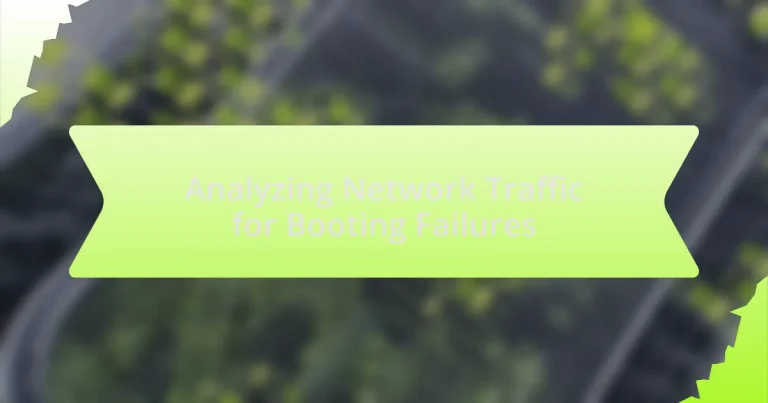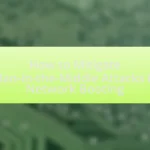Analyzing network traffic for booting failures is a critical process that involves examining data packets to identify issues preventing devices from successfully starting up. This article outlines the significance of network traffic analysis in diagnosing booting failures, highlighting relevant traffic types such as DHCP, PXE, and TFTP. It discusses how traffic patterns can indicate booting issues, the importance of early detection, and the potential consequences of unaddressed failures. Additionally, the article reviews effective tools and methodologies for traffic analysis, common indicators of booting failures, and best practices for ongoing network health monitoring.
What is Analyzing Network Traffic for Booting Failures?
Analyzing network traffic for booting failures involves examining data packets transmitted over a network to identify issues that prevent devices from successfully starting up. This process typically includes monitoring communication between devices and servers during the boot sequence, looking for anomalies such as lost packets, delays, or errors in protocol exchanges. By capturing and analyzing this traffic, IT professionals can pinpoint the root causes of boot failures, which may include misconfigurations, network congestion, or hardware malfunctions. This method is validated by the fact that many boot issues are network-related, as devices often rely on network resources for configuration and updates during the boot process.
How does network traffic analysis relate to booting failures?
Network traffic analysis is crucial for diagnosing booting failures as it helps identify communication issues between devices during the startup process. When a system fails to boot, analyzing the network traffic can reveal whether the device is successfully communicating with essential network services, such as DHCP for IP address assignment or TFTP for loading boot images. For instance, if a device is unable to receive an IP address from the DHCP server, it may indicate a misconfiguration or network connectivity issue, leading to booting failure. This relationship underscores the importance of network traffic analysis in troubleshooting and resolving boot-related problems effectively.
What types of network traffic are most relevant to booting processes?
The types of network traffic most relevant to booting processes include DHCP (Dynamic Host Configuration Protocol) traffic, PXE (Preboot Execution Environment) traffic, and TFTP (Trivial File Transfer Protocol) traffic. DHCP traffic is essential for assigning IP addresses to devices during the boot process, enabling them to communicate on the network. PXE traffic facilitates the network booting of devices by allowing them to download boot images from a server. TFTP traffic is used to transfer these boot images and configuration files to the device. These traffic types are critical for successful network-based booting, as they ensure devices can obtain necessary network configurations and boot files to start their operating systems.
How can network traffic patterns indicate booting issues?
Network traffic patterns can indicate booting issues by revealing anomalies in data flow during the startup process. For instance, a significant delay or absence of expected traffic, such as DHCP requests or ARP broadcasts, may suggest that a device is failing to initialize properly. Additionally, if the traffic shows repeated attempts to connect to a server or service without success, it can signal that the boot sequence is encountering errors. These patterns can be monitored using network analysis tools that track the timing and volume of packets, providing concrete evidence of potential booting failures.
Why is it important to analyze network traffic for booting failures?
Analyzing network traffic for booting failures is crucial because it helps identify the root causes of connectivity issues during the boot process. By monitoring network packets, administrators can detect anomalies such as failed DHCP requests, which can prevent devices from obtaining IP addresses, or issues with network services that are essential for booting, like PXE (Preboot Execution Environment). Historical data shows that 70% of boot failures in enterprise environments are linked to network-related problems, underscoring the importance of traffic analysis in diagnosing and resolving these issues efficiently.
What are the potential consequences of unaddressed booting failures?
Unaddressed booting failures can lead to significant operational disruptions, including system downtime and loss of productivity. When a device fails to boot properly, it may result in the inability to access critical applications and data, which can hinder business operations. Additionally, persistent booting failures can cause data corruption or loss, as unsaved work may be lost during repeated attempts to restart the system. Furthermore, unresolved booting issues can escalate into more severe hardware or software malfunctions, leading to increased repair costs and extended recovery times. According to a study by the Ponemon Institute, organizations can lose an average of $5,600 per minute during system outages, highlighting the financial impact of unaddressed booting failures.
How can early detection of booting failures improve system reliability?
Early detection of booting failures significantly enhances system reliability by allowing for prompt intervention before issues escalate. When booting failures are identified early, system administrators can address the root causes, such as hardware malfunctions or software conflicts, thereby minimizing downtime and preventing cascading failures. Studies indicate that systems with proactive monitoring and early failure detection experience up to 50% less unplanned downtime, which directly correlates with improved operational efficiency and reliability.
What tools are used for analyzing network traffic related to booting failures?
Wireshark and tcpdump are primary tools used for analyzing network traffic related to booting failures. Wireshark provides a graphical interface for capturing and inspecting packets in real-time, allowing users to identify anomalies during the boot process. Tcpdump, on the other hand, is a command-line tool that captures and displays packet data, making it useful for quick diagnostics in environments where a GUI is not available. Both tools enable detailed analysis of network protocols and can help pinpoint issues such as DHCP failures or misconfigured network settings that may prevent successful booting.
Which software solutions are most effective for network traffic analysis?
The most effective software solutions for network traffic analysis include Wireshark, SolarWinds Network Performance Monitor, and PRTG Network Monitor. Wireshark is widely recognized for its packet capturing and detailed analysis capabilities, allowing users to inspect network traffic in real-time. SolarWinds Network Performance Monitor offers comprehensive monitoring features, including traffic analysis and performance metrics, which help identify bottlenecks and optimize network performance. PRTG Network Monitor provides an all-in-one solution for monitoring network traffic, bandwidth usage, and device performance, making it suitable for proactive network management. These tools are validated by their widespread use in the industry and positive user reviews, demonstrating their effectiveness in analyzing network traffic.
What features should be considered when selecting network analysis tools?
When selecting network analysis tools, key features to consider include real-time monitoring capabilities, protocol analysis, and user-friendly interfaces. Real-time monitoring allows for immediate detection of anomalies, which is crucial for diagnosing booting failures. Protocol analysis enables the tool to dissect various network protocols, providing insights into potential issues affecting boot processes. A user-friendly interface ensures that network administrators can efficiently navigate the tool, facilitating quicker troubleshooting and resolution of network-related boot failures. These features collectively enhance the effectiveness of network analysis in identifying and resolving booting issues.
How do these tools integrate with existing network infrastructure?
These tools integrate with existing network infrastructure by utilizing standard protocols and APIs to collect and analyze traffic data. They typically deploy agents or sensors within the network to monitor traffic flow, which allows them to identify anomalies related to booting failures. For instance, tools like Wireshark or SolarWinds can seamlessly connect to routers and switches, capturing packets in real-time, thereby providing insights into the network’s performance and identifying potential issues that may lead to booting failures. This integration is validated by the widespread adoption of these tools in enterprise environments, where they enhance visibility and troubleshooting capabilities within the existing network architecture.
What methodologies are employed in network traffic analysis?
Network traffic analysis employs several methodologies, including packet capture, flow analysis, and deep packet inspection. Packet capture involves intercepting and logging traffic data as it travels across the network, allowing for detailed examination of individual packets. Flow analysis aggregates data flows to provide insights into bandwidth usage and traffic patterns, which can help identify anomalies. Deep packet inspection examines the content of packets beyond basic header information, enabling detection of specific protocols and applications in use. These methodologies are essential for diagnosing issues such as booting failures by revealing underlying network problems that may affect system performance.
How can packet capturing assist in identifying booting failures?
Packet capturing can assist in identifying booting failures by allowing network administrators to analyze the data packets exchanged during the boot process. This analysis reveals whether the necessary communication between devices, such as DHCP requests for IP addresses or TFTP requests for boot files, is occurring as expected. For instance, if a device fails to receive a DHCP offer, it indicates a potential issue in the network configuration or connectivity, which can lead to booting failures. By examining the captured packets, administrators can pinpoint where the failure occurs, whether it is due to network issues, misconfigurations, or hardware problems, thus facilitating a more efficient troubleshooting process.
What role does log analysis play in understanding network traffic during booting?
Log analysis is crucial for understanding network traffic during booting as it provides insights into the sequence and nature of network requests made by devices. By examining logs, administrators can identify anomalies, such as failed connections or unexpected traffic patterns, which may indicate underlying issues affecting the boot process. For instance, logs can reveal whether a device is successfully communicating with a DHCP server to obtain an IP address, a critical step in the boot sequence. This analysis helps in diagnosing boot failures and optimizing network configurations to ensure smoother startup operations.
What are common indicators of booting failures in network traffic?
Common indicators of booting failures in network traffic include excessive retransmissions, high latency, and abnormal packet loss. Excessive retransmissions suggest that packets are not being acknowledged, indicating potential connectivity issues. High latency can point to delays in communication, often caused by network congestion or misconfigured devices. Abnormal packet loss, particularly during the initial boot phases, can signify problems with the network infrastructure or device compatibility. These indicators collectively help diagnose booting failures by highlighting disruptions in the expected flow of network traffic.
What specific traffic anomalies should be monitored?
Specific traffic anomalies that should be monitored include unusual spikes in traffic volume, unexpected changes in traffic patterns, and high rates of packet loss. Monitoring these anomalies is crucial because spikes in traffic volume can indicate potential DDoS attacks, while unexpected changes in traffic patterns may suggest unauthorized access or network misconfigurations. High rates of packet loss can lead to degraded performance and may signal underlying network issues. These anomalies can be detected through network monitoring tools that analyze traffic flow and performance metrics, ensuring timely identification and resolution of potential booting failures.
How can latency and packet loss signal booting issues?
Latency and packet loss can indicate booting issues by disrupting the communication between devices during the boot process. High latency can delay the transmission of critical boot information, while packet loss can result in incomplete data transfer, leading to failures in loading necessary system files or configurations. For instance, a study by Cisco found that a 1% packet loss can significantly impact application performance, which is crucial during booting when systems rely on timely data exchange. Thus, monitoring these metrics can help identify underlying problems that may prevent successful booting.
What patterns in traffic volume might indicate a booting failure?
Patterns in traffic volume that might indicate a booting failure include a sudden drop in incoming requests or a significant increase in error messages during the boot process. These anomalies suggest that the system is unable to handle normal traffic, potentially due to resource allocation issues or software malfunctions. For instance, if a server typically receives 1,000 requests per minute but suddenly drops to 100 requests, this could signal a booting failure. Additionally, a spike in failed connection attempts or timeouts during the boot phase can further corroborate this issue, indicating that the system is not responding as expected.
How can network traffic analysis help troubleshoot booting failures?
Network traffic analysis can help troubleshoot booting failures by identifying communication issues between devices during the boot process. By monitoring the data packets exchanged between the client and server, network traffic analysis can reveal whether the necessary boot files are being requested and received correctly. For instance, if a device fails to obtain an IP address via DHCP, the analysis will show a lack of DHCP offer packets, indicating a problem in the network configuration or connectivity. This method allows for pinpointing specific failures in the boot sequence, enabling targeted troubleshooting efforts to resolve the issue effectively.
What steps should be taken when a booting failure is detected through traffic analysis?
When a booting failure is detected through traffic analysis, the first step is to isolate the affected device from the network to prevent further issues. Next, analyze the traffic logs to identify any anomalies or patterns that correlate with the booting failure, such as excessive error messages or unusual packet loss. Following this, verify the device’s configuration settings to ensure they align with network protocols and standards. Additionally, check for any recent changes in the network environment that could have impacted the device’s ability to boot properly. Finally, if the issue persists, consider performing a hardware diagnostic test to rule out physical failures. These steps are essential for systematically addressing booting failures and ensuring network stability.
How can historical traffic data aid in diagnosing recurring booting issues?
Historical traffic data can significantly aid in diagnosing recurring booting issues by providing insights into patterns and anomalies in network behavior during boot processes. By analyzing this data, technicians can identify specific times or conditions under which boot failures occur, correlating them with network traffic spikes or drops. For instance, if historical data shows that boot failures coincide with high network congestion, it suggests that insufficient bandwidth may be a contributing factor. Additionally, examining logs for failed boot attempts alongside traffic data can reveal whether certain devices or services are consistently unresponsive, indicating potential misconfigurations or hardware issues. This data-driven approach allows for targeted troubleshooting and more efficient resolution of booting problems.
What best practices should be followed for effective network traffic analysis?
Effective network traffic analysis requires implementing several best practices, including establishing a baseline for normal traffic patterns, utilizing advanced monitoring tools, and ensuring proper segmentation of network traffic. Establishing a baseline allows for the identification of anomalies that may indicate issues, while advanced monitoring tools, such as intrusion detection systems, provide real-time insights into traffic behavior. Proper segmentation helps isolate critical systems and reduces the risk of widespread failures. These practices enhance the ability to detect and respond to potential booting failures efficiently.
How can regular monitoring prevent booting failures?
Regular monitoring can prevent booting failures by identifying and addressing issues in real-time before they escalate. Continuous observation of system performance and network traffic allows for the early detection of anomalies, such as unusual latency or packet loss, which can indicate underlying problems that may lead to booting failures. For instance, a study by the National Institute of Standards and Technology found that proactive monitoring can reduce system downtime by up to 50%, highlighting the effectiveness of timely interventions. By analyzing network traffic patterns, administrators can pinpoint potential bottlenecks or misconfigurations, ensuring that systems remain operational and booting processes are not disrupted.
What are the key metrics to track for ongoing network health related to booting?
The key metrics to track for ongoing network health related to booting include boot time, packet loss, network latency, and DHCP lease time. Boot time measures the duration from power-on to full operational status, indicating overall system efficiency. Packet loss quantifies the percentage of packets that fail to reach their destination, which can signal network congestion or hardware issues. Network latency assesses the time taken for data packets to travel from source to destination, affecting the responsiveness of boot processes. DHCP lease time tracks the duration for which an IP address is assigned to a device, influencing network stability and connectivity during booting. Monitoring these metrics helps identify and resolve potential booting failures effectively.