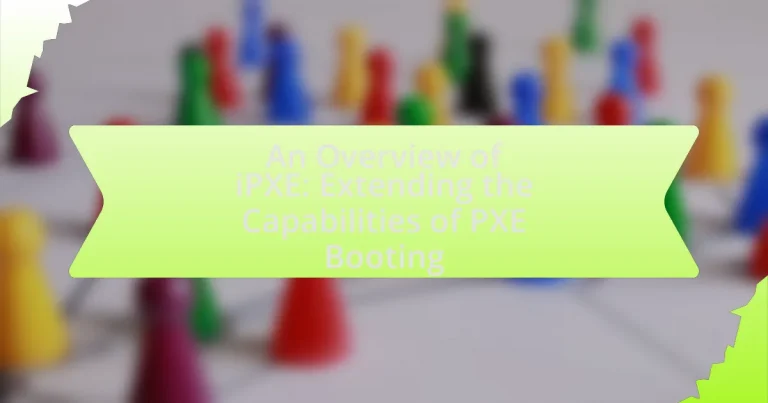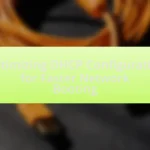iPXE is an open-source network boot firmware that enhances the traditional Preboot Execution Environment (PXE) by supporting a broader range of protocols, including HTTP, iSCSI, and FTP. This article provides an overview of iPXE’s capabilities, highlighting its differences from traditional PXE, key features, and practical applications in data centers and cloud environments. It also addresses the integration of iPXE with existing infrastructures, the advantages of using HTTP, and best practices for implementation, while discussing potential challenges and security considerations. The content aims to inform readers about how iPXE can streamline network booting processes and improve operational efficiency.
What is iPXE and how does it extend PXE booting?
iPXE is an open-source network boot firmware that enhances the capabilities of the Preboot Execution Environment (PXE) by allowing booting from a wider range of protocols and sources. Unlike traditional PXE, which is limited to booting from TFTP servers, iPXE supports HTTP, iSCSI, and other protocols, enabling more flexible and efficient network booting options. This extension allows users to boot operating systems and applications from various locations, including cloud storage and web servers, thereby improving deployment speed and versatility in network environments.
How does iPXE differ from traditional PXE?
iPXE differs from traditional PXE by providing enhanced features such as support for HTTP, iSCSI, and other protocols, enabling more flexible boot options. Traditional PXE is limited to TFTP for booting, which restricts the types of files and protocols that can be used. iPXE allows for booting from a wider range of sources, including web servers, which can facilitate faster and more efficient deployments. Additionally, iPXE can be compiled into a standalone binary, allowing it to be used in environments where traditional PXE may not be supported, thus broadening its applicability in modern network boot scenarios.
What are the key features of iPXE?
The key features of iPXE include support for various network protocols, the ability to boot from multiple sources, and enhanced scripting capabilities. iPXE supports protocols such as HTTP, iSCSI, and FTP, allowing for flexible boot options. It enables booting from local storage, USB devices, and network locations, which enhances its versatility compared to traditional PXE. Additionally, iPXE offers advanced scripting features that allow users to customize the boot process, making it adaptable to different environments and requirements. These features collectively extend the capabilities of PXE booting, providing a more robust and flexible solution for network booting scenarios.
How does iPXE enhance network booting capabilities?
iPXE enhances network booting capabilities by providing advanced features such as support for HTTP, iSCSI, and other protocols, which are not available in traditional PXE. This allows for more flexible boot options, enabling users to boot from a wider range of sources, including web servers and SANs. Additionally, iPXE supports scripting, allowing for automated and customized boot processes, which can streamline deployment and management in large environments. The ability to chainload other bootloaders further extends its functionality, making it a versatile tool for network booting scenarios.
What protocols and technologies does iPXE support?
iPXE supports various protocols and technologies including HTTP, HTTPS, iSCSI, FCoE, and TFTP. These protocols enable iPXE to facilitate network booting and provide enhanced capabilities beyond traditional PXE. For instance, iPXE’s support for HTTP and HTTPS allows for booting from web servers, while iSCSI and FCoE enable booting from storage area networks, thereby expanding the options for network-based booting solutions.
How does iPXE integrate with existing network infrastructures?
iPXE integrates with existing network infrastructures by providing enhanced boot capabilities over traditional PXE, allowing for network booting via HTTP, iSCSI, and other protocols. This integration enables seamless communication with existing DHCP and TFTP servers, facilitating the deployment of operating systems and applications across diverse environments. iPXE’s ability to work with standard network protocols ensures compatibility with existing hardware and software setups, thus streamlining the boot process and improving overall network efficiency.
What are the advantages of using HTTP and iPXE?
The advantages of using HTTP and iPXE include improved boot speed, flexibility in booting options, and enhanced network compatibility. HTTP allows for faster data transfer compared to traditional protocols, which accelerates the boot process. iPXE extends the capabilities of PXE by enabling booting from various sources, including HTTP, which is not supported by standard PXE. This flexibility allows for easier management of boot images and configurations. Additionally, iPXE supports advanced features like scripting and dynamic configuration, further enhancing its utility in diverse network environments.
What are the practical applications of iPXE?
iPXE has practical applications in network booting, enabling devices to boot operating systems over a network rather than from local storage. This capability is particularly useful in environments such as data centers, where it facilitates automated deployment of operating systems and applications across multiple machines, reducing manual intervention and streamlining the provisioning process. Additionally, iPXE supports advanced features like HTTP and iSCSI booting, which enhance flexibility and performance compared to traditional PXE. These features allow for the retrieval of boot images from web servers and the connection to storage devices over the network, making iPXE a versatile tool for modern IT infrastructure.
How is iPXE used in data centers and cloud environments?
iPXE is used in data centers and cloud environments to enable network booting of servers and virtual machines, facilitating automated deployment and management. By providing advanced features such as HTTP and iSCSI support, iPXE allows for more flexible and efficient boot processes compared to traditional PXE. This capability is particularly beneficial in large-scale environments where rapid provisioning and configuration of resources are essential for operational efficiency. Additionally, iPXE supports scripting, which enables customized boot sequences and integration with various cloud orchestration tools, further enhancing its utility in modern data center operations.
What benefits does iPXE provide for virtual machine provisioning?
iPXE enhances virtual machine provisioning by enabling network booting with advanced features such as HTTP, iSCSI, and AoE support. These capabilities allow for faster and more flexible deployment of virtual machines, as iPXE can retrieve boot images and configurations from various network sources, streamlining the provisioning process. Additionally, iPXE supports scripting, which automates the boot process and reduces manual intervention, further improving efficiency in virtual machine management.
How does iPXE facilitate automated deployments?
iPXE facilitates automated deployments by enabling network booting with advanced scripting capabilities. This allows administrators to create customized boot environments that can automatically fetch and deploy operating systems and applications over the network. iPXE supports various protocols, such as HTTP, iSCSI, and FTP, which enhances its flexibility and efficiency in retrieving boot images and configuration files. Additionally, iPXE can be integrated with existing deployment tools and workflows, streamlining the process of provisioning new machines in data centers or cloud environments.
What role does iPXE play in system recovery and maintenance?
iPXE plays a crucial role in system recovery and maintenance by enabling network booting capabilities that extend beyond traditional PXE. It allows systems to boot from various network sources, including HTTP, iSCSI, and FTP, facilitating recovery processes when local storage is unavailable or compromised. This flexibility is essential for maintaining system uptime and performing remote diagnostics, as iPXE can load recovery images or operating systems directly from a network server, streamlining the recovery process. Additionally, iPXE supports scripting, which automates the boot process and can be tailored to specific recovery scenarios, enhancing efficiency and reliability in system maintenance tasks.
How can iPXE assist in disaster recovery scenarios?
iPXE can assist in disaster recovery scenarios by enabling network booting of operating systems and recovery tools over the internet or local networks. This capability allows organizations to quickly restore systems without relying on physical media, which can be lost or damaged during a disaster. iPXE supports various protocols, such as HTTP and iSCSI, facilitating the retrieval of boot images and recovery environments from remote servers. This flexibility ensures that recovery processes can be initiated from any location, significantly reducing downtime and improving recovery time objectives (RTO).
What are the best practices for using iPXE in maintenance tasks?
The best practices for using iPXE in maintenance tasks include ensuring a reliable network connection, utilizing scripting for automation, and regularly updating iPXE firmware. A stable network connection is crucial as iPXE relies on network booting, which can fail if the connection is unstable. Scripting allows for the automation of repetitive tasks, improving efficiency and reducing human error during maintenance. Regular updates to iPXE firmware ensure that users benefit from the latest features and security patches, enhancing overall system reliability and performance. These practices are supported by the widespread adoption of iPXE in enterprise environments, where efficient maintenance is critical for operational continuity.
What are the challenges and considerations when using iPXE?
The challenges and considerations when using iPXE include compatibility issues, network configuration complexities, and security vulnerabilities. Compatibility can arise because iPXE may not work seamlessly with all network hardware or existing PXE implementations, potentially requiring additional configuration or updates. Network configuration complexities stem from the need to set up DHCP options correctly to support iPXE’s advanced features, which can be more intricate than standard PXE setups. Additionally, security vulnerabilities are a concern, as iPXE can expose systems to risks if not properly secured, particularly when using HTTP or unsecured protocols for booting. These factors necessitate careful planning and testing to ensure a successful deployment of iPXE in a network environment.
What common issues might arise when implementing iPXE?
Common issues that might arise when implementing iPXE include network configuration challenges, compatibility problems with existing hardware, and difficulties in scripting and customization. Network configuration issues often stem from incorrect DHCP settings or firewall restrictions that prevent iPXE from obtaining necessary boot information. Compatibility problems can occur if the network interface cards do not support iPXE or if there are firmware limitations. Additionally, users may face challenges in scripting and customizing iPXE for specific environments, which can lead to errors in boot processes or failure to load desired images. These issues highlight the importance of thorough testing and proper configuration when deploying iPXE in a networked environment.
How can users troubleshoot iPXE boot failures?
Users can troubleshoot iPXE boot failures by systematically checking network connectivity, verifying the iPXE configuration, and ensuring the correct boot files are accessible. First, users should confirm that the network cable is securely connected and that the DHCP server is operational, as a failure in network connectivity can prevent iPXE from obtaining an IP address. Next, users must review the iPXE script or configuration file for any syntax errors or incorrect paths to boot files, as these can lead to boot failures. Finally, users should ensure that the boot files, such as kernel and initrd images, are correctly hosted on the server and accessible over the network, as missing or misconfigured files will result in boot errors.
What are the security considerations when using iPXE?
When using iPXE, security considerations include the risk of man-in-the-middle attacks, as iPXE relies on network booting and can be susceptible to malicious DHCP servers or rogue TFTP servers. Additionally, the lack of encryption in the default iPXE configuration can expose sensitive data during the boot process. To mitigate these risks, it is essential to implement secure network practices, such as using authenticated DHCP servers, employing TLS for data transmission, and ensuring that only trusted servers are used for booting. These measures help protect against unauthorized access and data interception during the iPXE boot process.
How can organizations effectively implement iPXE?
Organizations can effectively implement iPXE by integrating it into their existing network infrastructure and configuring it to meet specific booting requirements. This involves setting up a compatible DHCP server that can provide iPXE boot options, modifying the iPXE scripts to customize the boot process, and ensuring that the network environment supports the necessary protocols for iPXE functionality. Additionally, organizations should test the implementation in a controlled environment to validate the configuration before deploying it across the network. This approach is supported by the fact that iPXE enhances traditional PXE booting by allowing for more flexible and advanced boot options, such as HTTP and iSCSI, which can significantly improve deployment efficiency and scalability.
What steps should be taken to configure iPXE for optimal performance?
To configure iPXE for optimal performance, ensure the following steps are taken: first, customize the iPXE script to include only necessary drivers and modules, which reduces boot time and resource usage. Second, optimize the DHCP options to provide the correct boot file and server information, minimizing delays in the boot process. Third, utilize HTTP or HTTPS for serving boot files instead of TFTP, as these protocols offer faster transfer speeds and better reliability. Fourth, enable caching of boot files on the client side to reduce repeated downloads during subsequent boots. Lastly, regularly update iPXE to the latest version to benefit from performance improvements and bug fixes. These steps collectively enhance the efficiency and speed of the iPXE boot process.
What resources are available for learning more about iPXE?
The primary resources available for learning more about iPXE include the official iPXE website, which offers comprehensive documentation, tutorials, and source code. Additionally, the iPXE GitHub repository provides access to the latest updates, community contributions, and issue tracking, facilitating deeper engagement with the project. Online forums and communities, such as the iPXE mailing list and various tech forums, also serve as valuable platforms for discussions and troubleshooting related to iPXE. These resources collectively support users in understanding and utilizing iPXE effectively.
What are the best practices for using iPXE in various environments?
The best practices for using iPXE in various environments include ensuring network compatibility, utilizing scripting for customization, and implementing security measures. Network compatibility is crucial as iPXE supports various protocols like HTTP, HTTPS, and TFTP, which should align with the network infrastructure. Customization through scripting allows users to tailor boot processes to specific needs, enhancing flexibility and efficiency. Implementing security measures, such as using signed images and secure protocols, protects against unauthorized access and ensures data integrity during the boot process. These practices optimize iPXE’s functionality and reliability across different deployment scenarios.